Tech News
Windows 11 Will Let You Remap Your Copilot Key
Microsoft is testing a new feature in Windows 11 that lets users remap the Copilot key on their laptops. This feature is currently being rolled out to Insiders in the Beta Channel.
The Copilot key is found on the right side of newer Windows laptops and some external keyboards, near the Ctrl key, and is designed to launch the Copilot AI assistant. With this new update, users can customize the key's behavior and assign it to launch other MSIX-packaged and signed applications. Any Insider who gets the latest updates can remap the Copilot key by going into the Personalization menu in Settings. This will only work if the keyboard has a Copilot key and the app you want to switch the function to meets Microsoft's security and privacy settings. Nothing will happen if you adjust the setting without the Copilot key on your keyboard.
The Copilot key is available on many laptops from various manufacturers, including Dell, Microsoft, HP, ASUS, and Lenovo. The Copilot key will only work on computers where Copilot is installed; otherwise, it opens Windows Search. In operating systems like Linux, it currently acts as the F23 key, which is generally unused. In that case, users can set up custom keyboard shortcuts to reprogram the keys themselves. Once Insiders have tested the feature and it becomes stable, it should be released to regular users in an update.
Apart from the Copilot key remapping feature, the latest Windows 11 Insider Preview Build also includes other improvements and fixes. File Explorer now allows content sharing to Android devices via the context menu, provided the Phone Link app is installed and configured. The update also addresses several issues, like the emoji panel malfunctioning and the Task Manager becoming unresponsive when switching themes. To access the builds, users have to register for the program.
Source: Microsoft
When you subscribe to the blog, we will send you an e-mail when there are new updates on the site so you wouldn't miss them.


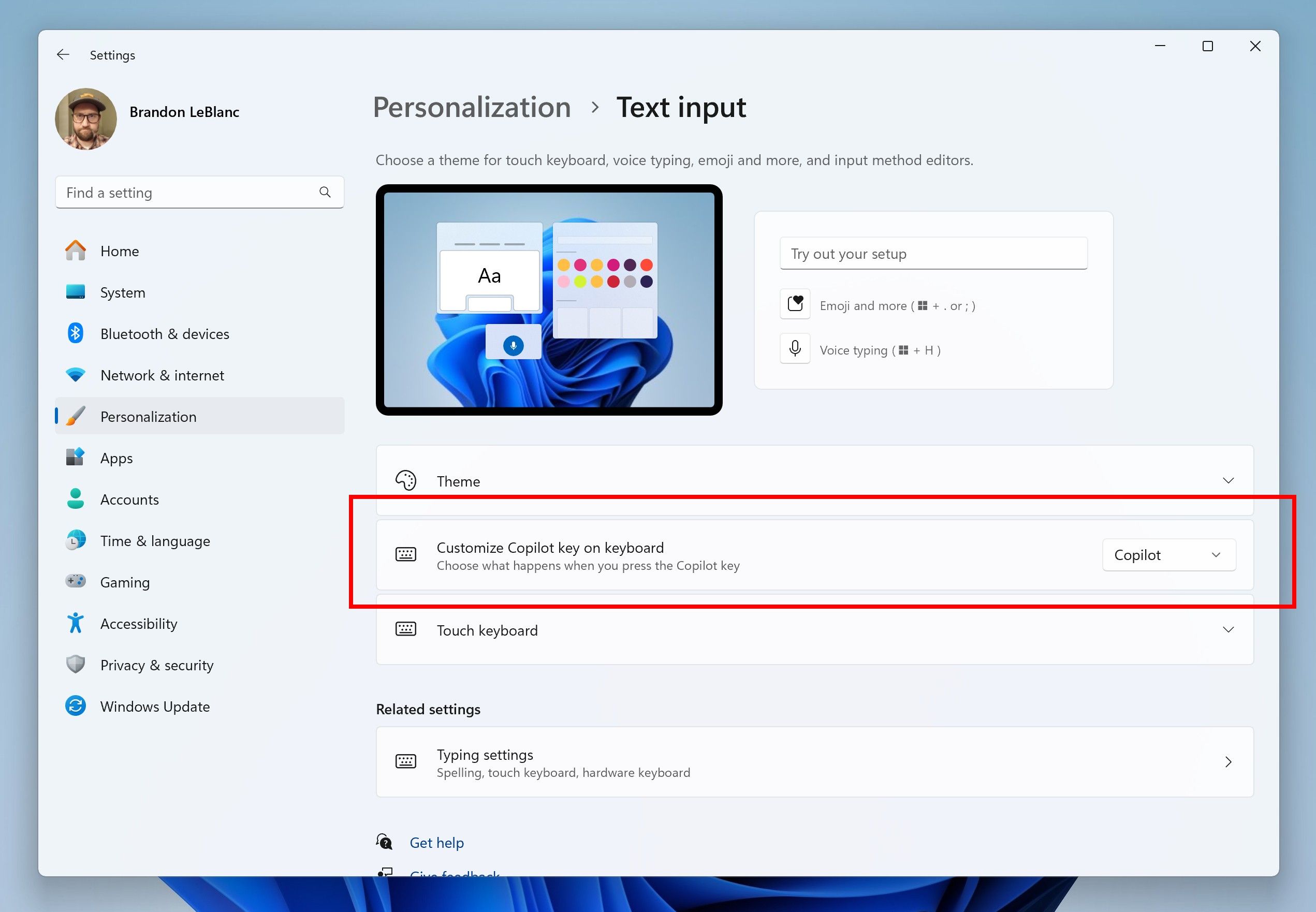 Microsoft
Microsoft
Comments