Tech News
Vivaldi Is Now Available as a Snap on Linux
Vivaldi announced it is now officially available as a Snap package for Linux users. This offers a simplified installation across a multitude of Linux distributions, and if you don't like Snap packages, you can just ignore it.
Snap packages are designed to make security and app distribution across many different Linux desktop and server more seamless. The benefits of using Vivaldi from Snap are seamless updates and cross-distribution compatibility. Vivaldi for Snap keeps all the hallmarks of the browser, including its customization options, tab management, built-in tracker blocker, and integrated services like Vivaldi Mail and Calendar.
Vivaldi has provided official RPM and DEB packages before and likely will in the future. So, there should be no concern that an outside package will go away entirely. However, some of those features and many issues with Snap have caused it to be a controversial name among Linux users.
Snap has faced criticism for a variety of reasons, like its slow startup times, increased resource consumption and RAM usage compared to native packages, and its confinement to the Snap Store ecosystem. One of the best selling points for Linux is having complete control over your computer, which is harder to do when your browser is confined to a single ecosystem. The same issue can be found in automatic updates, not only because Linux users want to choose when to update their software but also because Snap is preferred by Ubuntu. Ubuntu is likely to prioritize Snap packages over traditional ones, and that favor for Snap has been a reason for some to leave Ubuntu.
The good news is that Vivaldi is actively experimenting with Flatpak and making changes to ease integration. Flatpak is a great alternative to Snap, being another universal packaging format that has similar cross-distribution compatibility. The difference is that Flatpak tends to adhere more closely to open-source principles and is flexible with multiple repositories, essentially giving users more control over their software sources. An official Flatpak package is not yet ready, though Vivaldi stated it hopes to offer one in the future.
You can install Vivaldi from the Snap Store, and the normal app downloads for Linux and other platforms are on Vivaldi's website.
Source: Vivaldi
When you subscribe to the blog, we will send you an e-mail when there are new updates on the site so you wouldn't miss them.


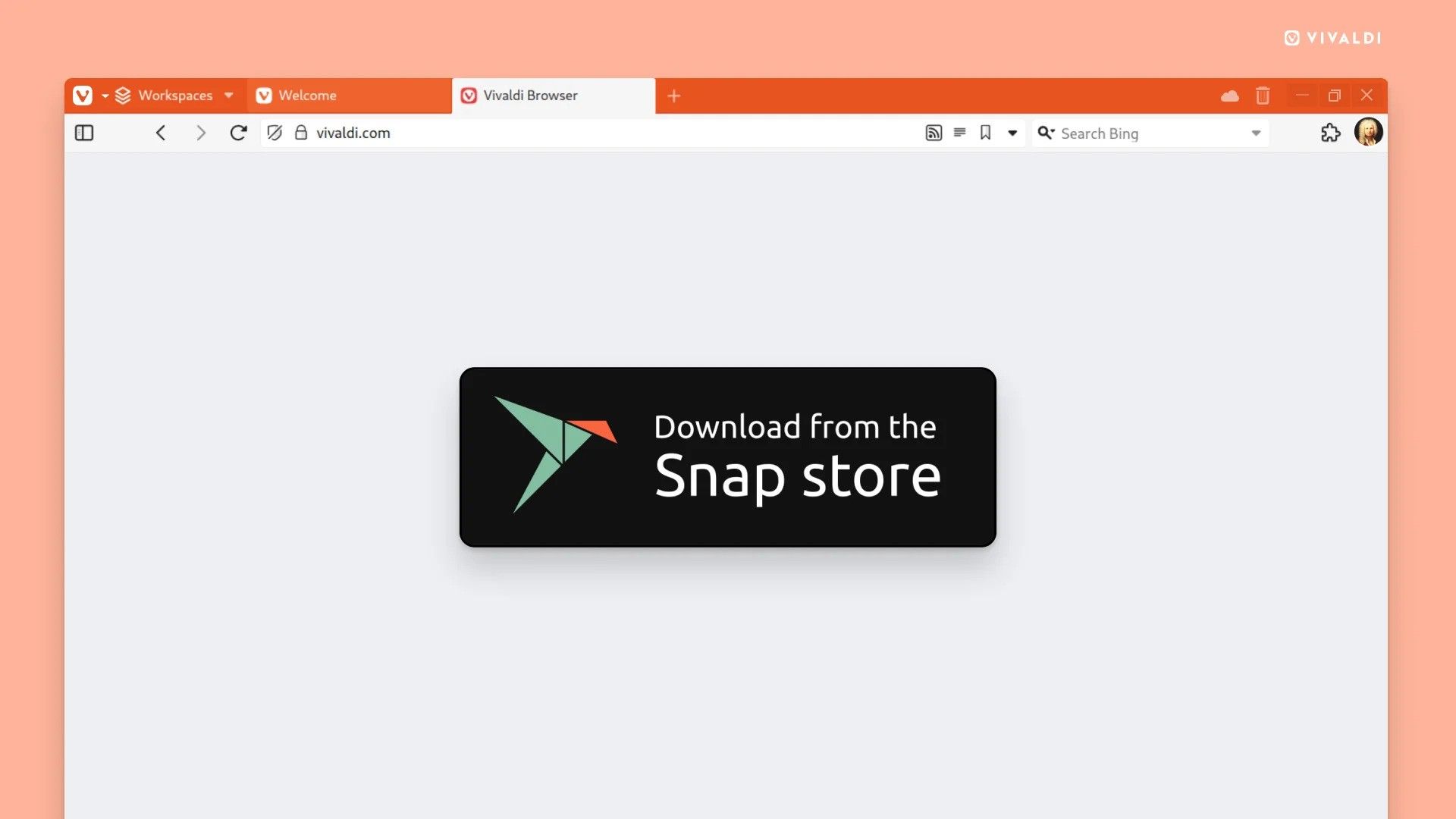 Vivaldi
Vivaldi
Comments