Tech News
The Best Capture Cards of 2024
Streaming on services like Twitch is a popular way for gamers to share their hobby, but you need the right capture card to make the most of it. Don't worry, we have the perfect recommendations for everyone's setup.
What to Look for in a Capture Card in 2024
A capture card must accomplish two jobs to be effective. Essentially, it has to capture an incoming audiovisual signal and then either store it or send it somewhere else. In some situations, you'll want the capture card to record footage and send the signal to an application or AV output at the same time.
When using a capture card, the source of the audiovisual signal is a game console. While consoles starting with the PlayStation 4 and Xbox One have built-in broadcasting and gameplay recording features, they're often limited and sometimes even block gameplay from viewers. A capture card not only bypasses the console limitations but also allows you to customize your stream using your PC and broadcasting software (such as OBS or SLOBS).
A capture card may not be the best solution if you are recording or capturing footage exclusively from a PC. Modern PCs can capture or stream game footage without special hardware. A capture card doesn't reduce the workload of the PC itself, so it's only really useful if you want to stream games from gaming consoles.
One important aspect of purchasing a capture card is making sure your chosen console or device can be used with it. Almost all capture cards require HDMI inputs, so if you're using a retro console, you'll need an adapter.
Finally, select a card that supports at least the resolution and refresh rate you want to stream at. Going for higher resolutions and refresh rates is a fine choice, but the hardware you'll need is generally more expensive. However, if you go for the bare minimum hardware you need to stream, you may need to upgrade sooner. It's up to you to balance your current needs with future-proofing.
With that out of the way, let's look at our top recommendations.
|
How Did We Research |
||
|
Models Evaluated |
Hours Researched |
Reviews Analyzed |
|
15 |
5 |
18 |
How-To Geek's product recommendations come from the same team of experts that have helped people fix their gadgets over one billion times. We only recommend the best products based on our research and expertise. We never accept payment to endorse or review a product. Read More »
|
Pros |
Cons |
|---|---|
|
✓ Captures high-quality 4K at 60fps |
✗ Expensive |
|
✓ HDR and VRR passthrough |
✗ Can't capture at 4K120 |
|
✓ Easy to set up |
|
|
✓ Customizable RGB lighting |
AVerMedia's latest capture card, the AVerMedia GC575 Live Gamer 4K 2.1, is aimed squarely at the gaming market, and it shows. It delivers crisp 4K HDR at 60fps with ultra-low latency and comes with that all-important gaming standard, customizable RGB lighting.
It offers high frame rate support for anyone not needing 4K, boasting up to 240fps at 1080p, or up to 144fps at 1440p. There's also a 4K144 and 4K120 passthrough, though it's worth noting that you won't be able to capture at 4K120. However, the ability to capture at such a high resolution will likely be surplus to most people's requirements, so this is probably not a deal-breaker for most.
The build quality is solid, and you'll find this compact unit both lightweight and robust, delivering consistent high-quality results even after extensive use. The setup is reasonably simple, too, and it boasts a high compatibility rate with popular streaming and recording software.
Despite the hefty price tag, the quality on display is clear, making this an exceptional capture card for content creators.
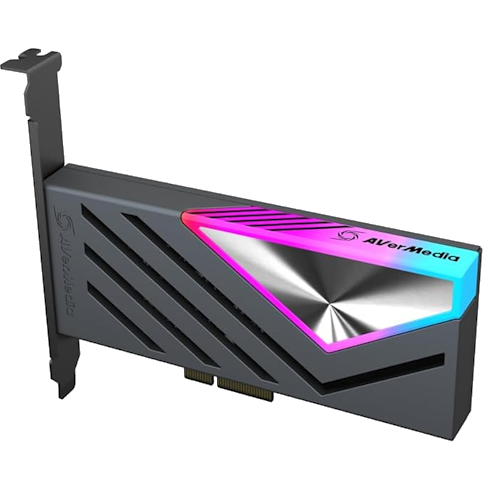

Best Overall Capture Card
AVerMedia HDMI 2.1 Internal PCle Capture Card
$230 $270 Save $40
The AVerMedia HDMI 2.1 Internal GC575 boasts ultra-low latency, HDR support, and VRR compatibility, making it ideal for streamers and gamers seeking smooth, high-quality recordings and live broadcasts.
|
Pros |
Cons |
|---|---|
|
✓ Records at 1080p/60FPS |
✗ 1080p only |
|
✓ Passes 4K/60FPS video to your monitor or TV |
|
|
✓ Hardware decoding makes life easier for your PC |
|
|
✓ Certified for OBS |
EVGA may not be the first company you think of when shopping for capture cards. Aren't they more of a PC components brand? Like many brands, the company is expanding its offerings, and if the EVGA XR1 lite Capture Card is any indication, we should hope they continue to do so.
The EVGA XR1 lite only shoots 1080p footage at up to 60 frames per second, but it displays full 4K gameplay at the same frame rate. This means you can record or stream your gameplay at a more bandwidth-friendly size while taking advantage of your 4K monitor.
This capture card features HDMI 2.0 in and out and connects to your PC via USB-C 3.0. Unlike some budget capture cards, the EVGA XR1 lite does uncompressed NV12 and YUY2 encoding in hardware, so it doesn't rely on your PC for encoding.
If you don't need to record or stream in 4K, the EVGA XR1 lite Capture Card is a solid, affordable option. It's also OBS-certified, so it's a great pick if you're buying this for Twitch or YouTube streaming.


Best Budget Capture Card
EVGA XR1 lite Capture Card
$70 $100 Save $30
If you only need to record or stream at 1080p / 60 FPS, the EVGA XR1 lite Capture Card will handle the capture by letting you play at 4K / 60 FPS without any lag or latency.
|
Pros |
Cons |
|---|---|
|
✓ Captures high-quality 4K at 60fps |
✗ Expensive |
|
✓ HDR and VRR passthrough |
✗ Can't capture at 4K120 |
|
✓ Easy to set up |
|
|
✓ Customizable RGB lighting |
No, you're not seeing double. We've picked the AVerMedia GC575 Live Gamer 4K 2.1 twice in this roundup. With its closest rival, the Elgato 4K60 Pro MK.2, seemingly low on stock at most outlets right now, the GC575 Live Gamer 4K 2.1 is a more than worthy alternative.
As mentioned above, it boasts 4K60 streaming and recording with ultra-low latency and provides high frame rate support for anyone not requiring 4K, making it a versatile choice for all content creators. It also provides VRR support, giving gamers a blissful, tear-free gaming experience.
It doesn't support recording in 4K60 HDR, but this card is an absolute powerhouse in every other respect. Installation is nice and easy, as it fits neatly into your motherboard's PCle slot, and the setup isn't overly complicated.
Designed to handle next-gen gaming with exceptional video quality and support for 8K passthrough, the GC575 Liver Gamer 4K 2.1 delivers on all fronts, making it one of the best internal capture cards that money can buy.
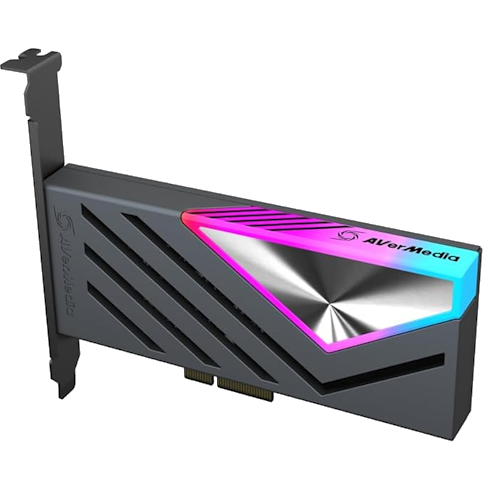

Best Internal Capture Card
AVerMedia HDMI 2.1 Internal PCle Capture Card
$230 $270 Save $40
The AVerMedia HDMI 2.1 Internal GC575 is a high-performance capture card supporting 4K 144Hz and 1080p 240Hz video capture.
|
Pros |
Cons |
|---|---|
|
✓ A good all-rounder |
✗ No HDR recording |
|
✓ Simple set up |
|
|
✓ Affordable |
|
|
✓ 4K60 HDR10 passthrough |
When it comes to external capture cards, the Elgato HD60 X is a good all-rounder. It's affordable and compatible with PC, Mac, PS5, and Xbox Series X, and supports 1080p at 60fps and 4K at 30 fps. It delivers high-quality capture with zero latency.
Although it doesn't support 4K capture at 60fps, it is possible to achieve this via the 4K60 HDR10 passthrough. The picture quality is excellent here, and the footage captured is as smooth as butter.
Plus, if you're looking for ease of use, capture cards aren't much easier to use than this one. This compact unit can be set up in seconds, thanks to its simple plug-and-play nature, connecting to your devices by USB-C, and it works seamlessly with a wide variety of streaming and capture software.
Unless you're desperate to capture 4K footage at 60fps (and therefore may prefer the Elgato 4K60 Pro MK.2), the HD60 X is easy to recommend for most streamers.


Best External Capture Card
Elgato HD60 X Capture Card
$141 $160 Save $19
The Elgato HD60 X Capture Card supports 1080p at 60 fps and 4K at 30 fps. features an HDMI pass-through for 4K60, and boasts a simple plug-and-play setup. .
|
Pros |
Cons |
|---|---|
|
✓ Uses Thunderbolt 3 |
✗ No USB C support |
|
✓ Allows for uncompressed footage capture |
✗ Does not work with M1 Mac at the moment |
|
✓ Allows for up to 240fps capture in FHD |
✗ Cannot capture HDR on Mac |
The big advantage of internal PCIe capture cards is the access to oodles of computer resources. They can capture and stream footage at astronomical bitrates and offer the best visual quality and performance. External cards that rely on USB, such as the Elgato 4K60 S+, will always be limited in comparison.
Moving from USB to Thunderbolt 3 definitively solves the resource issue for external capture cards. That's how the Live Gamer Bolt can capture 4K 60Hz HDR footage and faster frame rates at lower resolutions. This external card is functionally as capable as an internal card but doesn't require installation. So, any Windows system with a Thunderbolt 3 port will work.
Macs are also supported, which means a Mac Mini or MacBook Pro could be the ideal pairing with the Live Gamer Bolt. There is, however, one major caveat with Mac computers. AVerMedia doesn't support the M1 Mac ecosystem. Posts from AVerMedia's technical support staff indicated that an M1 driver was in development, but it was never released and MacBooks have largely moved to the M2 chip.
Thunderbolt 3 is becoming more common on laptops and can be added to many motherboards using a compatible add-in card. That makes the Live Gamer Bolt a more flexible solution than comparable internal 4K capture cards. Its current Mac limitations are regrettable, but it's a great way to turn your Thunderbolt-equipped laptop into a professional streaming powerhouse.


Best 4K Capture Card
AVerMedia Live Gamer Bolt
If you need to capture 4K footage, you'll want to get the Live Gamer Bolt. It even works with Intel Macs! Just make sure you have a Thunderbolt 3 port.
|
Pros |
Cons |
|---|---|
|
✓ Dual HDMI input allowing high-end camera usage |
✗ Specifically for game streaming |
|
✓ 4K60 and 1080p 240 passthrough |
Streaming is more than finding a way to get incoming footage onto a service like Twitch. A streaming setup consists of many moving parts that come together to craft an attractive and professional stream.
As such, the Live Gamer Duo is one of the best products we've seen for a live stream setup. While it isn't technically cutting-edge, it has several useful features that make life much easier for low—to mid-budget streamers.
The best feature of the Live Gamer Duo is its dual HDMI inputs. This allows you to plug a camera into the second port and then mix the gaming and camera inputs using your favorite broadcasting software. No USB webcam setup will compare to a direct HDMI camera feed, so this card helps your whole streaming setup punch above its weight.
Another killer feature is the asymmetrical passthrough and capture. Even though this card is limited to capturing uncompressed 1080p 60Hz footage, you can pass through almost any resolution you like. You can still enjoy 4K60, 1440p144, and 1080p240 imagery on your local display, while keeping the livestream at the 1080p resolution most viewers will be watching on.
If you're looking to set up a dedicated streaming solution with high-quality camera footage, this is the card we recommend for most people.
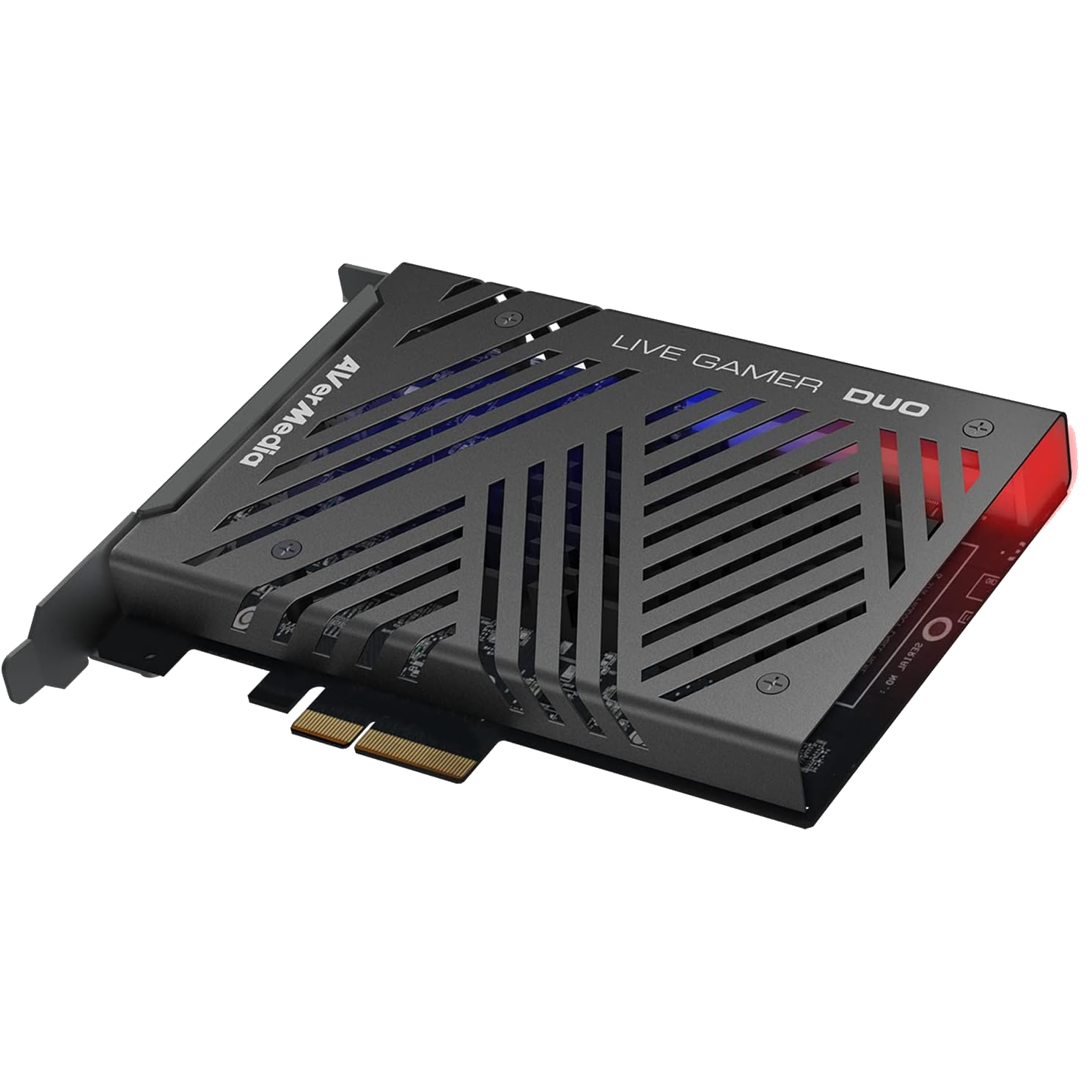

Best Capture Card for Streaming
AVerMedia Live Gamer Duo
If you need a capture card that's optimized specifically for streaming, the Live Gamer Duo will be the perfect pick. With dual HDMI ports, you can have your gameplay and camera looking great.
FAQ
What does a capture card do?
A capture card grabs audio/video output from one source, such as a gaming console, and transfers it to another device, such as your PC, for editing before streaming.
There are two types of capture cards—internal ones you put into your PC tower, and external ones you can use by plugging them in.
Are capture cards only for recording video?
No, capture cards can record or stream both audio and video.
Do I need a capture card for my gaming PC?
It depends. If you want to record or stream on your gaming PC, then no, you don't need a capture card—you can record the footage on your PC. However, if you're using a dual PC setup, you will need a capture card to record or stream to the other PC. Also, if you're looking to stream console games, a capture card will be required unless you use some consoles' built-in streaming abilities.
What's the difference between a capture card and a DVR?
A capture card grabs and transfers content from one device to another device for further processing or streaming, while a DVR (digital video recorder) records video (mostly surveillance camera footage) to a local or networked storage device. Personal Video Recorder (PVR), a.k.a. hard disk recorder, is also referred to as DVR. PVRs allow viewers to pause, rewind, record, and playback broadcast, cable, or satellite TV programs.
When you subscribe to the blog, we will send you an e-mail when there are new updates on the site so you wouldn't miss them.


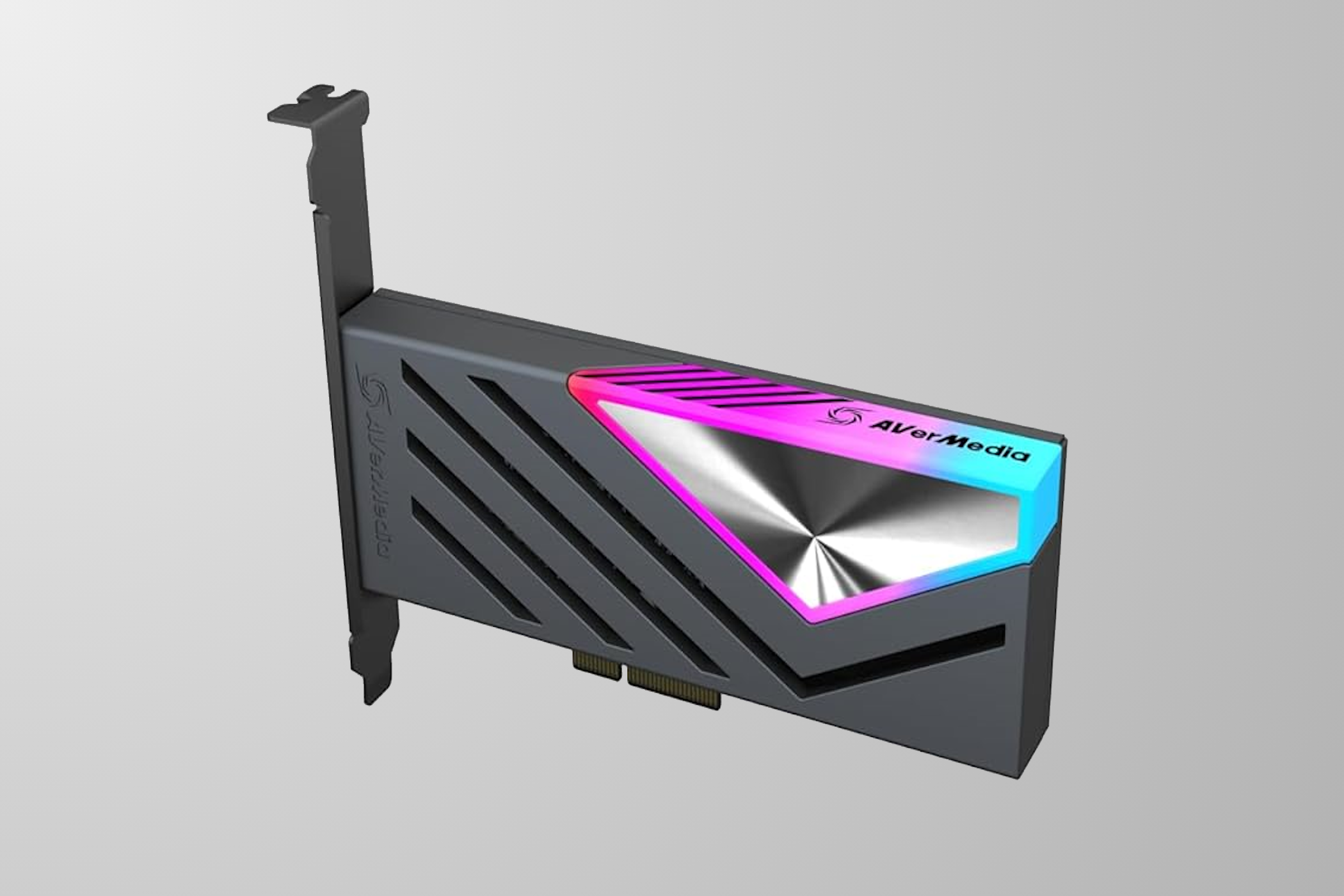 AVerMedia
AVerMedia EVGA
EVGA Elgato
Elgato AVerMedia
AVerMedia AVerMedia
AVerMedia
Comments