Tech News
I Take These 6 Simple Security Steps to Stay Safer Online
While being online offers many benefits, you can’t ignore the fact that numerous scams and frauds occur online, stealing users' data and money. Since it’s nearly impossible to disconnect from the online world these days, I follow these 6 simple security steps to keep myself safe.
You’ll often find the file you want to download is available on various third-party websites in addition to its official site. Many of these third-party websites are run by small groups of individuals who are managing the site just to earn some extra cash. The downside is that they often don’t invest in proper security measures, making these websites a prime target for malicious actors to spread viruses and malware to users’ computers.
Therefore, I recommend always downloading files from official or trusted websites. But how can you identify if a website isn’t trustworthy? Unfortunately, there’s no surefire way to know for certain. However, there are a few things you can check whenever you visit a third-party website to determine its trustworthiness.
If a website bombards your screen with numerous ads, it’s a sign that its primary purpose is advertising, not providing services. You should avoid such websites.
Also, check the website’s URL to ensure there’s nothing suspicious about it. Malicious actors often create subdomains that mimic the original website. For instance, they might create a subdomain of Amazon with a URL like amazon.com.phishy.biz to trick you into thinking it is legitimate.
Often, when you attempt to visit an unsafe site, your browser will warn you. For example, Google Chrome might display the message, “Your Connection Is Not Private.” You should always avoid visiting websites that your browser flags as unsafe.
While browsing the internet, you may come across websites that offer multiple links to download a particular file. Often, only one of these links actually works, while the others redirect you to random, unrelated pages. The main purpose of these misleading pages is typically to steal your personal information.
They might trick you by claiming they need your data to provide the direct download link. But instead of delivering the file, they steal your information. The best way to avoid such situations is to always download files from the official website rather than from random third-party platforms.
You may also encounter similar suspicious links through emails. These emails often impersonate companies you regularly interact with, and ask you to click on a link to access services you supposedly requested in a previous conversation. Once you click the link, they may ask for your personal details or, worse, gain full access to your device.
The best way to spot these suspicious emails is by carefully checking the sender’s email address. Also, review the email’s content closely. These emails often contain spelling errors, poor grammar, or awkward phrasing.
3 Connect to VPN When On Public Wi-Fi
While free public Wi-Fi ensures that everyone is connected to the internet at all times, it is also one of the go-to places for hackers to easily steal your personal information.
If you are connected to public Wi-Fi, a hacker might be able to snoop on your web traffic and steal your login information, bank details, personal photos and videos, and even your home address. So, does that mean you shouldn’t use public Wi-Fi? The answer is no; you should, but with a simple precaution.
You should always connect to a VPN when using public Wi-Fi. Once connected to a VPN, it will protect everything you do online by encrypting and redirecting your internet connection through a private server. This will ensure that your real IP address and online activity remain hidden.
If the public Wi-Fi connection isn’t secure, the VPN will secure the connection and ensure that you don’t have to worry about external threats.
4 Don't Let Browsers Remember Your Passwords
When you sign in to a website, your browser will display a pop-up asking if you want to save the password. If you allow your browser to save it, the next time you visit the site, you won’t have to manually enter the password—your browser will automatically fill in the relevant field. This feature, called Autofill, is available in most browsers.
However, the downside of using this feature is that, since most browsers don’t come equipped with two-factor authentication (2FA), if a malicious actor gains access to your browser, it becomes very easy for them to steal the passwords stored in Autofill.
Additionally, browser extensions you install to enhance functionality can sometimes be malicious and may steal stored passwords. Therefore, it’s best to avoid saving passwords in your browser. Instead, try memorizing them, or better yet, use a dedicated password manager.
5 Regularly Clear Your Browser Cache
The browser cache is a mechanism used by your browser to store your preferences and details about websites you visit regularly. Browsers store cache so they can load websites faster and save internet bandwidth.
However, if a malicious actor gains access to your browser, they can easily view the cached content, revealing the websites you’ve visited along with other details about your online activity. The only way to prevent this is to regularly clear your browser’s cache data.
Malicious actors are always finding new ways to access your device and steal your personal information. In addition to following the precautions and steps mentioned above, it's important to make sure your security app is up-to-date. Having the latest version of your security app ensures that your device stays protected against the newest malware and viruses spreading worldwide.
These are some important things to always keep in mind when browsing the internet. However, malicious actors may still come up with new ways to steal your personal data or spread viruses and malware. Therefore, you should stay up to date on the latest online threats and tactics these actors use to infiltrate your devices.
When you subscribe to the blog, we will send you an e-mail when there are new updates on the site so you wouldn't miss them.


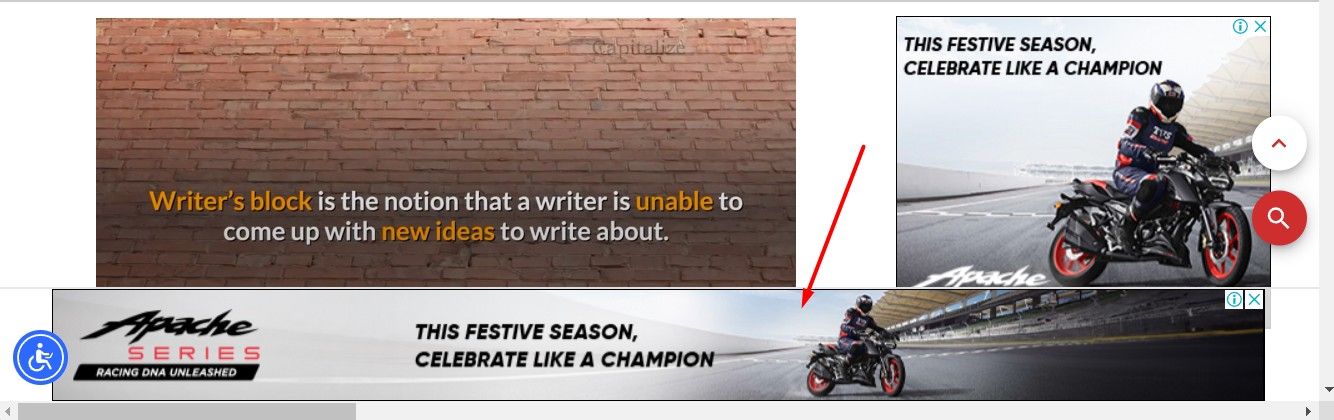
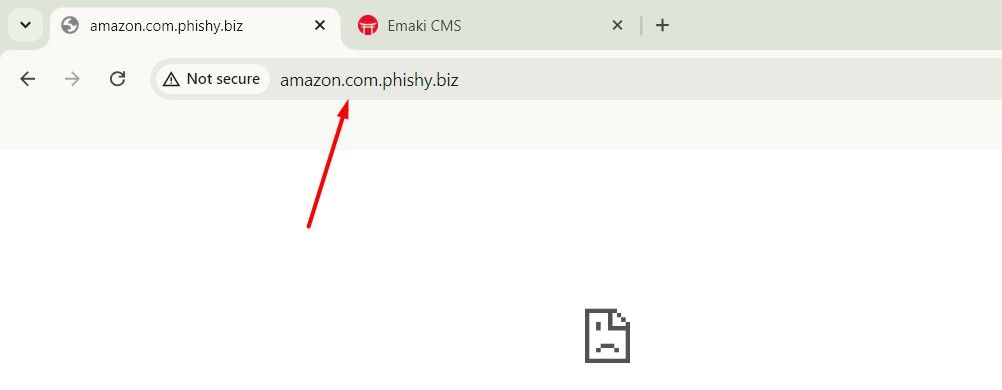
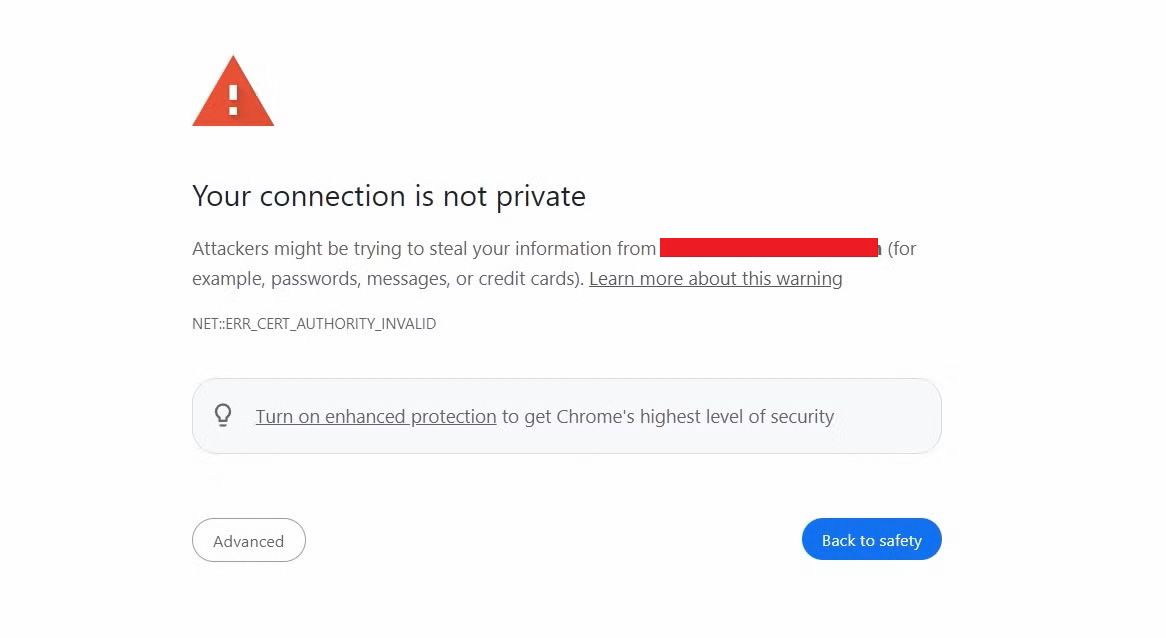

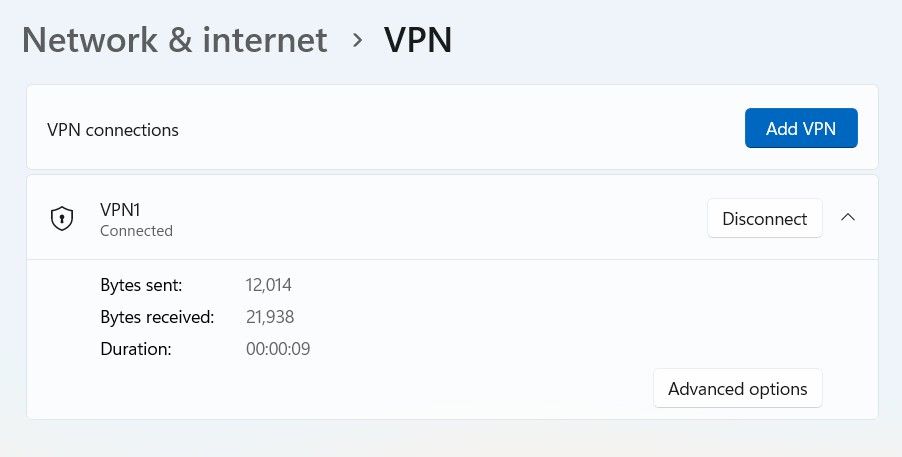
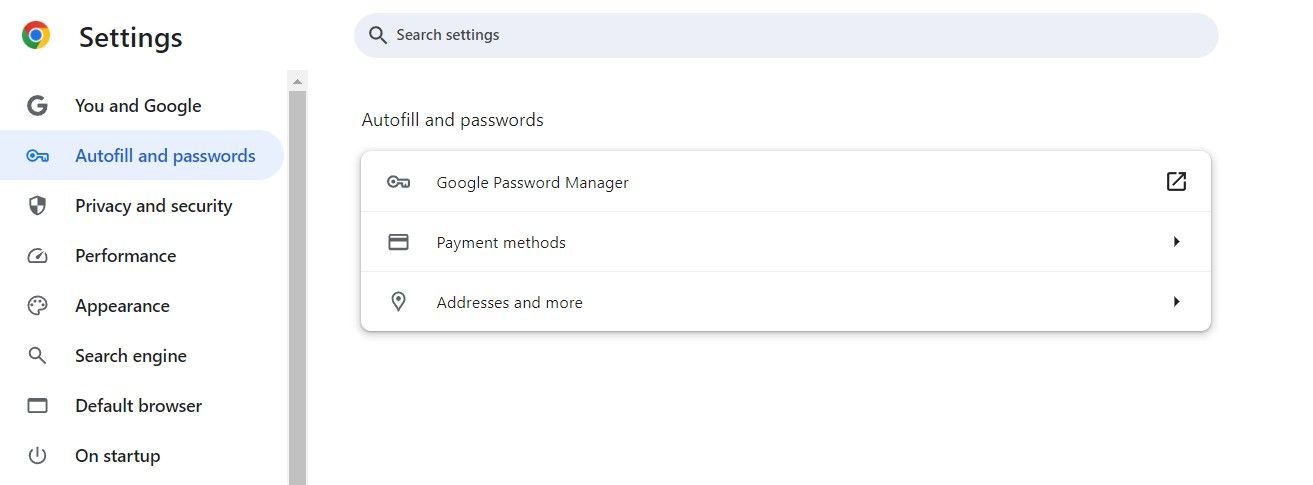
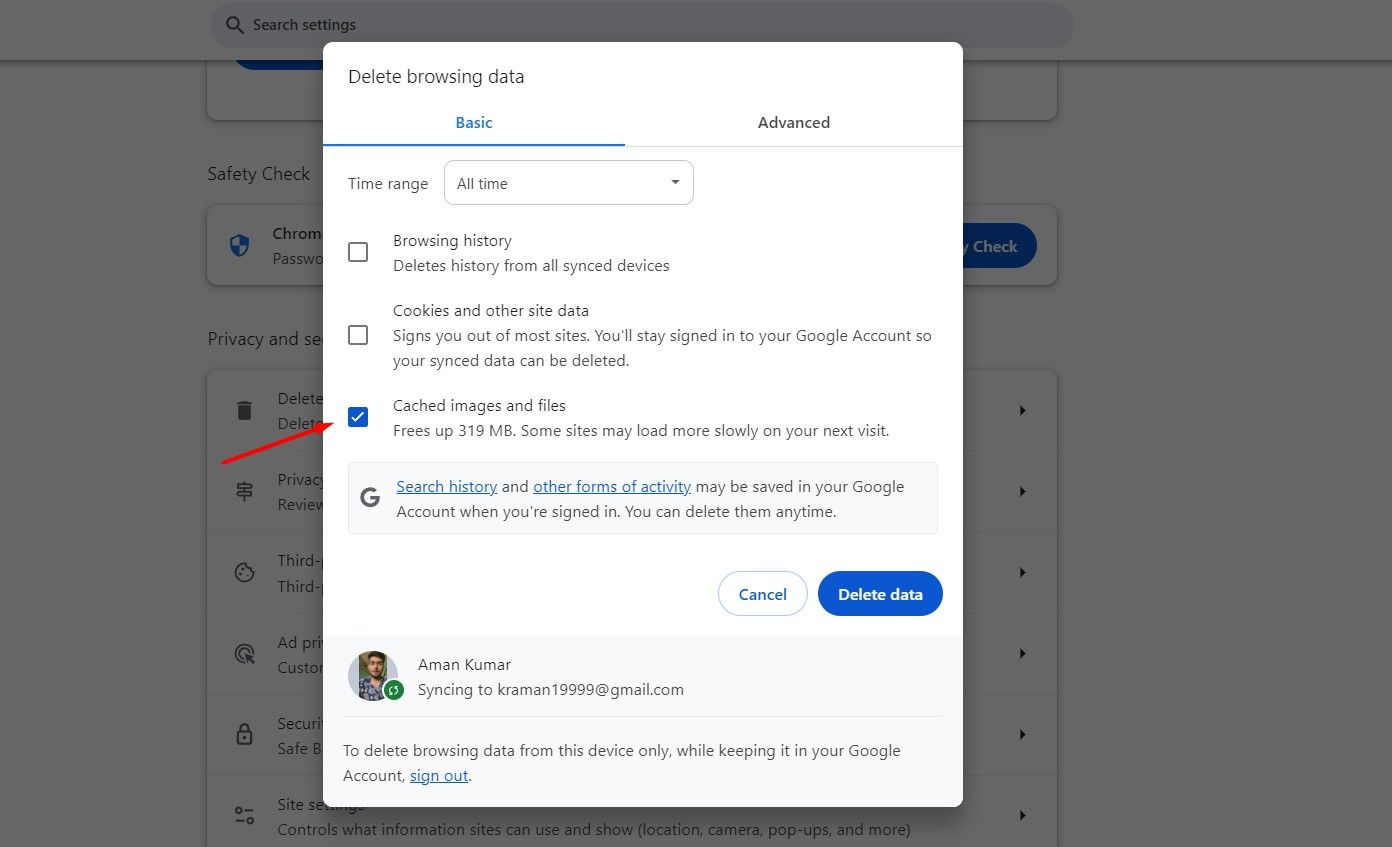
 Microsoft
Microsoft
Comments