Tech News
Your Smart TV Has a USB PortHeres What You Can Do With It
Key Takeaways
If you ever take a look at the back of your smart TV, you'll notice one or more USB ports. These aren't just for show! There are several neat features that these unassuming USB connections unlock.
While virtually all smart TVs have USB ports, they don't all offer the same features using those ports. So if you want to know the full capabilities of your TV's USB ports, you'll have to refer to its specific documentation.
The most common use for USB ports on a smart TV is media playback. Usually the TV itself has a built-in media player that can play video, music, and images from a USB drive. You might also have the option to get third-party media player apps from your TV's app store, so that it can handle more media formats.
Record Live TV (if You’re Lucky)
Some TV models have a PVR (Personal Video Recorder) feature, where you can record live TV coming through the built-in tuner onto a connected USB drive. This is basically like having a VCR in the old days, except it's built into the TV itself. Only some TV models and brands offer this feature, and it's usually not well advertised.
As an example of how it works, here's the official LG TV guide for USB recording:
If you didn't read your manual when you got the TV, then you probably didn't even know your TV has this feature. It's usually not well advertised, and the option only appears when there's a suitable drive connected, and you're using the digital tuner. So, if you watch live digital TV, it's definitely worth checking if your TV model does have USB recording.
Connect Peripherals Like Controllers
My first smart TV didn't have Bluetooth, which never really bothered me until I wanted to try out the Steam Remote Play app. Without Bluetooth, I had no way to connect my Xbox controller, but then, on a whim, I plugged it into the TV's USB port, and it just worked.
While my new TV has Bluetooth, I can still use the USB port to connect non-Bluetooth peripherals like USB mice and keyboards, particularly wireless ones that use a proprietary dongle. This can be handy for using remote desktop apps from your Smart TV's app store or the TV's built-in browser.
Charge or Power Stuff
Apart from letting you access USB devices, USB ports also supply power. Most smart TVs will only provide a few watts as per the base USB spec, but that's still enough to be useful. I wouldn't want to try and charge my phone or MacBook from a standard USB port like that, but there are many devices that will happily run from the trickle of electrons on offer.
For example, if you have a streaming stick that needs USB power, you can just plug it into the TV's USB port. It will receive power as long as the TV is on. I've also had success powering a Raspberry Pi computer from the TV's USB port, and I've done this with USB-powered HDMI switches as well, with no problems.
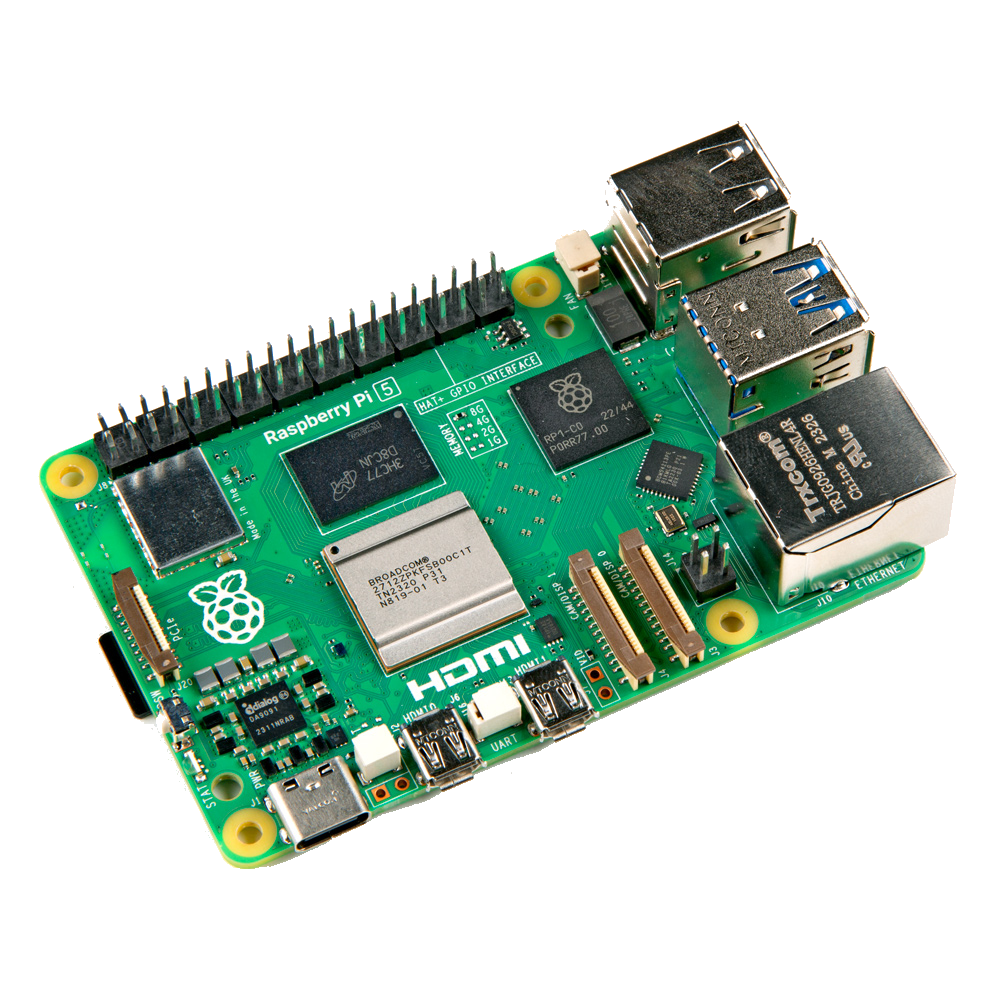
Raspberry Pi 5
It's only recommended for tech-savvy users, but the Raspberry Pi 5 is a tinkerer's dream. Cheap, highly customizable, and with great onboard specs, it's a solid base for your next mini PC.
It's also a good way to charge game controllers and TV remotes, like the one that comes with Apple TVs. That said, most TVs don't provide power via USB when in standby mode, so you'll need to test if things still charge when the TV is in this mode. Don't just assume that it will keep giving out juice when the screen is off.
Some TVs have two USB ports, so you can use one for USB storage, and the other for peripherals or charging, depending on what you need.
When you subscribe to the blog, we will send you an e-mail when there are new updates on the site so you wouldn't miss them.


 Hannah
Stryker
/
How-To
Geek
Hannah
Stryker
/
How-To
Geek Bryan
M.
Wolfe
/
How-To
Geek
Bryan
M.
Wolfe
/
How-To
Geek Sergio
Rodriguez
/
How-To
Geek
Sergio
Rodriguez
/
How-To
Geek
 Hannah
Stryker
/
How-To
Geek
Hannah
Stryker
/
How-To
Geek
Comments