Tech News
What Makes a Processor Great for Running Multiple Applications?
Key Takeaways
Unlike gaming consoles, or smart TVs, we buy our personal computers to do a variety of things rather than a small set of related jobs. Perhaps most importantly, we expect our PCs to do many of these things at the same time! If you need a computer that can handle lots of applications and tasks at the same time, there are some key things you need to consider when it comes to buying the right CPU.
Lots of Cores
The first CPUs had only a single "core", and for a long time the two terms were basically synonymous. A core is a complete processor that can work on a "thread" of computer code. With single-core CPUs, true multitasking didn't really exist. The CPU just switched between tasks so quickly that to a human it all seemed to be happening at the same time. It's still amazing to me that I could play an MP3 in the "background" while writing a school report in Microsoft Word on a single core CPU. It's truly a magic trick.
The "Good" Old Days
When I bought my first dual-core CPU, I was extremely excited, because it meant that my computer could dedicate a whole processor to the video game I was playing, while the other core took care of the operating system and other smaller tasks. Over the years, core counts started to climb, and having a quad-core CPU was the gold standard for high-performance home computers for a long time. Only web servers or professional workstations needed more. Technologies like Intel's Hyperthreading let a single core work on two software threads at the same time. So, from a program's perspective, there were eight "cores" even though only four physical cores exist. This was a neat trick to ensure that as much of the processor was being used as possible.
Today, having six or eight cores is considered mainstream. Intel, which is the largest desktop and laptop CPU maker by far, uses a hybrid CPU design where some cores are large, high-performance cores, and others are smaller, energy-efficient models. These "P" and "E" cores (for performance and efficiency respectively) help your computer handle multiple tasks with ease, and let your computer stay cool and quiet when doing light tasks. Hyperthreading is being phased out, since having many small cores negates the need for it.
So How Many Cores Is Good?
It's important to have some background here because it becomes obvious that if you want a computer that can, say, run a Plex server in the background while letting you work or play in the foreground, it needs spare CPU cores. Likewise, video game streamers can benefit from using additional cores to run their streaming software without hurting their game performance.
How many cores? Having at least six performance cores with a sprinkling of efficiency cores on Intel systems is a good general starting point for heavy multitasking systems. AMD systems, which doesn't have this design, should aim for at least eight cores. Which should be plenty for heavy mainstream multitasking.
Large Amounts of Cache
Cache memory is small fast memory on the CPU die that's used to temporarily store data and instructions before a core can process it. Some CPU tasks aren't sensitive to cache, but in general having more cache will have a positive effect on CPU performance. If you have lots of CPU cores and want to run lots of applications, side-by-side cache becomes particularly important. Specifically, the L3 shared cache that all cores can access can really help with multitasking for apps that frequently have to access memory.
As for the specific amount of L3 cache, well this is like asking how much RAM you should have. The answer will be different depending on when you read this, and just how heavy the multitasking load is. As of this writing, mainstream CPUs offer over 20MB of L3 cache, and that goes up with the respective product stacks. Higher-end CPUs might even have close to 100MB or more. If you have to pick between two CPUs that otherwise are similar, then the one with more L3 cache is probably the better option. Personally, I'd sacrifice a core or two in exchange for a doubling of cache size.
Virtualization Support
While cores and cache are the main specs to look at, you might also want to consider a CPU that offers hardware acceleration for virtualization. This is because, for quite a few people, their multitasking requirements include virtualization whole computers to run software or do specific tasks. Many, but not all, modern CPUs have virtualization acceleration. For example, VT-x for Intel systems, or AMD-V in the case of AMD CPUs.
If you want to run one or more virtual machines at all on your computer, it's always a good idea to check if a CPU you're considering supports virtualization features, and most importantly that the virtualization software you want to use supports that specific brand and model's features as well.
When you subscribe to the blog, we will send you an e-mail when there are new updates on the site so you wouldn't miss them.

 Hannah
Stryker
/
How-To
Geek
Hannah
Stryker
/
How-To
Geek
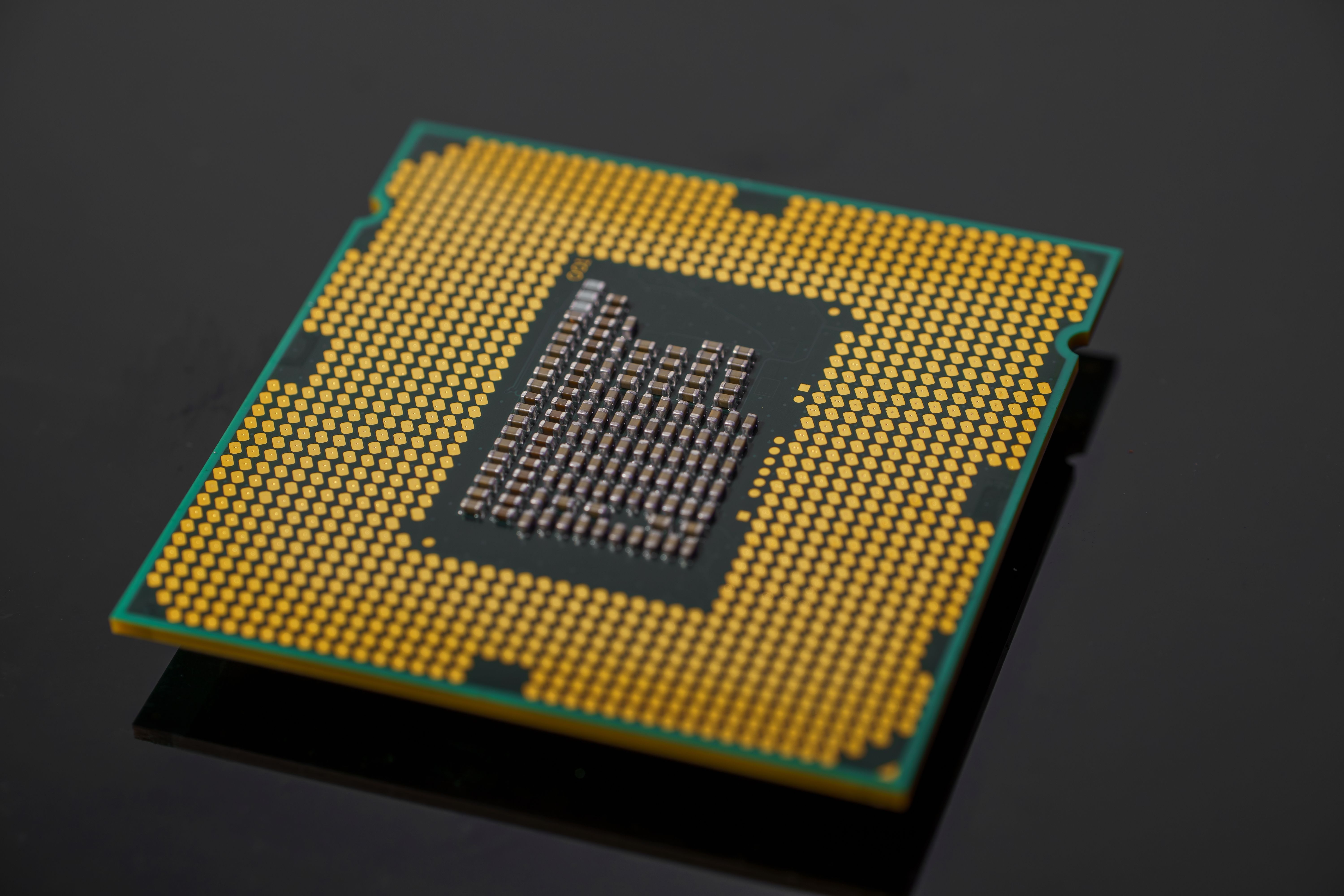

Comments