Tech News
watchOS 11 Arrives With New Apps, Widgets, and More
Today, Apple released watchOS 11, a major operating system update for the Apple Watch. It has new Translate and Vitals apps, AI curation of the Smart Stack, and much more.
You can install the update by going to Settings > General > Software Update on the watch. Or, open the Watch app on your iPhone, select the My Watch tab, navigate to General > Software Update, and follow the onscreen instructions. The device must have at least 50 percent battery for the update to complete. Keep in mind that watchOS 11 is not supported on the Apple Watch Series 4 (2018), Series 5 (2019), and the first Apple Watch SE.
watchOS 11 adds new widgets, including Shazam, Photos, and Distance, plus the ability to interact with widgets within your Smart Stack. It also brings Live Activities from the iPhone to your wrist. This feature delivers real-time data like delivery and sports updates without having to open apps. Live Activities from compatible apps appear within your Smart Stack.
The Smart Stack feature uses AI to surface the right widget for the moment. In watchOS 11, your Smart Stack takes into account additional signals such as time, date, location, your daily routines, etc. Apple's example includes a new severe weather alert widget popping up automatically before a thunderstorm.
The double-tap gesture has expanded to let you scroll in any app. watchOS 11 also displays notification summaries created by Apple Intelligence on your iPhone. The Maps app offers hikes for all U.S. national parks with offline support, turn-by-turn guidance, and custom routes. A new Apple Pay feature dubbed Tap to Cash uses NFC magic to let you and a friend send and receive Apple Cash by holding your watches near one another. For developers, watchOS 11 brings new APIs to make their widgets in the Smart Stack interactive and show even more timely information. They can also assign complex actions to the double-tap gesture.
The new Vitals app shows your sleep metrics like heart rate, respiratory rate, wrist temperature, sleep duration, and blood oxygen. You can dig deeper into these measurements, and the app uses an algorithm based on real-world data from the Apple Heart and Movement Study for notifications when two or more metrics are not within expected ranges. It can even link these changes to things like alcohol consumption, elevation changes, or illness.
The Photos watch face on watchOS 11 uses machine learning to curate images based on aesthetics, composition, and even facial expressions. It can now cycle through a different photo every time you raise the wrist, and there are additional customization options such as time sizes, layouts, font choices, etc.
The Check In feature that debuted in the iPhone's Messages app has leaped onto the watch. You can find it in the Messages and Workout apps. Another app that made a jump from the iPhone is Translate. It supports 20 languages directly on their wrist, with AI automatically surfacing a Translate widget when in a foreign place.
Fitness buffs can see their training load in the past seven days vs. the last 28 days as Well Below, Below, Steady, Above, or Well Above. Apple says this can help folks determine "if the current strain on their body is ramping up, staying the same, or easing off." Using data from onboard sensors, the app will warn you of the potential risk of injury or changes to your body should you continue straining your body like that.
The Workout app gains new workout types with route maps, like Soccer, American Football, Australian Football, Outdoor Hockey, Lacrosse, Downhill Skiing, Cross Country Skiing, Snowboarding, Golf, and Outdoor Rowing. The Pool Swims workouts now support sets of work and recovery with haptic feedback. There's also a new Up Next view showing you the remaining interval and a snapshot of the upcoming one.
You can mark your training intensity after each training session or get an automatic estimate for cardio-based workouts, which you can then manually tweak to your liking. Your training load and information from the Vitals app are all available in the Activity app on your Apple Watch and the Fitness app on your paired iPhone.
Training load is also accessible from within the new Vitals app. Plus, the iPhone's Fitness app allows you to choose what's displayed under the Summary tab. For example, you can cherry-pick to display metrics for workouts like running, hiking, swimming, and mindfulness.
Whenever you don't feel like meeting your fitness goals, watchOS 11 lets you pause your Activity rings for a day, week, month, or more so you don't lose your award streak. And if you have problems meeting your Activity goals on specific days, watchOS 11 has you covered, too—you can finally set your Activity ring goals by the day of the week!
Some features may not be available in all regions and languages, so check Apple's watchOS Feature Availability page for details. The company will list all the security patches in watchOS 11 on this support page once most Apple Watch owners have installed the update.
Source: Apple
When you subscribe to the blog, we will send you an e-mail when there are new updates on the site so you wouldn't miss them.


 Christian
Zibreg
/
How-To
Geek
/
Apple
Christian
Zibreg
/
How-To
Geek
/
Apple Christian
Zibreg
/
How-To
Geek
/
Apple
Christian
Zibreg
/
How-To
Geek
/
Apple Christian
Zibreg
/
How-To
Geek
/
Apple
Christian
Zibreg
/
How-To
Geek
/
Apple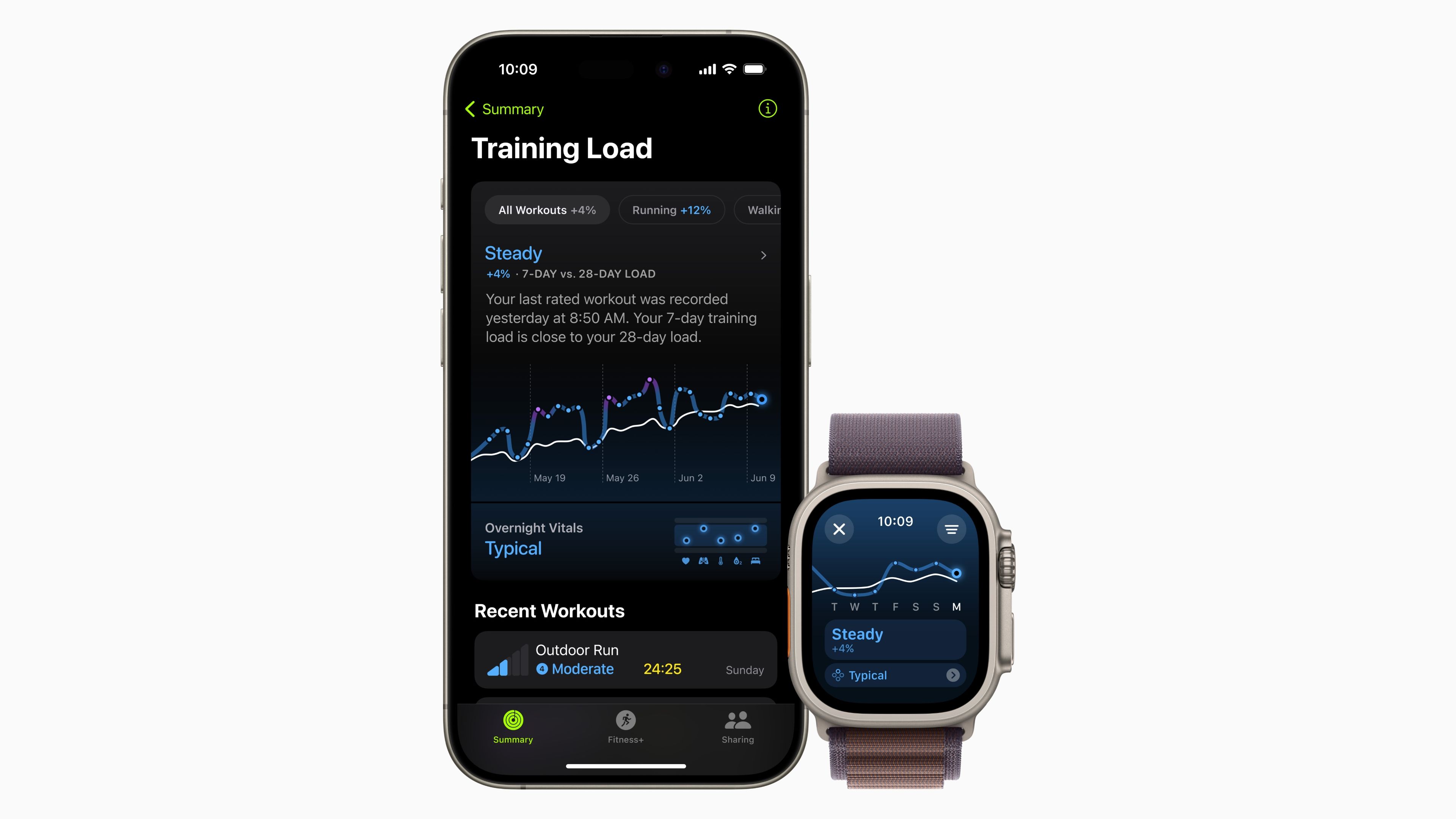 Apple
Apple
Comments