Tech News
This New Calendar App Is End-To-End Encrypted
Tuta is expanding its privacy-focused suite of tools with the upcoming launch of a standalone encrypted calendar app, the Tuta Calendar. The app will be released for Android and iOS platforms on October 1, 2024.
Tuta, originally named Tutanota, is known for being the first encrypted email provider globally. Now, it will add an end-to-end encrypted calendar app to give users a secure way to manage their schedules, whether for personal or professional use. This might be an attempt to compete more directly with Proton, which has been building its own ecosystem of encrypted mail and calendar services.
The app also lets people share appointments or entire calendars with selected contacts while maintaining the highest level of encryption. Tuta says that this is done with its 'zero-knowledge' architecture to make sure that even its servers have no access to users’ calendar data. The app uses local reminder notifications, which removes the need for server-side processing of event details. The CEO even came forward to reiterate that the company is still focused on an open-source and privacy approach.
Tuta CEO Arne Möhle said in a statement, "By building tools which improve the security of one person, we are increasing the overall privacy and security of everyone they communicate with... When your privacy increases, so does mine. Together, we can create a future where privacy is the default. At Tuta, we guarantee that people have complete control over their personal information, and this is proven by our usage of open source code for all clients, including our brand-new calendar apps."
Beyond the encrypted functionality, the Tuta Calendar app will come with the ability to integrate outside apps. A particularly noteworthy addition is the ability to import .ics calendar files directly on your mobile device. This functionality was limited to desktop or web browsers, but now, whether you're on iOS or Android, you can seamlessly integrate external calendars into Tuta Calendar through a few taps. The latest Tuta Calendar release also has a visual refresh. Plus, both light and dark mode themes will be available.
You can check out Tuta Calendar from the company's website. The company is developing an encrypted file storage app, Tuta Drive, that will also be quantum-safe.
Source: Tuta
When you subscribe to the blog, we will send you an e-mail when there are new updates on the site so you wouldn't miss them.


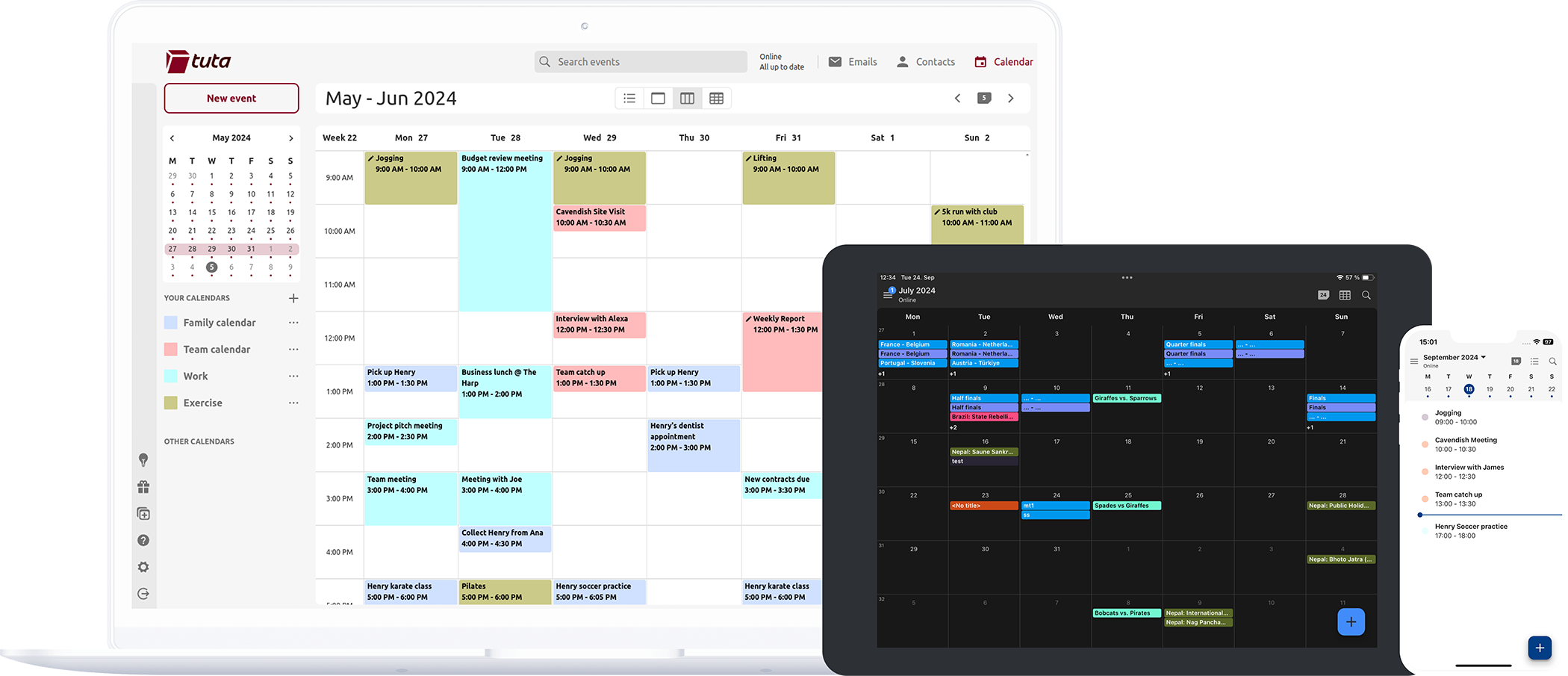 Tuta
Tuta
Comments