Tech News
The Windows 11 File Manager Is Getting a New Shared Screen
Microsoft just started pushing a new Insider Preview Build for Windows 11. Among a bunch of other updates and bug fixes, the new build comes with new ways to view and access files in File Explorer. It also fixes some shortcut and screen reader bugs in File Explorer.
The Windows 11 Insider Preview Build (version 26120.1843 and tagged KB5043185) adds a new “Shared” tab to the File Explorer home screen. Here you’ll find files that other people have shared with you via email or Teams chat. The shared items show up on the Shared tab with the date and time of their sharing, the sender’s name, and the latest activity. Commercial Microsoft Entra ID customers can also view files that have been shared with other people.
The File Explorer home screen also gained Recent and Favorites tabs, placed next to the new Shared tab. The Recents tab will give you a list of files you’ve recently been working on or editing.
Pressing Win + E on your keyboard launches the File Explorer. This shortcut has been messing with screen readers which have trouble locking onto the File Explorer window when you open a File Explorer window with Win + E. Similarly, screen readers have trouble reading the column header elements (a ribbon that lets you quickly sort items by Name, Date Modified, Type, and Size) and breadcrumb menus in File Explorer. The new Preview Build patches both these accessibility issues.
Microsoft also patched two shortcuts: Ctrl + F, which drops you in the Explorer search, and Shift + Tab, which lets you jump around and navigate Explorer with the keyboard.
These improvements might arrive in the Windows 11 24H2 cumulative update coming later this year, but also might get delayed to a later rollout. If you want to test them yourself, you’ll have to register for the Windows Insider Program and switch to the Dev Channel.
Source: Windows Blog
When you subscribe to the blog, we will send you an e-mail when there are new updates on the site so you wouldn't miss them.

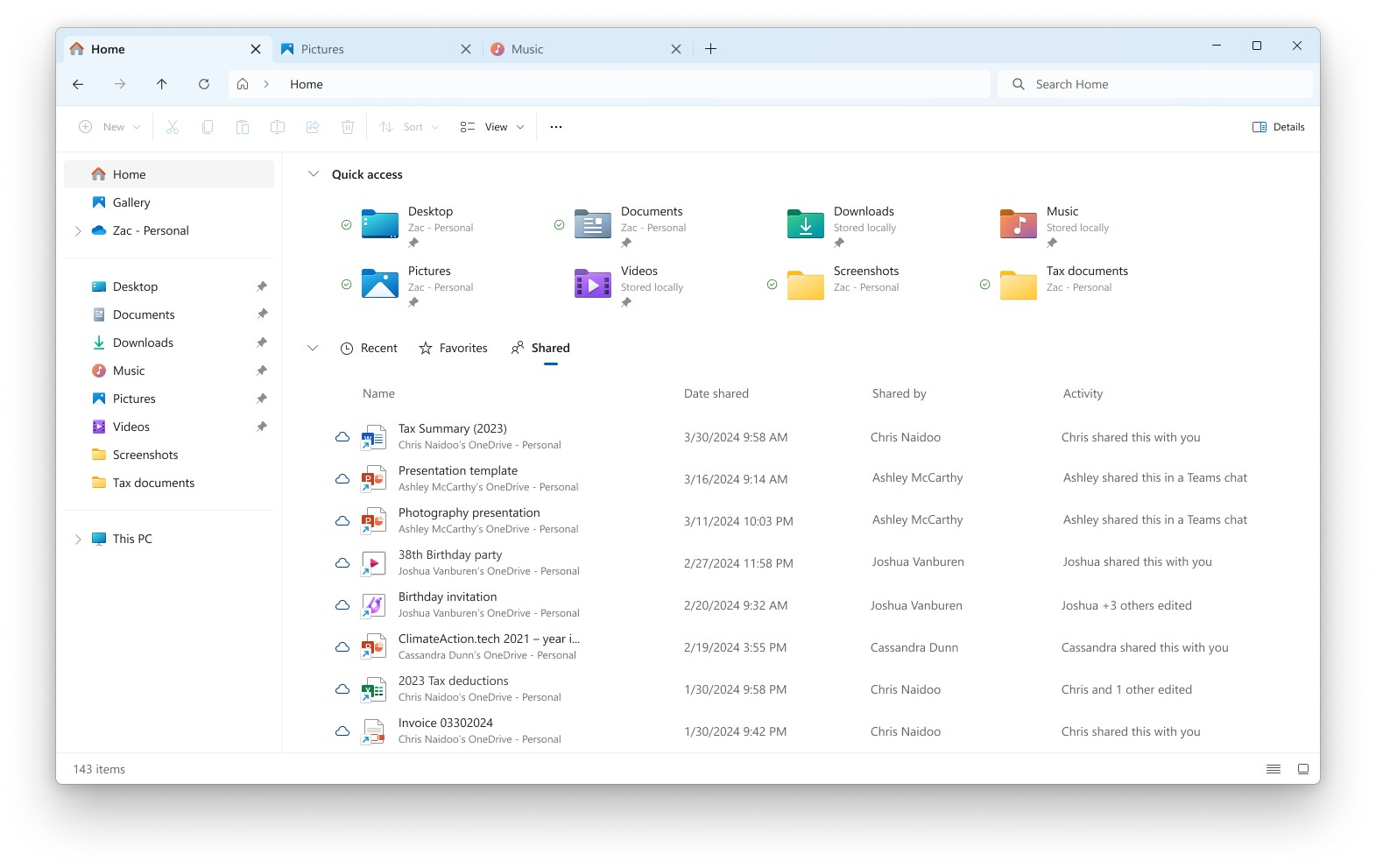 Microsoft
Microsoft
Comments