Tech News
Microsoft PowerToys Update Adds Advanced Paste and OCR
PowerToys, a set of Windows utilities from Microsoft, just got a new version release. There's new Advanced Paste features, an updated interface, and more.
The first change you’ll notice in version 0.86 is the reworked interface of PowerToys. There’s a new left pane featuring tabs for grouped utilities, settings, and the dashboard. Microsoft says the number of tools bundled with PowerToys keeps growing, so it feels the need to present them in a more organized layout. You’ll find a bunch of enabled and disabled utilities right on the dashboard for easy access. App settings have moved to the general tab. And the tools themselves are split into five categories: System Tools, Windowing & Layouts, Input/Output, File Management, and Advanced.
Advanced Paste (grouped in System Tools) is supposed to make pasting easier and faster. You can access its window with the shortcut Win+Shift+V, which lets you paste your text as plain text, markdown, or JSON code. It even lets you connect to OpenAI reformat text using AI or add content and then quickly paste it. To round off this feature, Microsoft has added “image to text” and “paste to file” features.
Image to text is going to be supremely handy for digitizing old files, invoicing, translation, or even taking notes. You can copy an image, say within the browser, and paste it as “image to text” and PowerToys will extract all the text from the image and paste it wherever you want—all in two steps. I tested this OCR feature and it’s surprisingly accurate.
If your workflow involves a lot of image conversions, you’re going to love the quick “paste as .png file” feature. Simply copy your image and paste it anywhere within File Explorer. Whatever format that image was in, it’ll instantly convert to PNG. You can do the same thing with TXT or HTML. When you paste as TXT or HTML, it’ll paste your copied text as those file formats with an auto-generated name. Microsoft says the processing for “pasting as file” happens on your device, so there’s no AI or internet access involved.
You can download PowerToys from the Microsoft Store or GitHub releases page. It requires Windows 10 version 2004 or later, with a 64-bit x86 or ARM processor.
Source: GitHub
When you subscribe to the blog, we will send you an e-mail when there are new updates on the site so you wouldn't miss them.


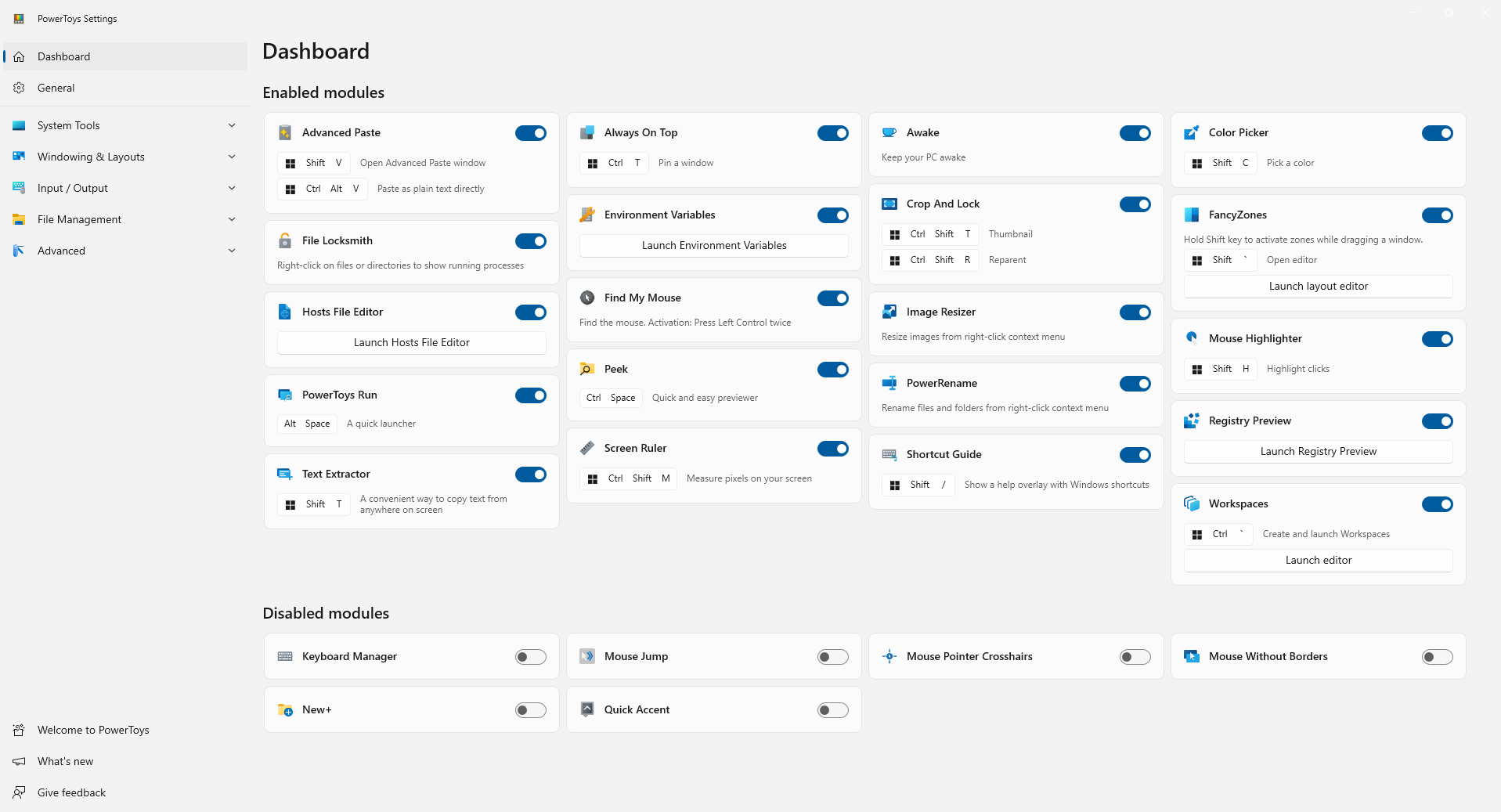
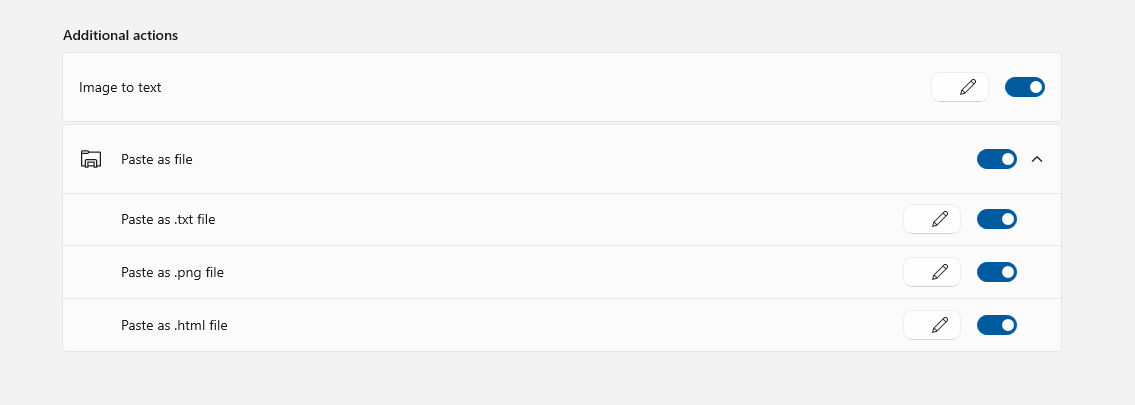
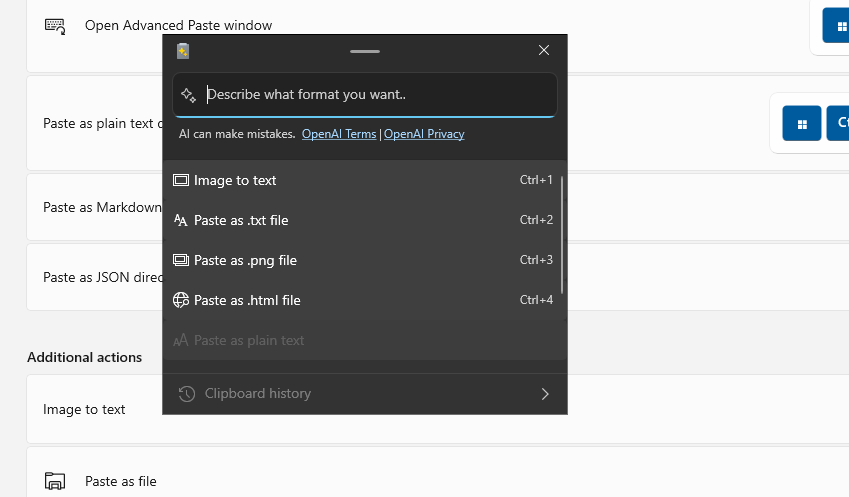

Comments