Tech News
Microsoft Edge Will Warn You About Slow Extensions
Microsoft has announced a new feature in testing for its Edge browser that will warn you when your installed browsing extensions start slowing things down.
Extensions are handy but sometimes can rob your browser of precious CPU cycles, making pages longer to load and impacting browsing performance. In extreme examples, a resource-hogging extension can make the browser crawl to a halt. Microsoft has a solution in the form of an extension performance detector currently being tested in Edge Canary 130.
When extensions impact Edge's performance enough, it will show you a message. "Clicking the alert will reveal more information about your extensions and the impact that each has on page loading speed," Microsoft said. "We will even give you the opportunity to disable the extension of your choice right there."
Every extension needs some resources to run in the background, but that doesn't mean Edge will suddenly inundate you with performance notifications. These alerts only appear if Edge detects "a persistent performance problem stemming from using extensions." You might see a warning message informing you that the page is taking longer to load because of browser extensions, explaining that "disabling unneeded extensions may improve browser performance, though impact can vary."
Upcoming features first appear in Edge's Canary version before trickling down to Edge Beta and finally to the commercial version. If you'd like to try out the upcoming extension performance detector, install Edge Canary (you can have both Edge Stable and Canary on the same computer without issues). After that, visit edge://flags/#edge-performance-extension-detection in Edge Canary, then click the Enabled button and restart Edge.
Microsoft says "some users with Edge Canary 130" will get the feature, so this is still an early step. Microsoft recently rewrote many of the interface elements in Edge to make the browser more responsive, perhaps it should think hard about removing the unrelated garbage amassed over the years, such as games in the sidebar and predatory BNPL loans?
Mozilla's Firefox beats both Chrome and Edge (which is based on Chrome's engine) in some performance benchmarks, plus it has a lot less feature bloat, so now's as good time as ever to try Firefox. Mozilla is currently experimenting with new layout variants for Firefox's New Tab page to improve its utility beyond just a collection of frequently visited sites.
Source: Microsoft
When you subscribe to the blog, we will send you an e-mail when there are new updates on the site so you wouldn't miss them.


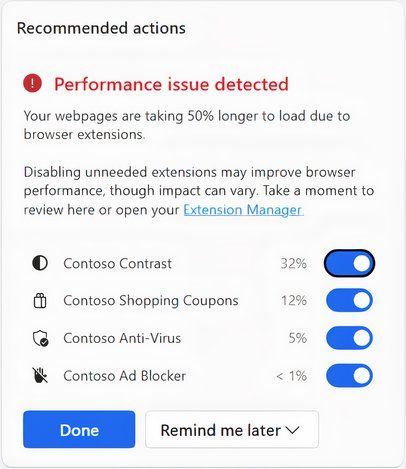 Microsoft
Microsoft
Comments