Tech News
M4 Mac Mini vs. M2 Mac Mini: Should You Upgrade?
Quick Links
Key Takeaways
Apple has refreshed the Mac Mini with a new design and a new processor. The M4-powered portable computer offers excellent performance, but is it enough of an upgrade over the M2 Mac Mini? Let's find out.
M4 Mac Mini Occupies Lesser Space on Your Desk
For years, the Mac Mini has offered a powerful computing experience in a compact form factor, taking up minimal space on a desk. While the M2 Mac Mini came with a design similar to the 2010 variant, the M4 Mac Mini is the first major redesign the product has seen in about 15 years.
Measuring 5 x 5 x 1.96 inches (12.70 x 12.70 x 4.97 cm), the 2024 Mac Mini is about half the size of the 2023 Mac Mini. The newer version is a bit taller as well, but that shouldn't be a concern for anyone.
For those who prefer carrying their Mac Mini with them, the M4 Mac Mini now weighs about 23.6oz (vs. 41.6oz), while the M4 Pro Mac Mini weighs 25.75oz (vs. 45.15oz), making it significantly lighter than the M2 Mac Mini.
M4 vs. M2: A Generational Leap in Performance
In the comparison between the M4 iMac and the M3 iMac, I mentioned how the new chip provides incremental speed upgrades over its predecessor, but that isn't true for the 2024 and 2023 Mac Minis.
The 2023 Mac offered a choice between the vanilla M2 chip with an eight-core CPU and a 10-core GPU and the M2 Pro chip with up to 12 CPU and 19 GPU cores. While the lower-specced version offered a memory bandwidth of 100GB/s, the 'Pro' chip doubled down on the specification, providing a memory bandwidth of 200GB/s.
In comparison, the 2024 Mac Mini ships with the M4 chip (10-core CPU and a 10-core GPU) or the M4 Pro chip with (up to 14 CPU cores and 20 GPU cores). Regarding memory bandwidth, Apple's M4 is quicker than the M2, providing 120GB/s of maximum read/write speeds; the M4 Pro is even faster at 273GB/s.
With the previous-generation Mac Mini, only the M2 Pro-powered machine featured 16GB of unified memory. However, with the new Mac Mini, all the models feature 16GB of unified memory as a standard. That's partly to improve the multitasking capabilities and partly to handle the on-device Apple Intelligence features like Writing Tools, notification summaries, and more.
The M4-powered Mac Mini is configurable with up to 32GB of unified memory (up from 24GB on its predecessor), while the M4 Pro-powered Mac Mini supports up to 64GB of unified memory (up from 32GB last time around). The base storage, however, remains the same on both the 2024 and the 2023 Mac Mini: 256GB, configurable up to 2TB on the regular and 8TB on the models with the Pro chipsets.
According to Nanoreview.net, the baseline M4 chip scores 49% higher points in the single- and multi-core GeekBench 6 benchmark tests. At the same time, the M4 Pro chip can render motion graphics to RAM up to 2x faster and complete 3D renders up to 2.9x faster in Blender than the M2 Pro chip. Hence, it is safe to say that the M4 Mac Mini offers much better performance than the M2 Mac Mini.
For sustained peak performance, the M4 Mac Mini features a new thermal architecture that pushes air from the bottom of the chassis to the upper levels.
The M2 Pro Mac Mini had four Thunderbolt 4 ports (up to 40 Gbps) and two USB-A ports, totaling up to six. On the other hand, the M4 Mac Mini has a total of five ports: two USB-3 ports on the front and three USB-4 ports on the rear with support for Thunderbolt 4 (40 Gbps).
The M4 Pro-powered Mac Mini takes things to another level by replacing the three Thunderbolt 4 ports with Thunderbolt 5 ports with a data transfer speed of up to 120Gbps (the same as those on the new MacBook Pro models). All the models have a 3.5mm headphone jack (with support for high-fidelity headphones), an HDMI port, and an Ethernet port (configurable up to 10Gb for an additional fee). Support for USB 4 speeds and DisplayPort over USB-C is common as well.
Wireless connectivity options on the machines include Wi-Fi 6E and Bluetooth v5.3, which is the same on M2 and M4 variants.
M4 Mac Mini Supports More External Displays
With the M2 Mac Mini, one could only use up to two displays: one display with up to 6K (60Hz) via Thunderbolt and another with up to 5K (60Hz) via Thunderbolt or 4K (60Hz) via the HDMI port. The M2 Pro could push the resolution to 8K (60Hz) when using just one display.
However, the M4 Mac Mini lets you use more displays at a time. The machine supports up to three displays: two with up to 6K (60Hz) over Thunderbolt and one with up to 5K (60Hz) via Thunderbolt or 4K (60Hz) through HDMI. It also can handle an 8K (60Hz) display when used in a two-screen setup.
With the M4 Pro, the Mac Mini can handle up to three 6K (60Hz) screens at once, a configuration that is better suited for creative professionals like graphic designers, video editors, 3D modelers, architects, and others who benefit from using multiple high-resolution screens at once.
Both Mac Mini Models Support Apple Intelligence
Apple has rolled out a couple of AI-infused features in macOS Sequoia 15.1. These include the system-wide writing tools for proofreading, rewriting, and summarizing text, along with improved Siri plus notification and mail summaries.
Interestingly, they are available on both the M4 Mac Mini and the M2 Mac Mini. However, due to additional memory and a faster neural engine, Apple Intelligence (along with other apps running in the background) should work better on the newer model.
M4 Pro Mac Mini Costs $100 More Than the M2 Pro Mac Mini
The M4 Mac Mini is currently up for pre-orders, starting from $599 (same as the predecessor) for the baseline variant with 16GB of unified memory and 256GB of storage.
The M4 Pro Mac Mini starts at $1,399, which is $100 higher than the M2 Pro Mac Mini's launch price. Both devices will be available to purchase starting November 8, 2024.
In conclusion, the M4 Mac Mini occupies less space, features a more powerful M4 chip for both regular and graphic-intensive tasks, has more memory than its predecessor, and has faster Thunderbolt 5 ports on select models.
In my opinion, these upgrades are considerable for professionals, but regular users might want to stay put with their M2 Mac Mini for a couple more years. Alternatively, pick up a last-generation Mac Mini for cheap instead.
When you subscribe to the blog, we will send you an e-mail when there are new updates on the site so you wouldn't miss them.


 Apple
Apple Shikhar
Mehrotra
/
How-To
Geek
/
Apple
Shikhar
Mehrotra
/
How-To
Geek
/
Apple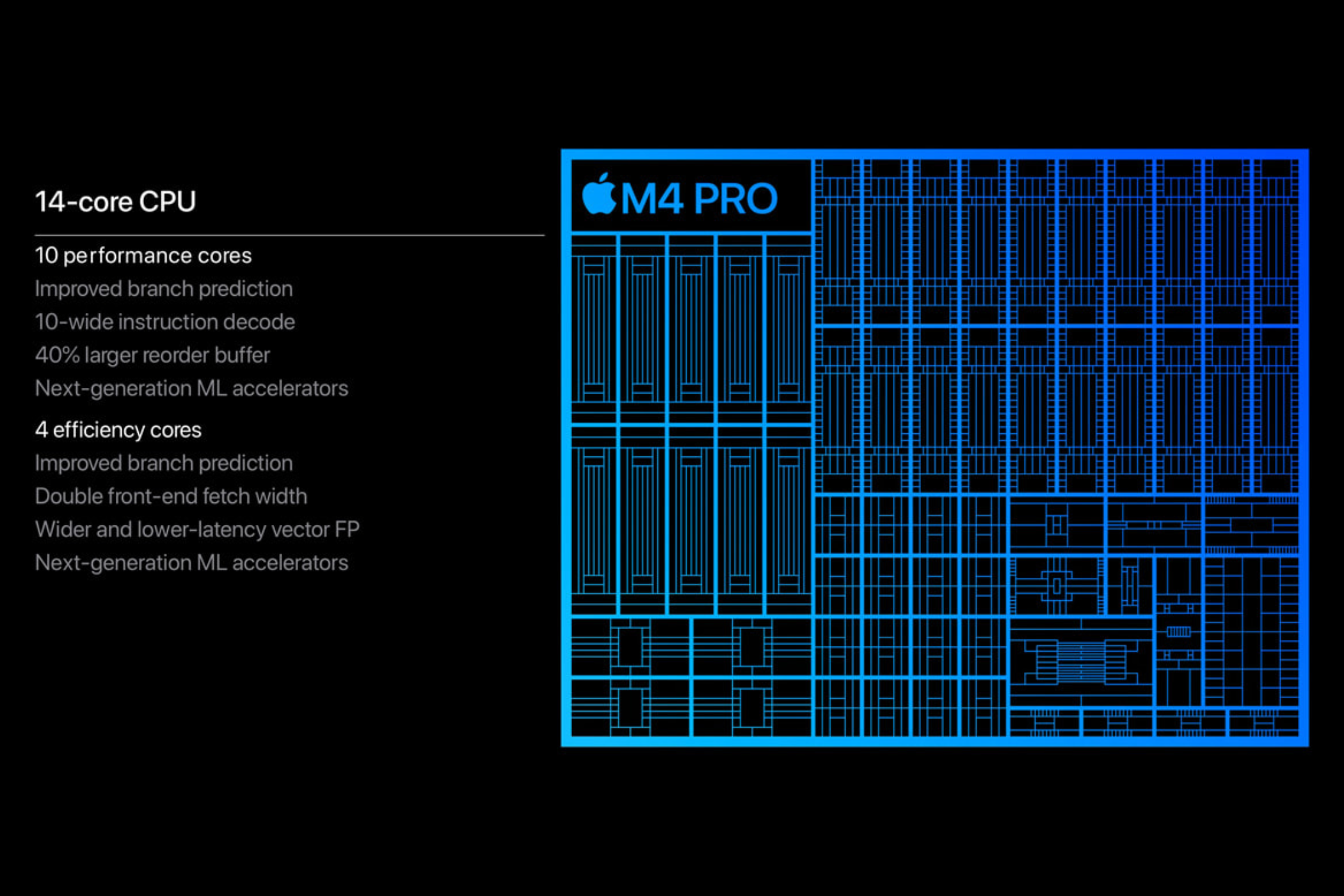 Apple
Apple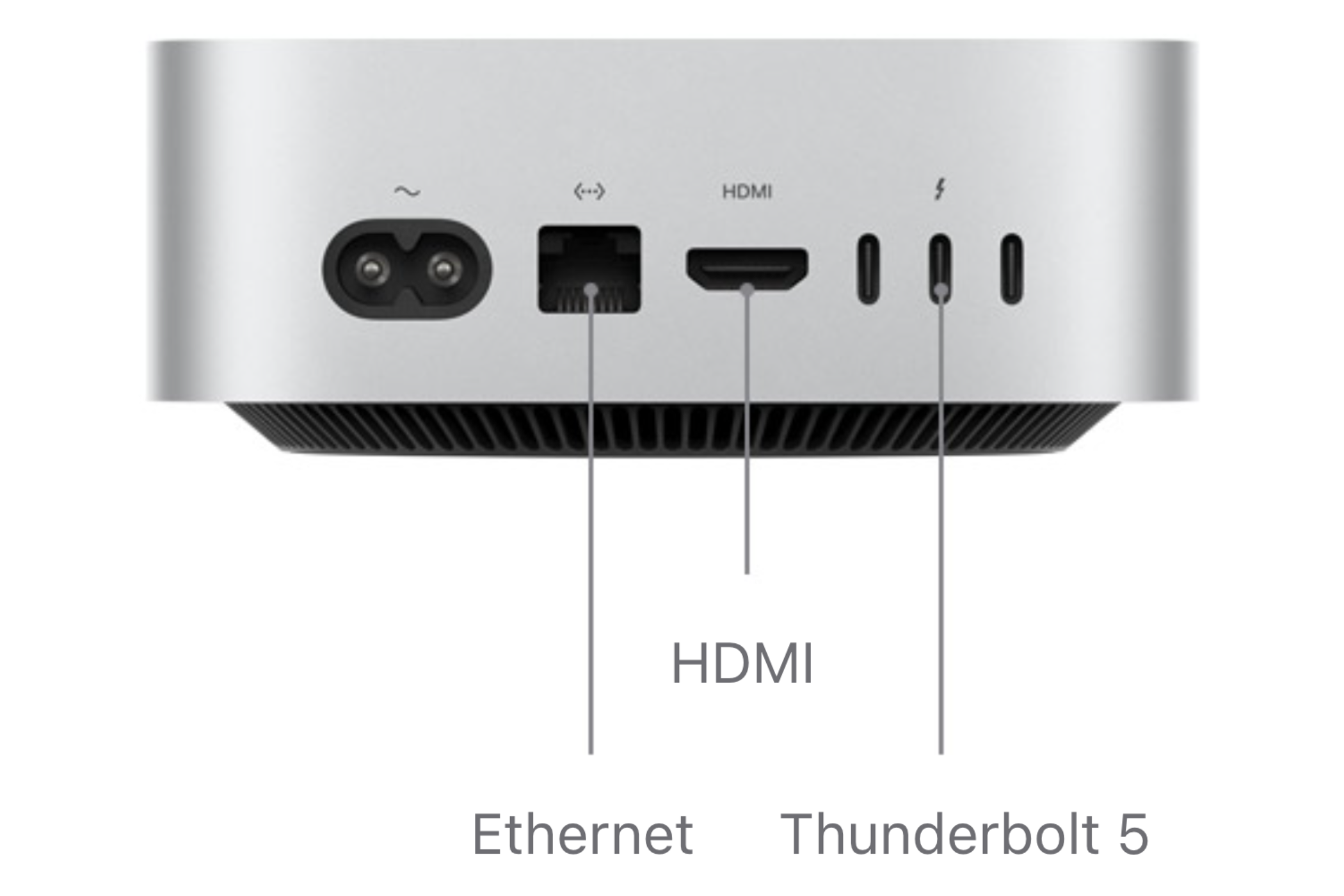 Apple
Apple Apple
Apple Apple
Apple
Comments