Tech News
Lenovo Yoga 9i 2-in-1 Gen 9 Laptop Review: A Passable Casual-Use Companion
Key Takeaways
Laptops that double as tablets are nothing new, but companies are still looking for ways to make the hybrid concept work. Lenovo has been at the forefront of this, with its Yoga 9i 2-in-1 Gen 9 laptop marking its latest attempt. Unfortunately, the device comes up short in the areas that count most.

Lenovo Yoga 9i 2-in-1 Gen 9
6 / 10
$1299.99 $1549.99 Save $250
A laptop-tablet hybrid with a 14-inch 2.8K OLED display and three viewing modes. It comes with a smart pen and case.
Price and Availability
The Yoga 9i 2-in-1 Gen 9 comes with a 65W power adapter, a custom-fitted case, and Lenovo’s Slim Pen. It’s available in gray and blue variants and starts at a base price of $1,477.00, with options on Lenovo’s website to upgrade the RAM (from 16GB to 32GB), SSD (from 512GB to 1TB), operating system, and Microsoft Office suite.
Lenovo’s commitment to its sustainability initiatives is on full display with the Yoga 9i 2-in-1, with most of its external components being partly made from recycled plastics or aluminum. The result is a sturdy, lightweight device with a refined matte finish (albeit one that is quick to pick up fingerprints on its top cover). The glossy, rounded edges are designed to make the device more ergonomic in tablet mode, though ultimately, it does little to overcome the other problems that make that mode cumbersome.
The laptop can be configured in three modes due to its 360-degree hinge. The first is your standard laptop configuration with a physical keyboard and trackpad. Continue to fold the screen back and you’ll enter tent mode, which rests the touchscreen at a 45-degree angle when placed on a flat surface. Finally, folding the laptop entirely so that the top and bottom covers touch turns the device into a form factor that resembles a tablet.
No matter which configuration you use, every port is left unobstructed. These include two Thunderbolt 4 ports, one USB-C 4 port, one USB-A 3.2 Gen 2 port, and a headphone jack. In other words, this laptop is equipped to receive input from just about any modern cable standard you throw at it. While some competitors like the similarly priced MacBook Air have ditched USB-A entirely for Thunderbolt and USB-C, the versatility of retaining native support for that aging standard may be to your benefit if any devices you regularly plug into your computer still use it.
The OLED Display, Soundbar, and Camera Mostly Impress
The 14-inch, 2880x1800 (2.8K) OLED display is impressive in the ways you expect from an OLED: high contrast, HDR support (at least insomuch as the content you consume also supports it), and a 120Hz refresh rate. This last point is particularly important as it makes touch inputs feel particularly responsive, though, by this same token, the increased power consumption needed for this feature causes a further drain on an already weak battery.
It’s unfortunate that Lenovo doesn’t have something equivalent to Apple’s ProMotion to regulate refresh rates based on how the device is being used, increasing battery life in the process.
One potential bugbear some users may have with the display is that its brightness caps out at 400 nits. This is fine when used in a low-light setting but starts to hinder screen visibility when exposed to direct sunlight. This may prove to be an issue if you plan to use this laptop outside regularly, though it’s not something I’d worry about otherwise.
Lenovo also boasts about the soundbar built into the laptop’s hinge, so much so that a visually obtrusive “Sound by Bowers & Wilkin” brand name is printed above the top-left corner of the keyboard. This clever design choice ensures that no matter which mode you’re using, the speakers remain unobstructed. It also sounds surprisingly good for a laptop speaker. There’s a fullness to the sound that offers clarity and dynamic range, even if it doesn’t fully escape the tinniness associated with typical laptop speakers.
Meanwhile, the 5MP camera is serviceable. It consistently uses facial recognition to unlock the laptop without hassle and presents a picture that looks fine for video calls. There’s some noise in the image, so it’s not ideal if you plan to use it for content creation or professional use, but you likely wouldn’t be using any laptop camera for that purpose. It also has a nifty plastic shutter that can cover the camera in case you have privacy concerns.
The Keyboard Provides a Great Typing Experience but Has Flaws
The Lenovo Yoga 9i 2-in-1’s keyboard has a satisfying spring and click that’s a far cry from the mushy keys and switches many laptops opt for. This is great for writers on the go who are sticklers for a tactile typing feel. I wasn’t initially a fan of the tiny function key row but adjusted to it over time; it’s a fair trade-off for an otherwise comfortably sized keyboard.
What I couldn’t come around to was the ancillary keys Lenovo added to its layout, mostly along the rightmost column. These include toggles for power and audio modes, eye care mode (which alters the screen’s colors to reduce eyestrain), a programmable button that can be set to a function of your choosing, and a button to immediately access Windows’ Copilot AI program. If any of these are features you regularly use, then these additions may be to your liking, but I ultimately found them getting in the way of typing, requiring me to return to my preferred settings before continuing my work. Plus, for those among us who don’t want to engage with generative AI content, the Copilot button is a permanent unwelcome guest.
There’s not much to write home about with the trackpad. It’s decently large and works as intended. However, I’m not a fan of how the top third of its surface area lacks a tactile click and would’ve loved a haptic or button-based solution instead. Pressing my finger into that section, which provided no physical response, caused mild discomfort, but this is a fairly minor gripe that I eventually adjusted to.
Lastly, it’s worth mentioning the fingerprint scanner, which typically took multiple attempts to recognize my finger. This is potentially due to it being a flat surface instead of the concave design some other scanners use. I used facial recognition for most functions I would’ve used this scanner for, so this wasn’t a big deal, but anyone who plans on using it should be prepared for inconsistent functionality.
This Is Not a Comfortable Tablet to Use
The main selling point of the Lenovo Yoga 9i 2-in-1 laptop is that it can fold into a tablet. Unfortunately, actually using it as one is so awkward that it comes across as a gimmick at the best of times. This is true of both tablet configurations.
First is tent mode. This is a fine way to display media without the distraction of a keyboard and allows the speaker on the hinge to fill the room rather than direct its sound at the user. However, without no-slip pads on the edges of the laptop to keep it in place, it moves around whenever touched, hindering its usability as a touchscreen. You’ll need a surface that can grip the device or an otherwise jerry-rigged solution in order for tent mode to be viable beyond media viewing.
Tablet mode is where the real problems rear their head, largely on the basis of how heavy and clumsy the device becomes to hold. Your fingers are constantly pressing on the keyboard and trackpad, and the sides you grip either consist of the flat soundbar or parallel edges of the laptop. It’s an ergonomic nightmare, especially when you factor in that a 14-inch screen is already large for a tablet. Further, this is a laptop prone to overheating, which accumulates around the hinge; if this occurs when you’re in tablet mode, the device becomes too hot to hold.
Other issues include the awkward placement of the camera to the side of the tablet, the lack of volume buttons (outside of swiping gestures when using media apps, you’ll need to use the Windows taskbar), and the comparative lack of touchscreen apps on the Microsoft Store versus competitor storefronts. Also, Windows 11 doesn’t provide a great user experience for tablets compared to iOS, Android, and other operating systems built for that bespoke purpose.
This isn’t to say nobody will find this functionality useful. I imagine artists will appreciate it as a quick sketchpad built into their laptop, and students will find it useful for taking handwritten notes. But if you’re expecting much more—let alone anything resembling a dedicated tablet experience—you will be disappointed.
Performance That’s Fine for Casual Use but Little Else
If your needs for a laptop don’t extend beyond web browsing, video playback, word processors, and other functionalities, the Lenovo Yoga 9i 2-in-1 is generally capable. Just don’t hope to expand into gaming (particularly with 3D graphics), content creation, and other uses that demand graphical or processing power.
I ran benchmarks that simulated moderate use of Office suite apps, which didn’t cause any overheating but drained the battery by 12%. Video playback faired similarly, though it did cause the laptop to get slightly hot. 3D graphics benchmarks and games on their lowest settings ran at unplayable framerates and made the laptop hot enough to the point that its fans became audible.
While Lenovo doesn’t position this as a gaming laptop, it does give the impression that it has such capabilities by bundling in three months of Xbox Game Pass and using phrases like “maximum performance” and “supercharged visuals” on its website store copy. It’s definitely achieving neither of those things and isn’t likely to fare any better with other GPU- or CPU-heavy use cases.
Ultimately, this may not matter to you, but given the laptop's price, it’s unfortunate that it buckles as soon as it stretches beyond basic tasks. If you’re going to buy this computer, just know that you’re working within narrow limitations. Given that the tablet modes aren’t great selling points, I don’t think they’re worth the trade-off for better performance at this price point.
Battery performance is also a major issue for the Lenovo Yoga 9i 2-in-1 laptop. To see how long the battery lasted through moderate use, I let the battery drain from 100% to shut down while running the aforementioned Office suite benchmarks with two runs of a GPU stress test, all at the middle brightness setting. Even considering the consistent workload, the battery lasted 5 hours and 26 minutes, which isn’t very long. Less intensive usage may eek out a few more hours, but even then, there’s a good chance this laptop won’t last you throughout the day without needing to be charged. If you need a device that doesn’t need constant refueling, this isn’t it.
The Included Accessories Are Great
I was impressed with the two pack-ins included with the Lenovo Yoga 9i 2-in-1: the Lenovo Slim Pen and Yoga Sleeve.
The USB-C-charged pen is the main star here. It acts both as a flexible artistic tool and a great casual stylus due to its programmable tip sensitivity and button functions. The preloaded Lenovo Pen Settings app makes this customization simple. Among the options for button mapping is a radial menu that with one press gives you access to a number of features, including opening apps, controlling music, and more. It also interacts seamlessly with the screen, activating upon making near contact with it.
Meanwhile, the Yoga Sleeve is a custom-fit case for the laptop, sporting a classy grey exterior, a magnetic clasp, and an exterior slot for the pen. It’s a stylish and efficient way to throw the laptop in a backpack without risking exterior damage. It’s not heavily padded, so those looking for durable protection may want to still invest in a bulkier case, but it’s a thoughtful addition with a build quality that many manufacturers would upcharge for.
Lenovo Vantage is the company’s preloaded settings app through which you can check on the computer’s health, adjust settings, download drivers, and manage device security. It’s all very simple to use and is worth sifting through to make sure the myriad power, performance, and sound modes are set to your liking. The app does double as a way for Lenovo to sell you subscription services for further protection and performance diagnosis, though I used neither and therefore can’t comment on them.
Should You Buy a Lenovo Yoga 9i 2-in-1 Gen 9 Laptop?
It’s hard to recommend the Lenovo Yoga 9i 2-in-1 Gen 9 to anyone whose needs go even slightly beyond web browsing, word processing, and video calls. It gets the job done with a premium feel in laptop mode for those purposes. Just don’t expect much out of the tablet modes or buy it expecting to primarily use it as a tablet.
If the above description doesn’t depict your needs, this laptop isn’t going to fulfill them.

Lenovo Yoga 9i 2-in-1 Gen 9
6 / 10
$1299.99 $1549.99 Save $250
A laptop-tablet hybrid with a 14-inch 2.8K OLED display and three viewing modes. It comes with a smart pen and case.
When you subscribe to the blog, we will send you an e-mail when there are new updates on the site so you wouldn't miss them.


 Jerome
Thomas
/
How-To
Geek
Jerome
Thomas
/
How-To
Geek Jerome
Thomas
/
How-To
Geek
Jerome
Thomas
/
How-To
Geek Jerome
Thomas
/
How-To
Geek
Jerome
Thomas
/
How-To
Geek Jerome
Thomas
/
How-To
Geek
Jerome
Thomas
/
How-To
Geek Jerome
Thomas
/
How-To
Geek
Jerome
Thomas
/
How-To
Geek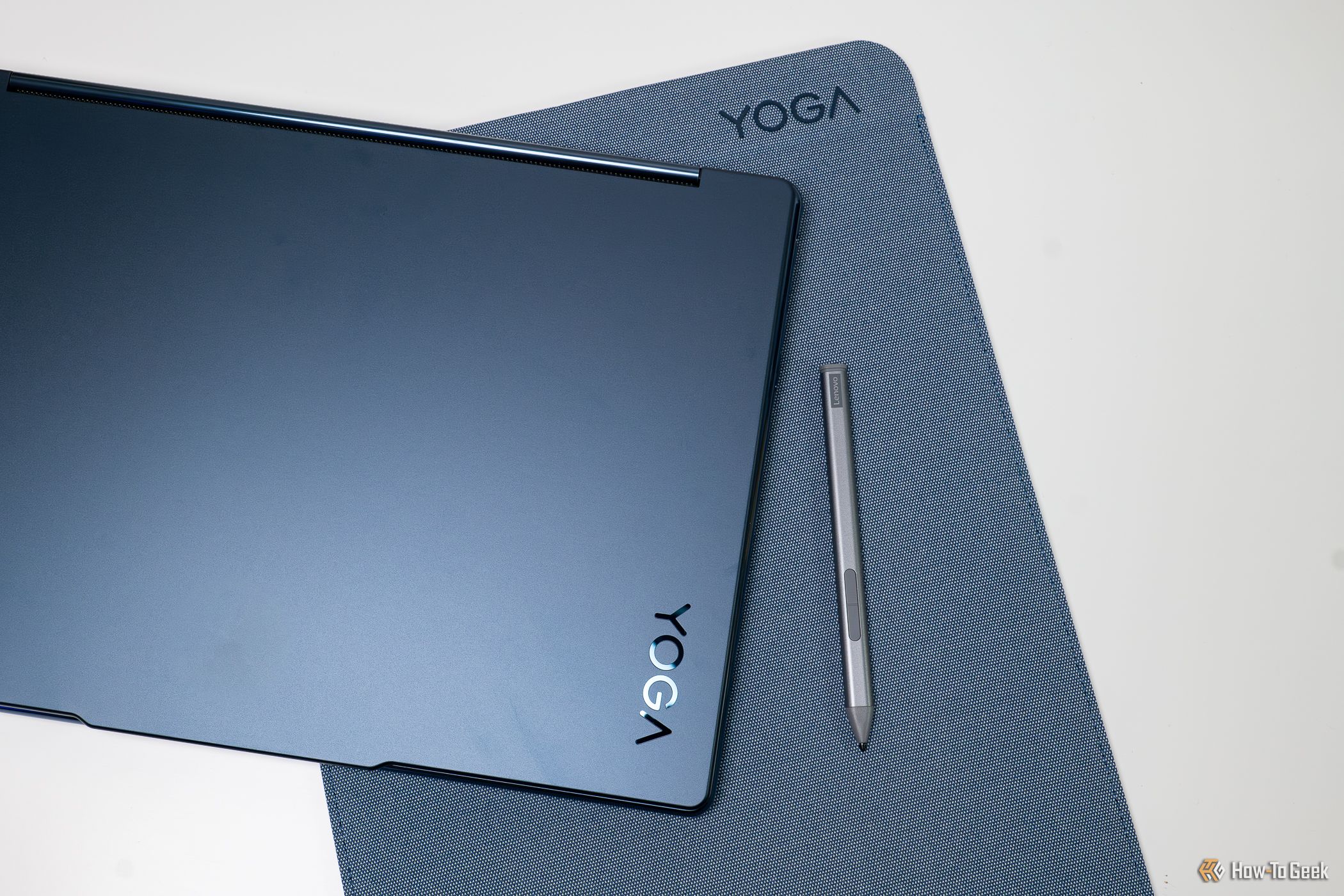 Jerome
Thomas
/
How-To
Geek
Jerome
Thomas
/
How-To
Geek Jerome
Thomas
/
How-To
Geek
Jerome
Thomas
/
How-To
Geek
Comments