Tech News
iPhone Calls and Tap-To-Pay Will Show Business Information
The next time you check out at a store, you might see the store's logo appear on Wallet. Apple is rolling out new personalization options to Maps, Wallet, and other services that businesses can utilize.
In a move to further connect businesses with its vast user base, Apple has expanded its Apple Business Connect service. This free tool allows businesses of all sizes, even those without a physical storefront, to manage their online presence across Apple's ecosystem, including Apple Maps, Wallet, and Mail. Previously, Business Connect primarily focused on helping businesses with physical locations manage their place cards in Apple Maps. Now, with the latest updates, any verified business can customize its appearance across various Apple apps, letting iPhone owners and other users of Apple devices know more effectively that they are actually reaching out to the business.
A notable feature here is Branded Mail, which enables businesses to display their logo and brand name directly in customer emails within the Mail app. Additionally, businesses can now opt to show their logo when using Tap to Pay on iPhone. Apple also plans to introduce Business Caller ID next year. This feature will display a verified business' name, logo, and department when making calls to customers, helping to differentiate legitimate calls from spam.
The point of this is to clarify more clearly that you're actually reaching out to a verified business, rather than to someone pretending to represent that business. This could go a long way in preventing phishing and scam calls—if you're speaking to a business, you should see their logo clearly if that business is using these tools. Google rolled out similar verified checkmarks in Gmail for the same reason.
Registering for Apple Business Connect is a simple process. Businesses can use their existing Apple Account or create a new one to sign up via the self-service website. Once registered, businesses can customize their brand profile and manage their presence for free.
Source: Apple
When you subscribe to the blog, we will send you an e-mail when there are new updates on the site so you wouldn't miss them.


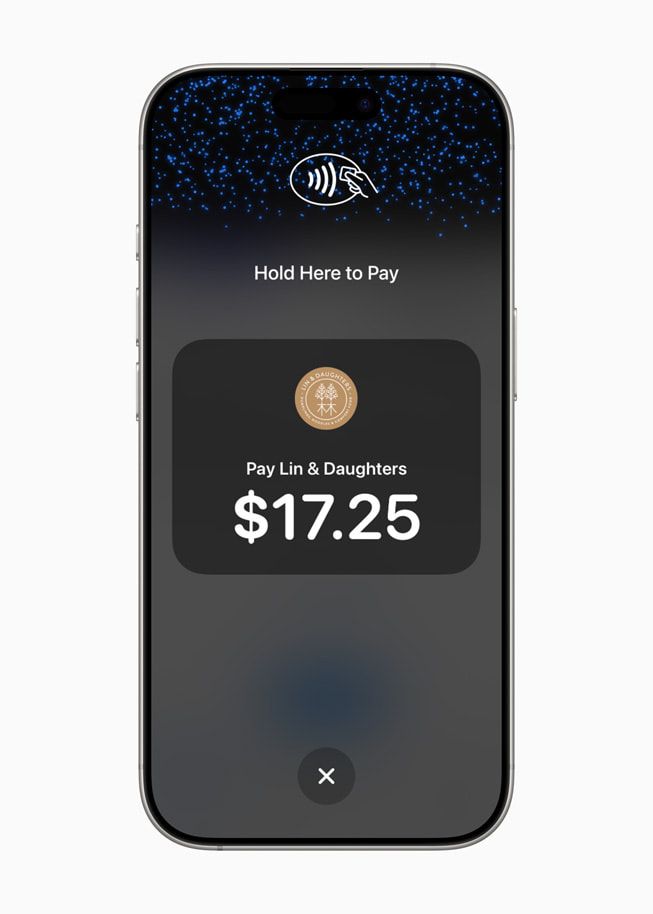

Comments