Tech News
I Finally Tamed My Google TV Home Screen With This App
Quick Links
Google TV is a great platform for streaming content, but there's one part of it that's always been divisive: the home screen. Most of the space is taken up by ads masquerading as "recommendations," and you don't get much control over it. Thankfully, my complaints have been answered by an app called "Projectivy."
What is Projectivy Launcher?
You may be familiar with the fact that it's possible to swap out the home screen on Android phones with third-party launchers. Well, it's not nearly as common, but there are third-party launchers for Google TV/Android TV, too. Projectivy Launcher is one of them.
Projectivy Launcher offers a much more minimal and ad-free interface compared to the the cluttered default launcher, which makes for a quicker path to your favorite apps and services. Customization is a key feature of Projectivy Launcher, allowing you to tailor your home screen to match your preferences and style. Additionally, the launcher offers practical features like parental controls, idle detection, and shortcuts to input sources.
Long story short, going from the stock Google TV/Android TV launcher to Projectivy is very similar to switching from the stock launcher on your Android phone to something like Nova Launcher. It's simply much more customizable and personal.
Why I Like It
I'll be honest: I understand why people complain about the Google TV home screen—and even go so far as to enable "Apps Only Mode"—but it's never been that big of a nuisance to me. But a friend told me about Projectivy, so I gave it a try, and I really like it.
The main thing I like is how clean and customizable my home screen is now. You can choose any row to be the "Default"—where you'll go when you click the Home button. So, I can have the TV Apps row be the default, and then Continue Watching, and app channels are both just a click up or down away. Kinda like having your middle home screen page on your phone be the main screen.
The background isn't a giant splash screen for some random movie that's available on a service I don't have. There are multiple background options, but I chose just simple dynamic colors—it changes to match the highlighted app. Whenever I want to make changes to my setup, I can just go all the way to the left and click the settings gear for each row.
Maybe it doesn't seem like a big deal, but to me, this is a level of customization I've enjoyed on my Android phones for over a decade. It's fun to have some of that feeling on my TV screen, too. Everything I want, where I want it, and how I want it to look.
If you're interested in giving Projectivy Launcher a try on your Google TV or Android TV device, it's available for free in the Play Store. For a few bucks, you can unlock some extra Premium features and support the developer as well.
When you subscribe to the blog, we will send you an e-mail when there are new updates on the site so you wouldn't miss them.


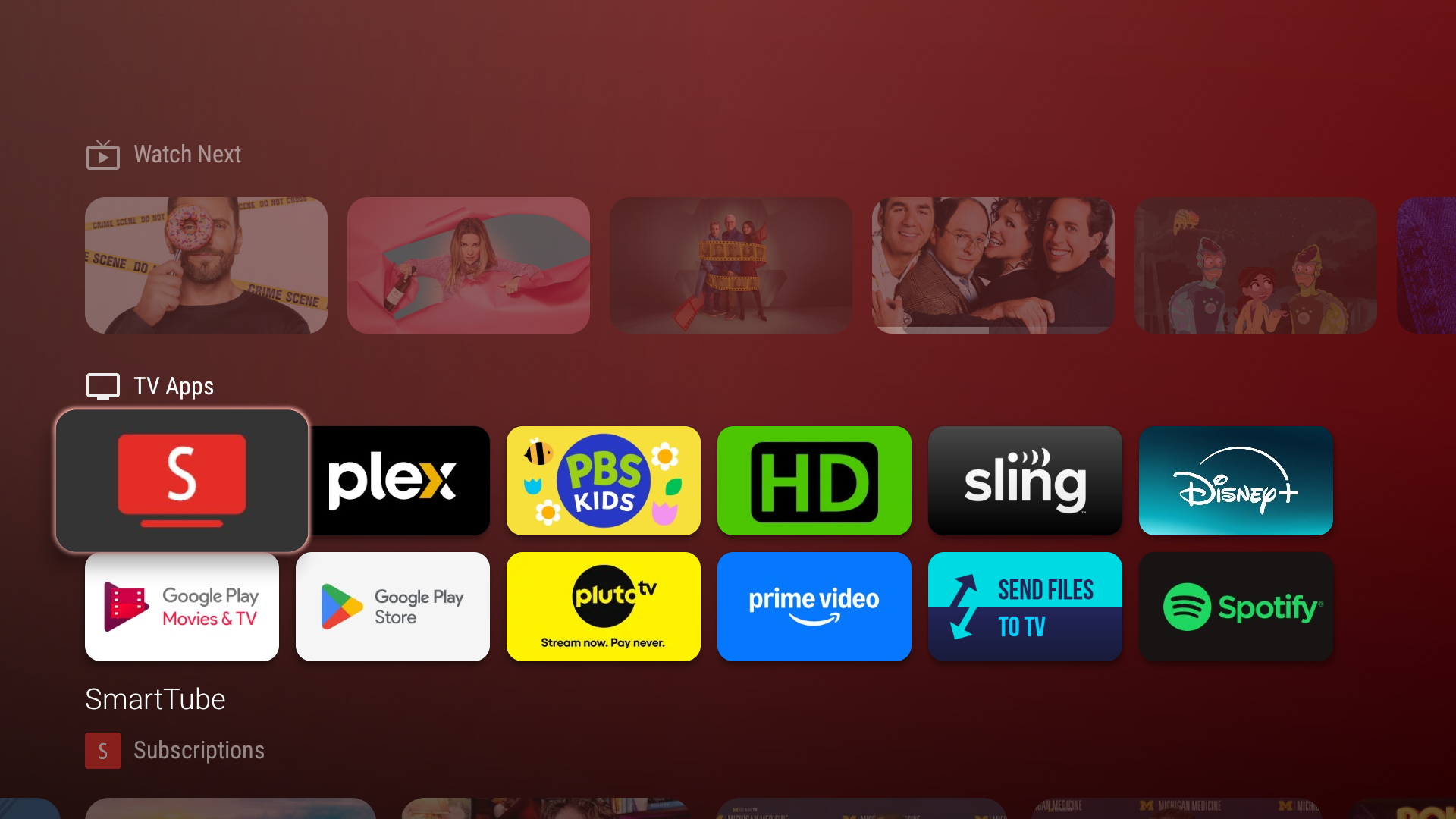

Comments