Tech News
How to Watch Video Podcasts on Your TV
Quick Links
When the podcast boom began around 2014, it was strictly an audio medium. These days, many of your favorite podcasters are putting out video of their recordings. You can watch this content on your phone, or cast the video onto your TV and watch it like a show. Here are four free options.
Use the YouTube TV App
A lot of podcasters have YouTube channels now. This includes hugely popular shows like Call Her Daddy and Armchair Expert with Dax Shepard, as well as lesser-known shows that are trying to build a brand.
If your favorite podcast has a YouTube channel, you're in luck. This is one of the easiest ways to access their content on a bigger screen.
Download the YouTube app on your smart TV. You can also plug in an Amazon Fire TV Stick, Roku, Chromecast, or other streaming device into your TV and download the app. Go to the navigation menu on the left side of the screen and select "sign in." Search for the podcast channel by name in the search bar, then click play on an episode to start watching.Cast Patreon Content to a TV
Some podcasters make video content available on Patreon for listeners who are willing to pay extra for additional content. These videos are often exclusive to paid subscribers, so the creators don't put the content on YouTube.
According to Patreon, video podcasts are available on several platforms. Where you can cast will depend on the mobile device you use to access the Patreon app.
Android: Chromecast, cast-enabled devices like Sony and Samsung TVs, and Roku TV iPhone & iPad: Apple TV, Airplay, and Roku devicesSince Patreon doesn't have a smart TV app, you will need to use your mobile phone or tablet to cast to one of the above-listed TVs or streaming devices.
In the case of Airplay, you can start watching the video on your Patreon app. Then, swipe down from the right corner to display your control panel and tap the Airplay icon to begin casting it to your connected Apple TV.
Alternatively, you could use the Apple screen mirroring feature to share the entire screen, not just the video.
Some users also report downloading Patreon videos to their devices and adding them to their Plex server. Once you have the video saved there, you will be able to access it on your Plex app on a Smart TV.
Tap Into Spotify on TV
Lots of smart TVs and streaming devices have a Spotify app, including the Amazon Fire TV Stick. If your streaming device has the app — just download it and get started.
If you can't get the Spotify app directly on your device for some reason, you may still be able to connect on a larger screen.
Open Spotify on your phone, tablet, or computer and start playing the video podcast. Tap the speaker icon on the bottom of your screen and choose a device to connect to. Give permission, if asked, for Spotify to connect with your TV or streaming device.Explore General Video Casting Apps
Some apps let you cast just about anything from your phone to your TV. You can use these to cast a video playing on your phone simultaneously to any Smart TV or streaming device.
Options include:
If you cast from your phone or tablet using a casting app, you'll need to use your mobile device as a remote. This can make it more challenging to multitask while you watch your podcast, but not impossible. Most apps will run in the background and you can navigate back to them if you need to pause, rewind, etc.
When you subscribe to the blog, we will send you an e-mail when there are new updates on the site so you wouldn't miss them.


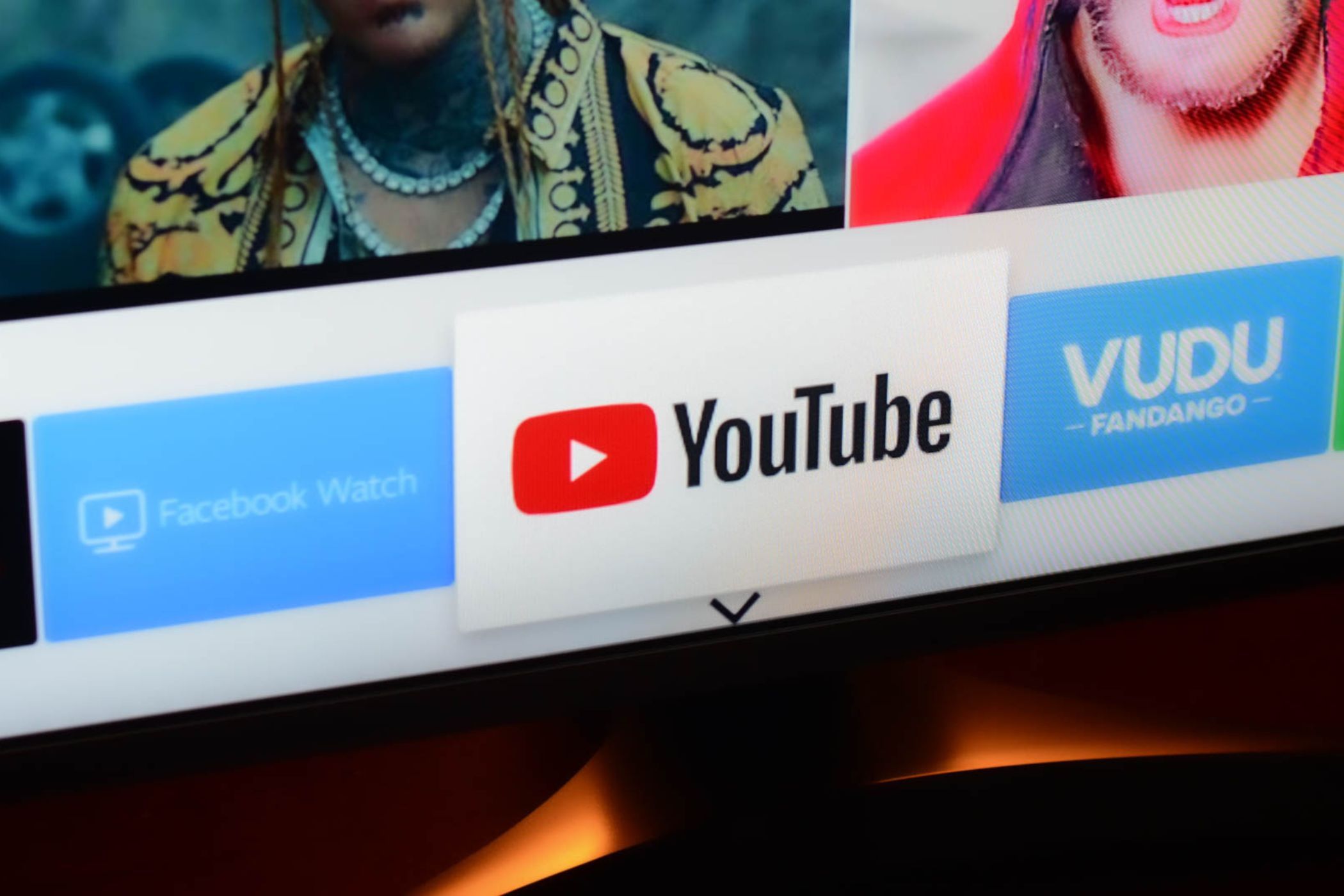 Jason
Fitzpatrick
/
How-To
Geek
Jason
Fitzpatrick
/
How-To
Geek

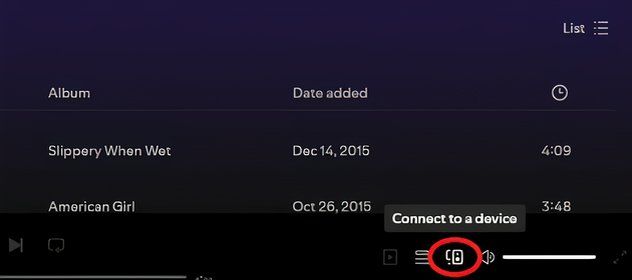

Comments