Tech News
How to Use Markdown to Make a List in Discord
Writing a long Discord post? Need to create an easily-readable list of things in a message? A bullet point or numbered list might help to make your posts more legible. Here's how you use them.
What is Markdown?
Markdown is a language you can use to easily format text in applications that support it. Some Markdown is available in Discord without needing the syntax for it, even. If you type something into the text box and highlight it, a floating toolbox with the ability to bold or italicize the text (and more) will pop up.
If you select one of these options from the toolbox, symbols will appear around the text, and the text formatting will be shown in the chatbox. The symbols are the Markdown syntax or syntaxes you used to format the text!
With this in mind, you can use Markdown in order to do some additional formatting beyond what the toolbox gives you. That includes lists!
Why Do I Need Bullet Point Lists on Discord?
Over the years, Discord has evolved into more than just a chat app, increasing character limits and offering features like forums. If you're making longer-form messages with a lot of resources or links, a list will do a lot to make your message more legible.
Even if you're not making long posts in Discord, having the ability to make bullet point lists can always be handy.
How to Make a Bullet Point List in Discord
You can use either a dash (-) or asterisk (*) to format a bullet point list.
To make a list, use either of the symbols above, a space, then the information you are listing, like so:
- Item 1
- Item 2
* Item 3
When you hit "Enter", the message will look like this:
As mentioned before, you can use the two symbols interchangeably—you don't need to alternate between symbols in order for them to work.
You can also indent your list by one level by putting a space before the dash or asterisk:
- Item 1- Item 2
* Item 3
The end result will look like this:
Note that you can't indent your lists more than one level. Additional spaces before the syntax won't have an effect.
Can You Use Numbered Lists in Discord?
You can! You don't need to do anything special to make a numbered list—just number them as you go, and when you hit Enter the formatting will be similar to the bullet point lists.
From there, you can go crazy and create all sorts of formatted lists. They're exceptionally handy if you need to relay information concisely.
When you subscribe to the blog, we will send you an e-mail when there are new updates on the site so you wouldn't miss them.


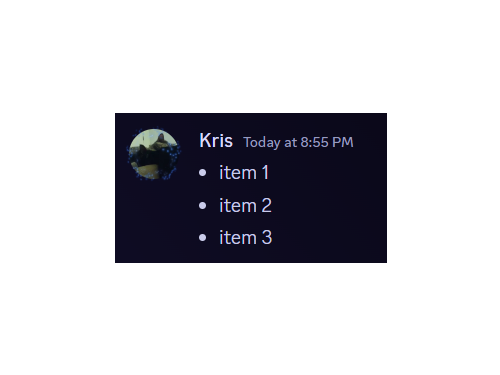
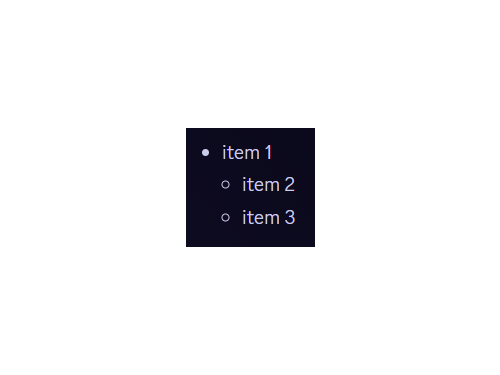
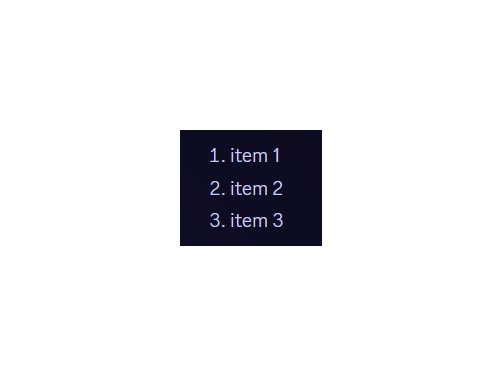

Comments