Tech News
How to Tell Which Apple Watch You Have
If you're trying to fix an issue with your Apple Watch, or you want to sell it, you'll need to know which version of the wearable you own. Here's how to identify the device from the Watch app or using the Apple Watch itself.
Find Apple Watch Model from the Case
Every Apple Watch has an engraving on the back of the case. This tells you which Series of Apple Watch you're using, the case material, and the size of the case (in millimeters).
To view the engraving, remove your Apple Watch from your wrist and look at the back of the case.
For example, this Apple Watch's engraving reads "Series 8, 45mm Aluminum, GPS."
To know if your older Apple Watch supports Cellular or not, look at the Digital Crown. If it has a red circle or a red dot on it, you're using the Cellular model. As of the Series 10, Apple has removed the splash of red from the Digital Crown.
Find Apple Watch Model from the Watch
You can also figure out which Apple Watch you have from the watch's software. Once you have the model number, you can use the Apple website to learn more about its features.
To find the model number of the Apple Watch on the device, wake up your device and go to the "Settings" app.
From here, choose the "General" tab.
Go to the "About" tab. Here, you will see a lot of details about your Apple Watch. For instance, my watch is an Apple Watch SE (2nd Generation). Tap on the "Model Number" field.
Once touched, the "Model Number" field will change to show a five-digit code that begins with "A." In this photo, you can see that my watch's model number is A2722.
Now, open Apple Support's Apple Watch Identification website on a browser. You can do this on a computer or mobile device.
Here, press Command+F on your Mac, Ctrl+F on Windows, or use the search functionality on your iPhone or iPad to bring up the search tool and then enter the Apple Watch model number. Complete the search to find the details for your Apple Watch.
If the iPhone or iPad that your watch is linked to is nearby, you can use the Apple Watch app to find the model number for your watch. Open the Watch app and then go to General > About > Model Number.
Thinking of buying a new wearable? Check out our Apple Watch recommendations. If you're new to the Apple Watch, take a look at our best tips to get more out of your smartwatch.
When you subscribe to the blog, we will send you an e-mail when there are new updates on the site so you wouldn't miss them.


 Tim
Brookes
/
How-To
Geek
Tim
Brookes
/
How-To
Geek
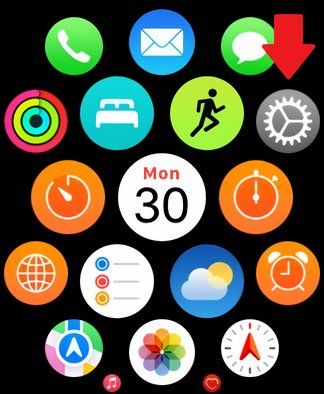

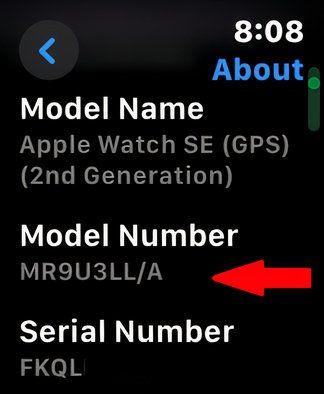
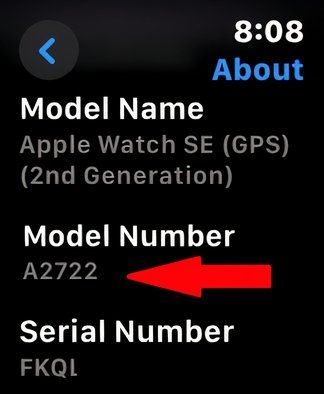

Comments