Tech News
How to Host the Perfect LAN Party
Key Takeaways
While they might be out of fashion, LAN parties are far from dead, and if you live close enough to your gamer friends, then there's nothing like having them all over to sit in the same room and yell mean things at each other while you engage in digital bloodsports. It's really a lot more fun than it sounds! If you want to LAN party, here's what you need to get it right.
Location, Location, Location
The most important element of any LAN party is the location. Sure, you and a handful of friends can just do it at someone's house, but few homes have space where everyone can sit together. If you have a suitable space, great! However, you might be surprised at how affordable it can be to rent a space for a day. Church halls, school halls, co-working spaces, and various other venues have quiet times where they'd be happy to make a little money from an otherwise unused space. As long as you don't trash the place (and why would you?) it could be a regular venue. It's also customary to split the cost of renting the venue between the participants, but that's up to your discretion if you're feeling generous as the host.
Pick Games That Don’t Need the Internet
Sadly, not many modern multiplayer games support a true LAN mode, and most people don't have the sort of internet connection that can handle 10-20 people accessing Steam at the same time. Likewise, most venues you can rent aren't going to have spectacular internet. So it's important to pick out games that don't rely on an internet connection. Likewise, you don't want games that need their hosting client to be connected while playing.
A big part of hosting a LAN party well is letting everyone know what games you're going to play beforehand. It's also crucial to get feedback from people about which games they want to play. Now, if you absolutely want to play games that require an internet connection, that's your prerogative, of course. However, then you need to make provisions to allow for it!
Also, keep in mind that some games have online DRM, so you might want to try a site like GoG.com, especially for classic games that have a true LAN option.
Buy a Good Network Switch
Corbin Davenport / Review Geek
I wouldn't recommend trying to have a LAN party using Wi-Fi, but you've probably realized that the four or so Ethernet ports on the back of typical routers won't cut the mustard. This is where the humble network switch comes into the picture. While you don't have to buy a switch marketed specifically for gaming, make sure you buy one from a well-known networking brand.
You absolutely don't have to blow a fortune on a switch. Just get one with enough connectors, and make sure that it offers gigabit ethernet ports. For completely offline ports you can just use the switch as-is, but if you want to share an internet connection over the switch, you'll have to connect your internet router to one of the ports on the switch.
Power Can Be Tricky
Unless all your participants are going to bring gaming laptops, you can expect a typical gaming PC to use around 500W under load if it's reasonably high-end and still more if it's an enthusiast-class system. Of course, plenty of people have systems that use less, but don't underestimate how much power a dozen or so gaming desktops can pull from the wall.
It's probably a good idea to have people coming to your LAN party use a power calculator to give you an idea of how much power their computers use under load. Then you'll have to make sure that any extension cords, plug strips, and outlets aren't overloaded. Not to mention working out how much a day of running a room full of computers will add to your power bill! Either way, having a fuse blow at your LAN party is a great way to ruin the fun for everyone.
Get the Tables and Seating Right
The central table or tables where the actual computers will stand are one of the most important aspects of a LAN party. Likewise, people need somewhere to sit. Those long folding tables should work well. Back in the day when we were all lugging CRT monitors to the LAN, we used steel folding tables, but these days only the frame needs to be metal. These tables can typically handle over 300lbs, so if the towers go on the floor, there's unlikely to be an issue. Many people are likely to bring their own chairs, but that's another thing you need to nail down when people RSVP.
The Little Things Matter Too!
I think these are the main considerations if you want to try your hand at hosting your own LAN party, but there are a few smaller points you should keep in mind as well. For one thing, you should be clear about the hours. Are people sleeping over? By what time should the venue be empty? There's also going to be lots of expensive computer equipment around, so security is something that's pretty important too!
It may sound like these things only apply to big LAN parties, but it's still just as important whether you have a half-dozen or a dozen people at your LAN. If you manage to pull off a good LAN party, however, you'll never want to play online alone in a room ever again.
When you subscribe to the blog, we will send you an e-mail when there are new updates on the site so you wouldn't miss them.



 id
Software/3D
Realms
id
Software/3D
Realms
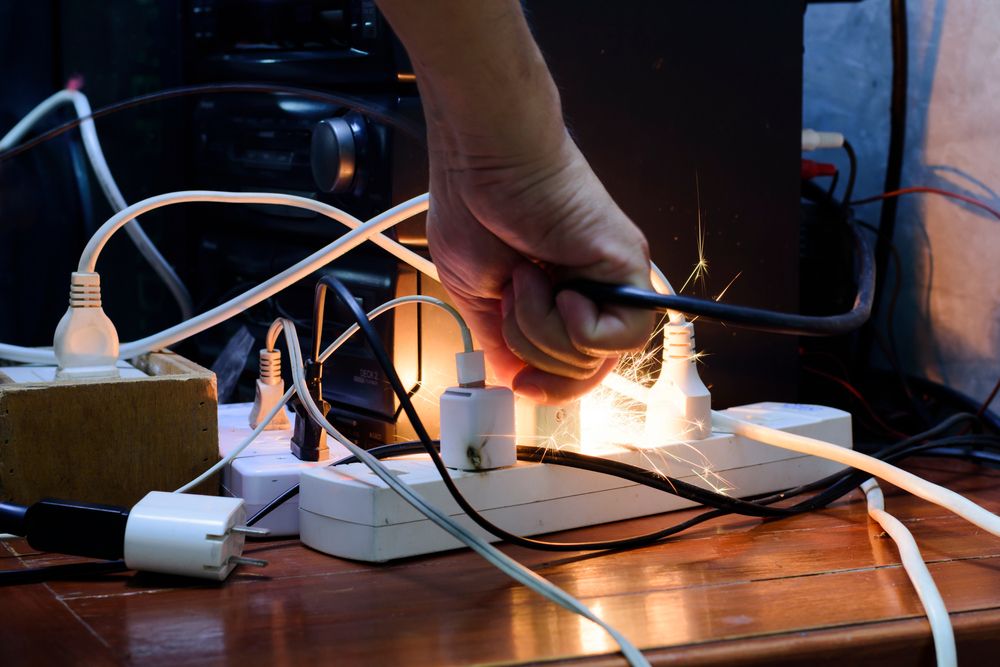

Comments