Tech News
How 10 Specialized Gadgets Boosted My Productivity
Quick Links
Key Takeaways
In a world obsessed with all-in-one devices, I've found that using multiple specialized gadgets actually boosts productivity and enhances my daily life. Over the past year and a half, I've gradually shifted from a 2-device setup to a carefully curated collection of 10 devices. Here’s my journey!
Why Less Isn’t Always More
Remember Steve Jobs' iconic iPhone presentation? "An iPod, a phone, and an internet communicator" all rolled into one sleek device. It was revolutionary, promising to simplify our lives by consolidating multiple gadgets into a single, powerful tool.
The appeal is obvious—work, play, communication—all at your fingertips. But there's a catch! When trying to focus on office work, the temptation to play games is just a tap away. When gaming, anxiety-inducing work notifications can pull you out of the experience.
Sure, self-discipline plays a role. But why tax your willpower when there's a simpler solution? Enter the multi-device setup—a way to compartmentalize your digital life and boost productivity without relying solely on self-control.
My Transition From a 2-Device to a 10-Device Workflow
During the 2010s, I swore by my two-device setup—my smartphone and my desktop—calling it minimal, efficient, and enough! But right now, I actually have an efficient setup that has made tangible improvements to my productivity:
Smartphone: Strictly for communication and light web browsing Tablet: Content consumption and entertainment needs Kindle: Eye-friendly reading device Alarm Clock: High-volume alarms without the option to doomscroll Smartwatch: Pomodoro timers, music playback, and notification filters Entry-Level DSLR Camera: Better photos than high-end smartphones at half the price Basic LCD Doodle Pad: For quick notes and doodling External Storage: Keeps files portable and frees up space on other devices Desktop: Primarily for work Console (PS5): Dedicated gaming deviceHere’s a quick look at why I started adding more devices and how it helped me be better!
How It Solved My Distraction Problem
As a freelance writer-marketer, I'm constantly on my phone, looking through all my feeds, researching, and responding to people when suddenly: "Look, the new show that I like so much dropped a new episode!" And hey, Netflix is just a tap away. How much can a 20-minute break hurt? Before I knew it, I wasted four hours binging mindless junk!
This was becoming a problem. I couldn't (rather shouldn’t) use the same phone for work and entertainment. So, I decided to get a tablet. I kept my phone primarily for work-related communication, emails, and social media browsing. Whereas, I use my tablet purely for Netflix, YouTube, and personal social profiles.
A phone-tablet setup might not work for everyone. A more common alternative is the two-phone route—a personal phone and a work phone.
How It Controlled My Gaming Addiction
I had a crippling gaming addiction back in my college days, which I solved by using a potato PC that couldn’t play games at all. It could open the browser, I could get my work done, and that was enough!
However, gaming is one of the most effective ways for me to unwind and relax. So, removing it altogether wasn’t a solution as it introduced another set of problems—increased stress and burnout.
That is when I decided to give PC gaming a rest and move into console gaming. My first console was the Nintendo Switch. I kept it docked to the living room TV, so it was no distraction or allure while I was working. Currently, I play on my PS5. Unfortunately, my Switch broke after a nasty fall!
Now, I'm not recommending everyone to get a console. Even a gaming PC can work, so long as it’s not in your workroom. I personally went with consoles because they are cheaper.
How It Solved My Concentration Problem
Being a freelancer, working alone from home—staying focused can be tough. I decided to use the Pomodoro technique to keep in line. But again, I didn’t want to use a smartphone app and check my phone every 25 minutes. I needed a dedicated device!
Surprisingly, Pomodoro timers aren’t as common where I live. So, I got a smartwatch—the Galaxy Watch 4, mostly because I got it at a huge discount. I use it for three things: Pomodoro timing, managing work music, and filtering important client emails.
I also use an LCD doodle pad. It might definitely be a “me” problem, but I have this urge to work on stuff immediately when it comes to mind, fearing I might forget it. The doodle pad helps me to manage this urge to acknowledge a thought without pivoting from what I am doing.
Of course, a simple pen and paper would do just fine, but the techie in me needed something fancier.
How It Solved My Sleep Problem
Around 2020, during the lockdowns, I was consuming a lot of content on my phone or tablet—especially before going to bed. This messed up my quality of sleep! I tried reducing screen time, but the boredom became painful. This is when I decided to add a Kindle to my ecosystem. It really helped improve my sleep (or maybe it was a placebo), but it was only half the solution.
The best way to fall asleep on time is to wake up on time! This ensures you’re tired enough to fall asleep at the end of the day. Now, I used to use my smartphone alarm! However, some days, I would muffle the sound by putting my pillow over it. Other days, when it did wake me up, I’d hit snooze and start doomscrolling—not the most productive use of the morning.
So, I decided to use a dedicated alarm clock. And trust me when I say this: that $20 gadget is the most efficient tool I have ever used! It only does one thing, and it does it marvelously.
How It Stopped Me From Overspending on Gadgets
Smartphone storage upgrades can be nonsensically pricey. You’d potentially be spending $100+ on an extra 64GB of storage when an external 2TB HDD costs like $50-70! So, I decided to buy external HDDs and use USB OTG (On The Go) to augment my phone’s storage. It isn’t the most convenient setup, but for stay-at-home workflows, it’s a pragmatic and economical workaround.
A better option than external HDDs is building your own NAS (Network Attached Storage). I don’t have one now, but plan to build one in the future.
I also found myself going for higher-end models because of their cameras. One device can take telephoto images, one comes with a monochrome shooter, and another has a macro lens.
So, my desire for three different lenses had me considering purchasing three separate smartphones! Thank heavens, my senses kicked in, and I decided to go with a base DSLR—the Canon EOS 1300D.
It's been useful for four years now, and I can just buy new lenses if I need new features. Also, it takes better pictures than $2000 flagships—just saying!
Is a 10-Device Setup Right for You?
While a 10-device setup has revolutionized my productivity and daily life, I understand it’s not for everyone. The biggest drawback, I’d say, is making sure everything is charged! Portability is also an issue. A nice carry bag becomes a must as you pack multiple devices based on where you’re going and what you think you'll be doing there!
However, if those cons don’t bother you, then a multi-device setup has the potential to revolutionize your productivity. One of its main benefits is that it has a built-in failsafe. For example, if my phone breaks, I can use my tablet until I get a replacement. And since it’s a system and not a device, you can upgrade individual parts (gaming, work, reading, camera, etc.) based on what you need.
When you subscribe to the blog, we will send you an e-mail when there are new updates on the site so you wouldn't miss them.


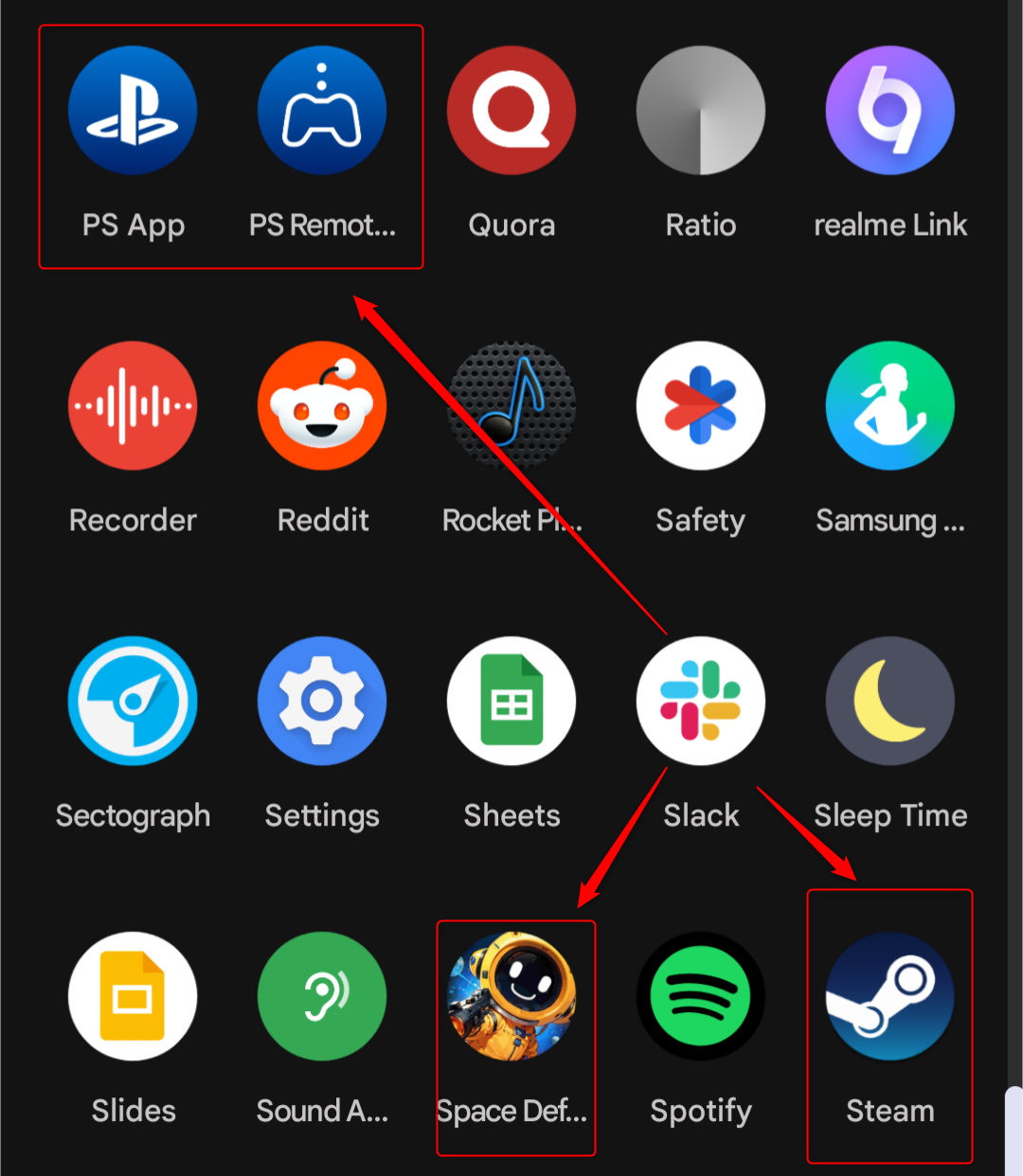
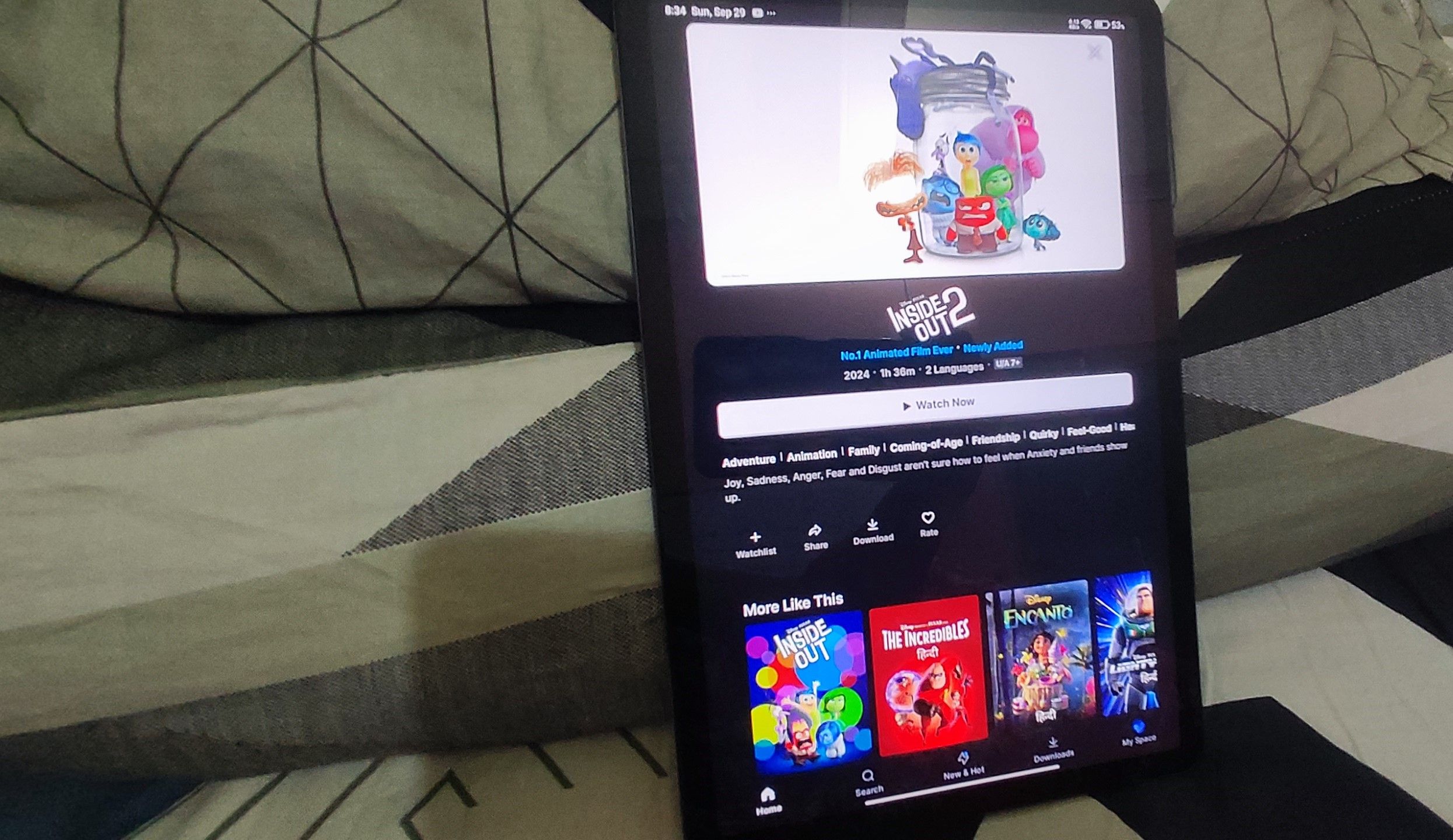 Dibakar
Ghosh
/
How-To
Geek
Dibakar
Ghosh
/
How-To
Geek Dibakar
Ghosh
/
How-To
Geek
Dibakar
Ghosh
/
How-To
Geek Dibakar
Ghosh
/
How-To
Geek
Dibakar
Ghosh
/
How-To
Geek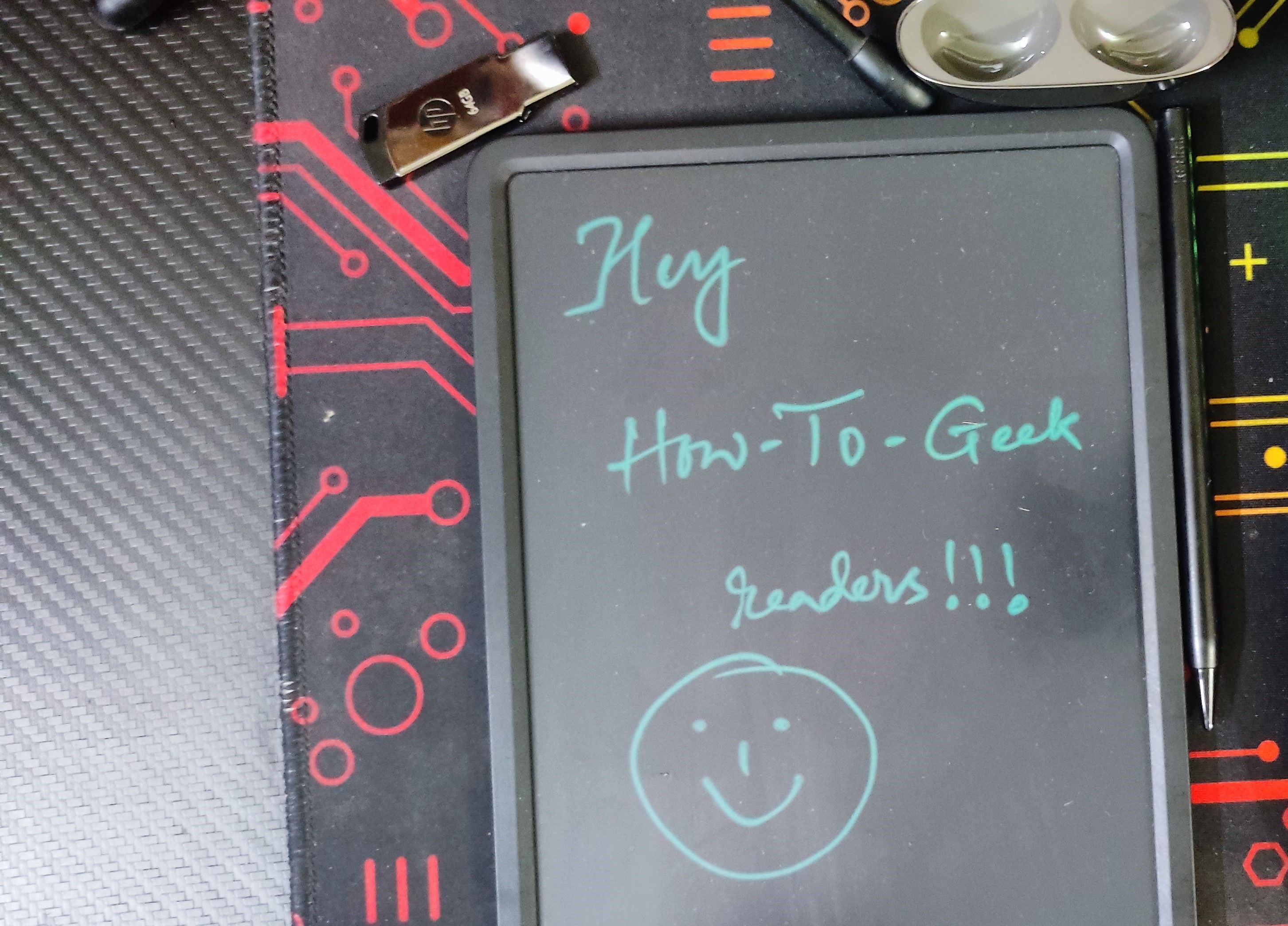 Dibakar
Ghosh
/
How-To
Geek
Dibakar
Ghosh
/
How-To
Geek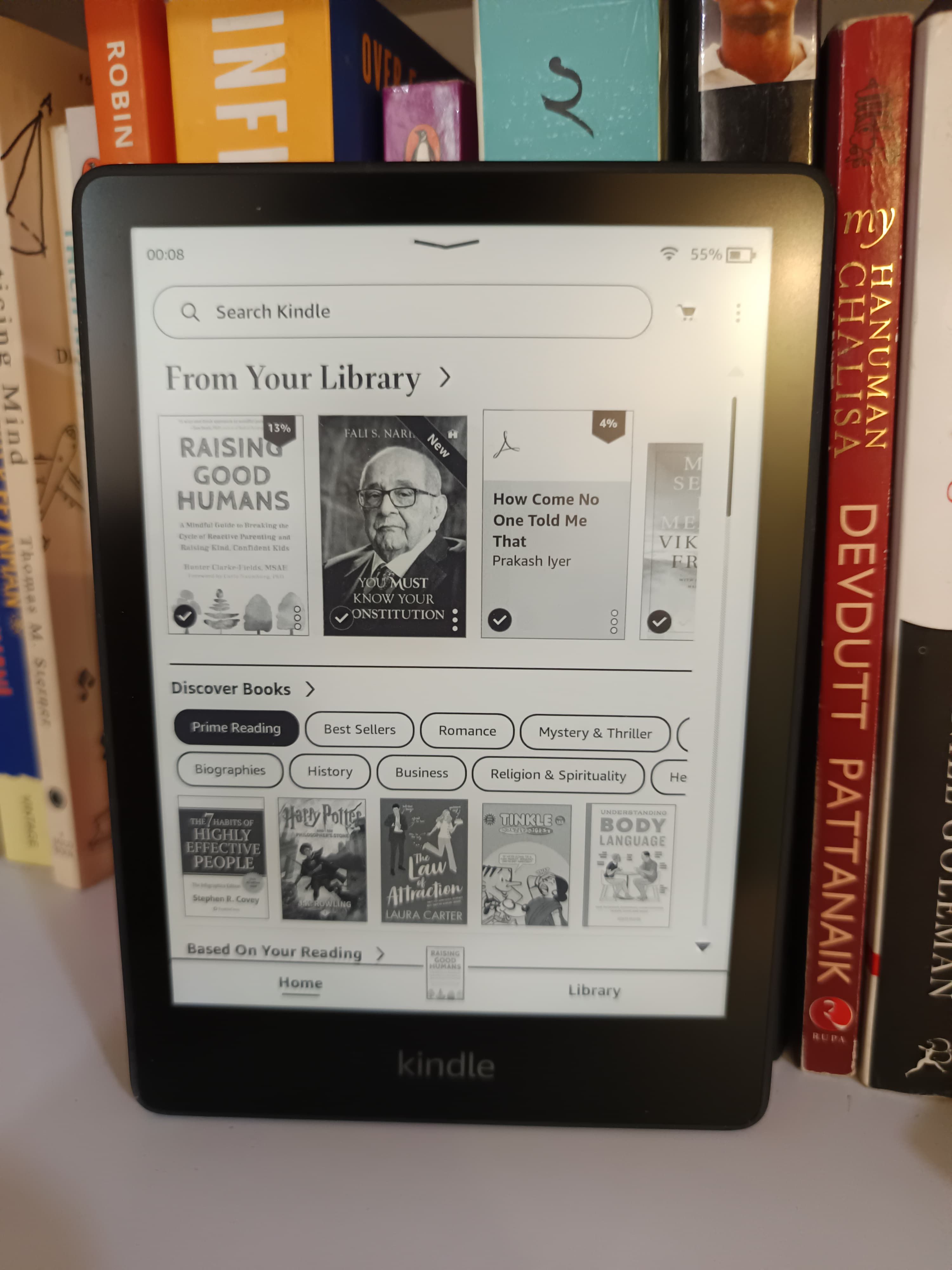 Dibakar
Ghosh
/
How-To
Geek
Dibakar
Ghosh
/
How-To
Geek Dibakar
Ghosh
/
How-To
Geek
Dibakar
Ghosh
/
How-To
Geek Dibakar
Ghosh
/
How-To
Geek
Dibakar
Ghosh
/
How-To
Geek
Comments