Tech News
Disney Is Finally Making 4K Blu-Rays Mastered for Dolby Vision
Key Takeaways
For some time, Dolby Vision HDR has been available for native titles on Disney+, but not on their Blu-ray 4K discs. For those who care about physical media, it's been a tough time dealing with lesser-quality movies, but thankfully, Disney has announced that this will change soon.
I'm not sure why it took so long, but Disney seems to have finally realized that their 4K Blu-rays could benefit from Dolby Vision masters. Dolby Vision is a very popular HDR format that uses many different settings to enhance the visual fidelity of movies and TV. It's not the only HDR format that does this, but it is growing increasingly more common.
According to a report from Forbes, the first 4K Blu-ray movies that Disney will be mastering for Dolby Vision are "Alien: Romulus" and "Deadpool & Wolverine." Naturally, plenty of other titles will follow after these, though it's unclear how long it will take before they roll out. The real question is, why is this worth noting? Streaming is hugely popular compared to physical media already, and does Dolby Vision really make that much of a difference anyway?
It's definitely a bigger deal than you think.
Why Blu-Rays Benefit From Dolby Vision
Admittedly, streaming is more convenient than physical media. Discs take up physical space, and they can be damaged or lost. But there's something to be said about owning physical copies of things you love. They can't be altered or taken away from you by a streaming service, and some of us just love the sight of a bookshelf filled to the brim with a collection of our favorite movies.
Needless to say, if you love your movies enough to collect physical copies of them, you probably also want to enjoy them in the best-looking format possible, preferably in the exact way that the creators of that content wanted it to be portrayed. For many people, collecting physical Blu-rays is something they started to do at around the same time they upgraded their TVs and soundbars to the cutting edge.
Dolby Vision is a very popular form of HDR. Most TVs on the market today support HDR in some form, but they don't all support Dolby Vision. Every HDR format intends to take advantage of the capabilities of modern TV displays to enhance visual quality. Still, Dolby Vision is special because filmmakers often use it to make visual content appear as close as possible to the source material.
In other words, Dolby Vision aims to make the content displayed on your TV look exactly as the filmmaker intended it to: its best visual self. Dolby Vision achieves this through metadata. Your content is broken down into smaller segments, sometimes down to each individual frame, and each segment has metadata detailing how it should appear on your TV, be it brightness, contrast, or color.
The long and short of it is that Dolby Vision makes your content look better, and until now, this HDR format was not supported by most Disney Blu-rays. It's a great chance for physical media enthusiasts, but unfortunately, it takes more than a Dolby Vision-mastered Blu-ray to unleash the full visual potential of your content. You'll need a lot of other expensive hardware as well.
What You Need to Fully Enjoy Dolby Vision Blu-Rays
If you want to enjoy the full majesty of Dolby Vision Blu-rays, you will need a total of three things. Naturally, the first of these is the actual 4K Blu-ray disc that has been mastered for Dolby Vision. Second is a 4K Blu-ray player that supports Dolby Vision. Finally, you'll need a TV that, you guessed it, supports Dolby Vision.
This is important to bear in mind: Dolby Vision is a form of HDR, and many devices support HDR these days, but that doesn't mean every HDR-supporting device supports Dolby Vision. You'll need to be extra sure that all of the hardware you own or purchase can actually support Dolby Vision specifically.
To start off, let's talk about the Blu-ray player. For the most part, 4K Blu-ray players are pretty affordable. But the ones that can support Dolby Vision tend to be a bit more on the expensive side. If you own an Xbox Series X or a PlayStation 5, you may think they'll get the job done, but that's not the case. Both consoles can play Blu-ray discs, but they can't use Dolby Vision with them.
The Xbox Series X does support Dolby Vision for video games and streaming, but it doesn't support this HDR format on discs. As for the PlayStation 5, it doesn't support Dolby Vision at all in any capacity.
So you'll need to buy an actual Blu-ray player capable of supporting Dolby Vision for your 4K Blu-rays. Naturally, you'll need to get a TV with that functionality as well. Now, you don't have to buy the most expensive TV on the market, but here's the thing: even if a TV does support Dolby Vision, TVs with a higher dynamic range will be able to make better use of it.
After all, the point of HDR is to make alterations to the visual output, using things like color and brightness. If your TV has a poor dynamic range, it might not be able to display the correct brightness levels demanded by Dolby Vision, even if it knows what it is supposed to do. So, the higher-quality TV you buy, the better your content is going to look.
It's worth noting that currently, Samsung TVs do not support Dolby Vision at all. They currently favor HDR10+, a different format. This doesn't mean you can't watch a Blu-ray mastered with Dolby Vision on a Samsung TV: in fact, the movie will probably still look great with the help of HDR10+. It just won't look exactly the way it was meant to look with the help of Dolby Vision.
If you get your hands on a capable TV and Blu-ray player, then you will be able to enjoy any and all of the Dolby Vision mastered 4K Blu-rays that Disney puts out in the near future, as well as any other Blu-rays of the same type. Sure, streaming is far more popular and, in many ways, cheaper and more convenient than physical media. Why go through the trouble of getting everything you need for these Blu-rays?
Well, physical media has its perks, depending on what you value. Collecting physical media gives you more control over what you own, and what you can or can't watch isn't determined by what a platform happens to be streaming at any given time. That said, it is expensive to make your Dolby Vision Blu-rays look as great as they possibly can. Ultimately, whether or not it's worth it depends on what you prefer.
When you subscribe to the blog, we will send you an e-mail when there are new updates on the site so you wouldn't miss them.


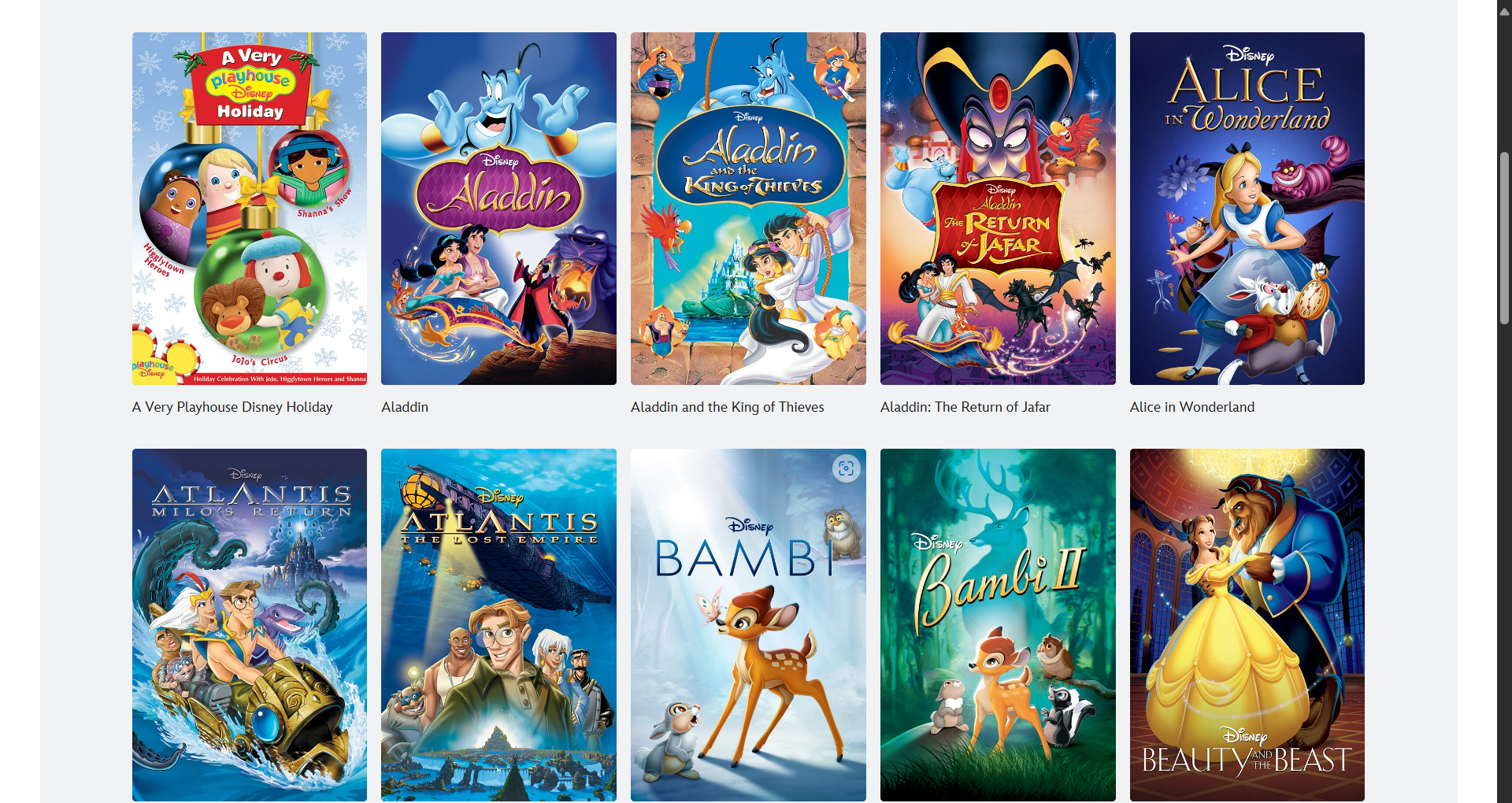 Disney
Disney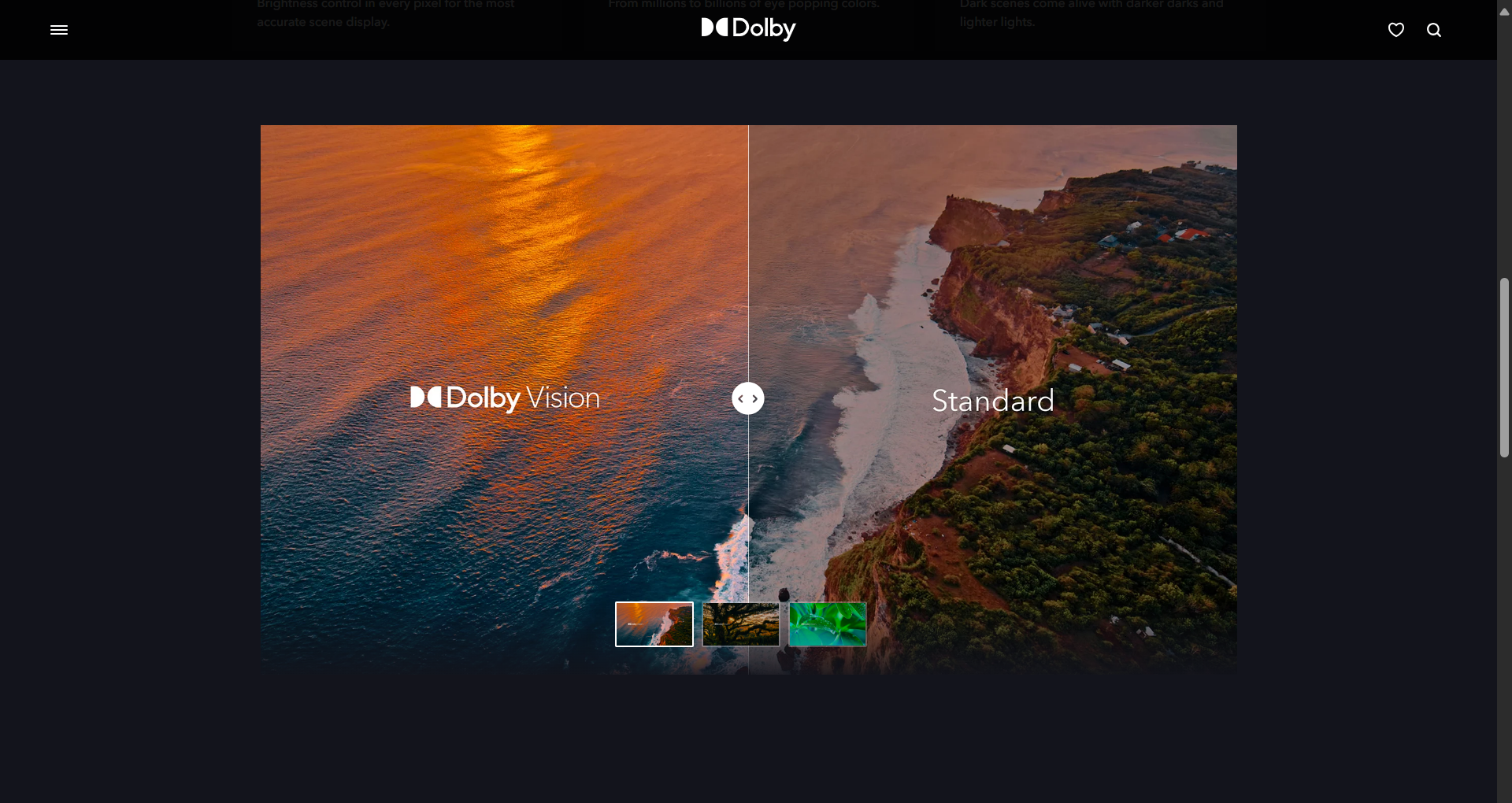 Dolby
Dolby Corbin
Davenport
/
How-To
Geek
Corbin
Davenport
/
How-To
Geek
Comments