Tech News
Cyber Hygiene 101: Simple Habits for a Safer Digital Life
We're constantly sharing information, from work emails to social media updates and online shopping. But how often do you think about the security of your digital life? That’s where cyber hygiene comes in. Like washing your hands, practicing cyber hygiene can keep your online presence safe.
Outdated software is like an open door for hackers. Developers release updates not just for cool new features but also to fix vulnerabilities that attackers can exploit. Whether it's your phone, computer, or even your smart home devices, make sure everything is running the latest version. Enabling automatic updates can save you time and ensure you're always protected without having to think about it.
Strong Password Practices
Let’s be real—most people aren’t using strong, unique passwords for each account. But here's why you should: one compromised account could lead to several others being exposed. Avoid using easy-to-guess passwords like “123456” or “password.” Consider using a password manager to store complex, unique passwords for each account. And don’t forget about two-factor authentication (2FA). It’s an extra step, but it adds another layer of protection by requiring a second form of verification before granting access.
Avoid Public Wi-Fi or Use a VPN
Public Wi-Fi networks, like those at cafés or airports, are convenient but incredibly risky. Since they’re open to everyone, it's easier for cybercriminals to intercept your data. This becomes especially risky if you’re logging into accounts or making transactions over a site without HTTPS, as sensitive information could be exposed. If you must use public Wi-Fi, consider using a Virtual Private Network (VPN) to encrypt your connection and keep your information safe from prying eyes.
Be Wary of Phishing Attacks
Phishing is still one of the most common ways cybercriminals trick people into giving up sensitive information. Whether it’s a fake email from your “bank” or a suspicious text about a package delivery, be cautious about any unsolicited messages. Hover over links before clicking; if something feels off, trust your gut. Avoid opening attachments from unknown senders; always verify the sender’s identity.
Backup Your Data Regularly
Imagine losing all your important files because of a malware attack or a hard drive crash. That's where backups come in. Regularly backing up your data to the cloud and an external device can save you from a digital nightmare. Set up automatic backups so you don’t have to think about it. This way, you won’t lose valuable information even if something goes wrong.
Monitor Your Digital Footprint
Do you know what’s out there about you? Many people don’t. Your digital footprint includes all the information available online that’s tied to you, like social media posts, online purchases, and account activity. Regularly check what’s available about you online, and make sure to adjust privacy settings on social media platforms. The less information available to the public, the better.
Secure Your Home Network
Your home Wi-Fi should be your digital fortress, but if it’s not properly secured, you might be inviting intruders. Start by changing your router’s default username and password. Ensure you're using the latest encryption method (WPA3 if possible), and regularly check what devices are connected to your network. It’s also a good idea to reboot your router occasionally and keep its firmware updated.
It’s also a good idea to create a guest network for visitors. This keeps your main devices isolated and limits potential access points for attackers. Additionally, regularly check for unknown devices connected to your network, which could indicate unauthorized access.
By adopting these simple cyber hygiene habits, you can dramatically improve your online safety. The internet is a big place, and while it’s impossible to be completely invulnerable, these steps will reduce your risk of falling victim to cybercrime. Start small, pick one or two habits today, and build from there. Your future self will thank you!
Stay safe and take control of your digital life.
When you subscribe to the blog, we will send you an e-mail when there are new updates on the site so you wouldn't miss them.


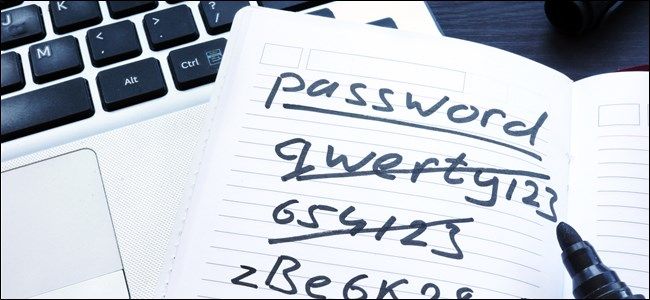

Comments