Tech News
Chromebooks Will Get New Webcam and Microphone Effects
Google just revealed new improvements for webcam and microphone quality on Chromebooks. The functionality will roll out to select Chromebook Plus-branded Chromebooks.
The new Samsung Chromebook Plus has an updated control center for video calls, accessible from the system tray, with options for post-processing on the webcam and microphone inputs. The features work across all video calling apps, including Google Meet. If you’ve used Microsoft’s AI effects or the overlays on macOS, Google's new effects should be familiar.
For example, you can enable Appearance Effects to let Google “automatically adjust lighting, brightness, and more to help you look your best.” There’s a button for “Camera Framing,” which tracks your movements and position to automatically crop and zoom to keep you centered in the frame.
You can also change the background on the fly with these new video call controls. You can pick from three options: light, full, and image. The light and full effects are meant to create a blurry effect for the background. “Light” should give a more subtle blur, and “Full” should create a more pronounced blurred background. You can also replace the background entirely with the “image” button, which opens your media picker (with a selection of some default backgrounds).
For a better audio experience, the video call controls include a simulated studio-style AI mic which is supposed to sound better than the standalone mic onboard the Chromebook Plus. “The studio-style mic feature helps you sound crystal clear with AI-based high-quality mic simulation that also reduces noise and room reverberation,” Google explained the feature.
To round it all off, you get a Live Caption feature that automatically transcribes the video conference in real time. That way you can easily take notes during or after the meeting, and maybe even review an ongoing meeting if you have to step out for a bit.
Google says the new functionality will roll out to select Chromebook Plus-branded Chromebooks, including Samsung's new laptop. It requires on-device AI processing, so it won't work on all Chromebooks.
Source: Google
When you subscribe to the blog, we will send you an e-mail when there are new updates on the site so you wouldn't miss them.


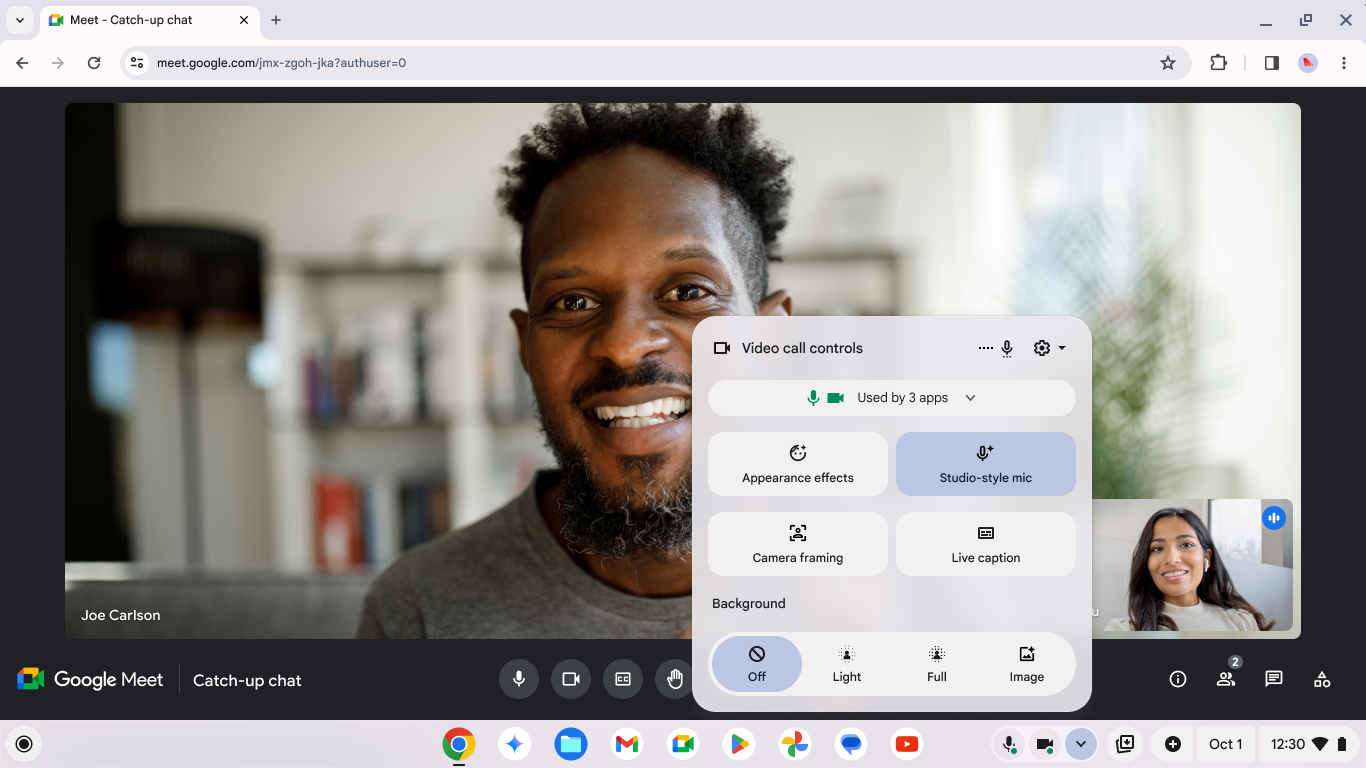 Google
Google
Comments