Tech News
Bluesky's Alternate Approach to Feeds Is One of Its Best Features
If you’ve been using the internet long enough, you may remember a day before algorithms took over. Bluesky recaptures some of that magic and takes it to the next level with the sneakily powerful “Feeds” feature that is much more than it sounds.
Bluesky gains more users with every change that comes to the social network formerly known as Twitter. Despite being one of the newest social media apps—dropping invites less than a year ago—it almost feels like the old internet. Part of the reason why is a classic chronological timeline, but Bluesky didn’t stop with one feed.
The first thing you see on Bluesky is a basic “Following” feed. This is where you can see every post from the accounts you follow in chronological order. Not many social media apps offer this anymore, but as cool as that is—especially if you’re a former Twitter user—it’s not the best thing about Bluesky feeds.
In the sidebar, you’ll notice a hashtag icon that takes you to a “Feeds” page. To start, Bluesky hooks you up with two feeds: the aforementioned “Following” feed and “Discover.” The Discover feed shows trending content from your “personal network.” Look a bit further down the page, and you’ll find a bunch more feeds.
The most popular non-default feed is called “Popular With Friends.” It pulls in a mix of content from accounts you follow and accounts that the people you follow like. Another feed is called “Mutuals”—it shows only posts from accounts that have followed you back. There’s also an “OnlyPosts” feed that removes reposts and replies.
Most of those feeds were made by the Bluesky team, and they’re very utilitarian. But here’s another cool thing about feeds: any user can make a feed and share it with the Bluesky community. That means there’s a large catalog of very random feeds waiting to be added to your arsenal.
For example, there’s a feed called “Cat Pics” that was made by a user named Jaz. It has over 7,000 likes. There are feeds about science, astronomy, books, birds, gardening, art, and so much more. All of these feeds are custom algorithms that Bluesky enables users to create with little coding knowledge. Simply tap the plus icon to save a feed to the “My Feeds” list.
Being able to follow custom feeds is already pretty neat, but it gets better. You can completely customize how you use Bluesky by moving feeds around around like building blocks. This makes Bluesky feel like a modular social media app.
Let’s say you don’t care about a boring chronological list of every account you follow. You don’t have to keep the “Following” feed as your default. In fact, any feed that you save can be your default landing spot. Maybe you just really want to see cats when you open Bluesky—Cat Pics can be your home feed.
From the “Feeds” page, simply tap the plus icon to save a feed to the “My Feeds” list. Then, tap “Edit” in the top right corner. Here’s where you can pin feeds to the home tab and rearrange them. “Following” is always the default if it’s pinned, but if you unpin it, the first feed in your list becomes the default. The changes made here are reflected anywhere you access Bluesky, including the mobile app.
Pinning feeds makes them super easy to switch between on the home tab. On Twitter, Facebook, and Instagram, you're stuck with whichever feeds they give you, but Bluesky totally changes that.
In a world of increasingly algorithmic social media, Bluesky's approach to feeds is a breath of fresh air. It puts the power back into the hands of users, giving them the freedom to choose how they experience the app. And that, in my book, is a feature worth celebrating.
When you subscribe to the blog, we will send you an e-mail when there are new updates on the site so you wouldn't miss them.


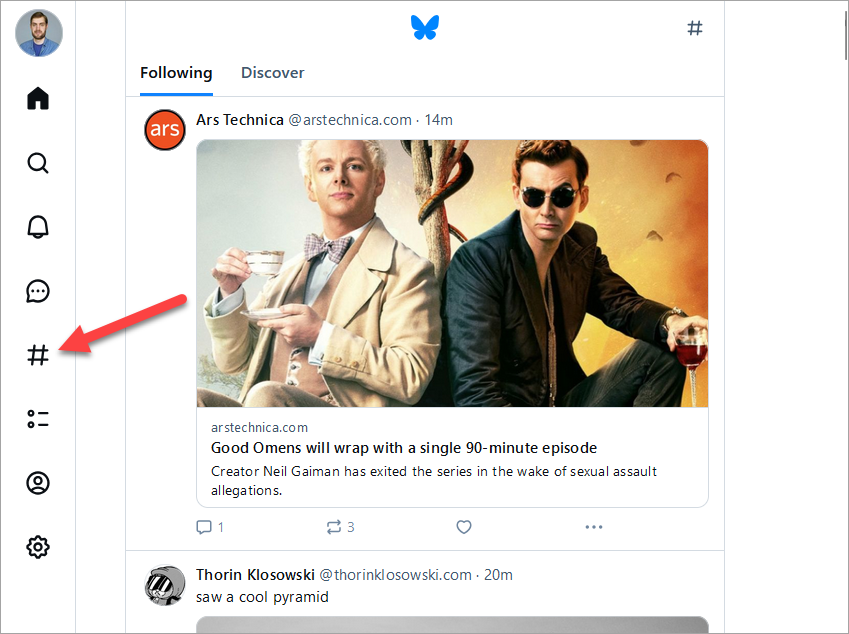
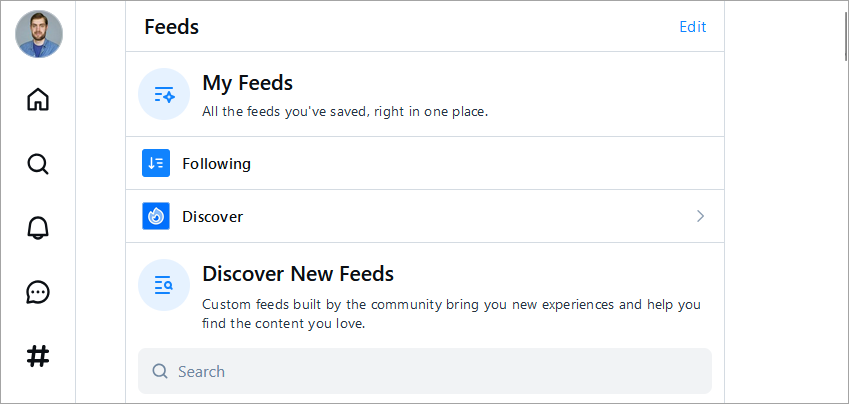
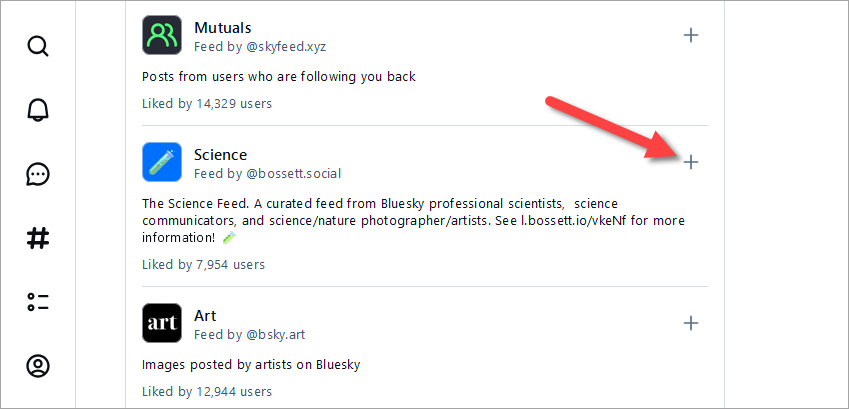
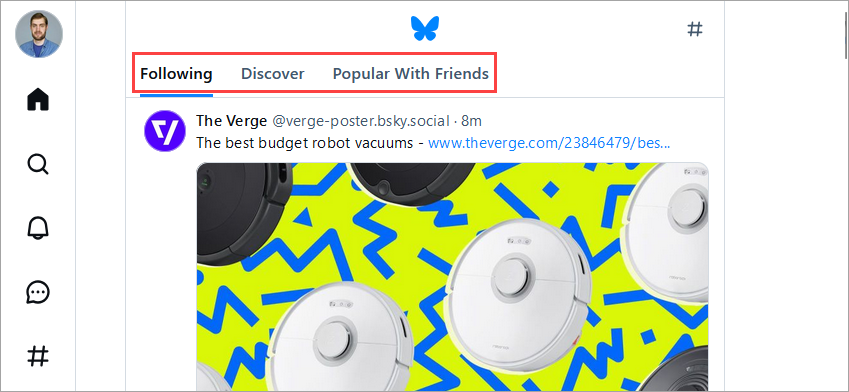

Comments