Tech News
Battery vs. Mains: Which Smart Doorbell Is Right for You?
Key Takeaways
Video doorbells have many upsides, but there's one tough decision to make: battery or mains power. There are pros and cons on both sides of the argument, so let's break it down to find out which is best for you.
Battery doorbells have one huge advantage over wired in that they can be installed just about anywhere. No previous doorbell wiring is required, as most battery-powered doorbells trigger a remote chime (and the usual smartphone notification) that's plugged in somewhere in your home. This can be a great option if your house didn't come with a doorbell originally, or if you just want to place a doorbell at a garage door or on a fence gate.
The downside is that battery doorbells require either the batteries to be charged or changed out every so often. The frequency in which this is required depends on the specific doorbell and weather situations you live in, but I'd plan to charge or change the batteries every three to six months at least.
Most battery doorbells (at the time of writing) offer removable batteries so you can keep a charged one on hand at all times to just swap in when it starts to die. This also means that, as the battery begins to age and lose its full charge capacity, you can easily replace it with a new one.
Another option supported by some battery doorbells is a solar panel, which means you won't have to worry about swapping the batteries out as the solar panel will keep them charged. However, adding a solar panel and spare batteries can quickly jump the price of your doorbell quite a bit, so do keep that in mind.
Hardwired Doorbells Never Need To Be Charged
It might go without saying, but a hardwired doorbell never needs to be charged. There's no battery at all here as the doorbell gets its power from the transformer that's located inside your home. These doorbells are a little trickier to install, as you'll have to work with low-voltage power to wire them in.
Most doorbells operate in the 10-24V range. The transformer itself takes 110-120V from your main breaker, but steps it down to be a voltage that the doorbell can actually use.
If you're not comfortable with electrical wiring, then a wired doorbell will require a licensed electrician to install, which can drastically increase the cost over a battery-powered alternative. If you're wanting to try to install the doorbell yourself, then be sure to check your local building codes and requirements to make sure you don't need a permit or anything before installing.
If you rent, you'll always want to check with your landlord before proceeding, as they might not want the electrical work done, even if completed by a professional.
Since wired doorbells come with everything you need in the box, and there's no need to get spare batteries or solar panels, they're one and done. You won't need any extra accessories to make it work or to help its function in the future. Simply wire it in and you're ready to go.
Where You Plan To Put the Doorbell Plays a Huge Role
Now that I've covered some of the main pros and cons of both wired and battery doorbells, let's talk about how to pick the right model for the right area. If the area that you're putting the video doorbell in already has existing wiring, then I would recommend going with a wired option if that's something you're comfortable with.
I, myself, have a wired video doorbell and it's been installed for years. It's nice not having to think about swapping batteries, running solar panels, or any of that. However, installing my doorbell did require me to dive into the transformer box and work with the low-voltage wiring. I'm comfortable enough to do that myself, so I didn't have to hire anyone to do it.
If you're not comfortable doing wiring yourself, however, I would simply recommend skipping wired altogether and going with a battery-powered doorbell.
You can install it anywhere, even on the side of the door that the old doorbell wasn't installed on. Battery doorbells can also be placed at any other entrance to your home, be that a garage, back door, or even fence. Since just about all video doorbells connect over Wi-Fi to your home's network, so long as you have wireless coverage where the doorbell will be, you're good to go.
Battery doorbells are also simpler to pull down when it comes time to move, making it great for renters or those in condos or apartments. Overall, outside of having to change the battery every few months, the battery doorbells win pretty handily in the ease-of-use department.
Price Can Also Be a Factor in Your Decision
Wired video doorbells tend to be cheaper than battery alternatives, nearly across the board. For example, the wired Ring Video Doorbell is $50 at the time of writing. And, the Blink Video Doorbell is $60, with the option to run it either wired or on batteries. Going up to Amazon's lowest-cost battery-powered Ring Video Doorbell will set you back $100, twice as much as its wired alternative. This is the case with other brands as well.
Most brands offer both a battery and hardwired option, with some companies, like Blink and even Arlo, giving you the choice within the same unit. Both Blink and Arlo's latest video doorbells come with the option to either hardwire the doorbell so you never have to worry about batteries, or the option to run on batteries, letting you make the choice at the time of install.
This is something that I hope Amazon adopts with its Ring cameras, because it would be great to buy a Ring Video Doorbell and be able to choose battery or wired.
And, lastly, there's going to likely be some ongoing costs to keep up either camera. Some doorbell cameras offer free local storage of the footage, but a majority are going to push you toward some form of a cloud service for full functionality. There are companies out there, like Wyze, which allow free local recording, though that might come with some tradeoffs.
Wired Doorbells May Offer Better Security (at a Price)
Lastly, if you're thinking of using your doorbell as a security camera be aware that wired cameras are able to record 24/7 as long as you have somewhere to store the footage. This will depend on which doorbell you choose, with most doorbell vendors offering a pricey cloud-based subscriptions.
You don't necessarily have to pay for a doorbell subscription to save your footage, but there are some upsides to doing so in terms of convenience, like cloud-based processing to monitor events and remotely accessing stored footage.
A battery doorbell can still detect events and store footage, but power constraints mean that capturing the feed constantly isn't possible.
A video doorbell can be a useful tool that you can install just about anywhere thanks to the range of battery and wired options. Find out what else to look for when shopping for a doorbell.

Ring Doorbell 4
The popular Ring Doorbell 4 will never miss when someone's at your door, so you can rest assured when you're home or out.

Arlo Essential Doorbell
You'll still need a subscription for some premium features, but 4K footage, two-way audio, and motion alerts are all included straight out of the box.
When you subscribe to the blog, we will send you an e-mail when there are new updates on the site so you wouldn't miss them.


 Ring
Ring Josh
Hendrickson
/
How-To
Geek
Josh
Hendrickson
/
How-To
Geek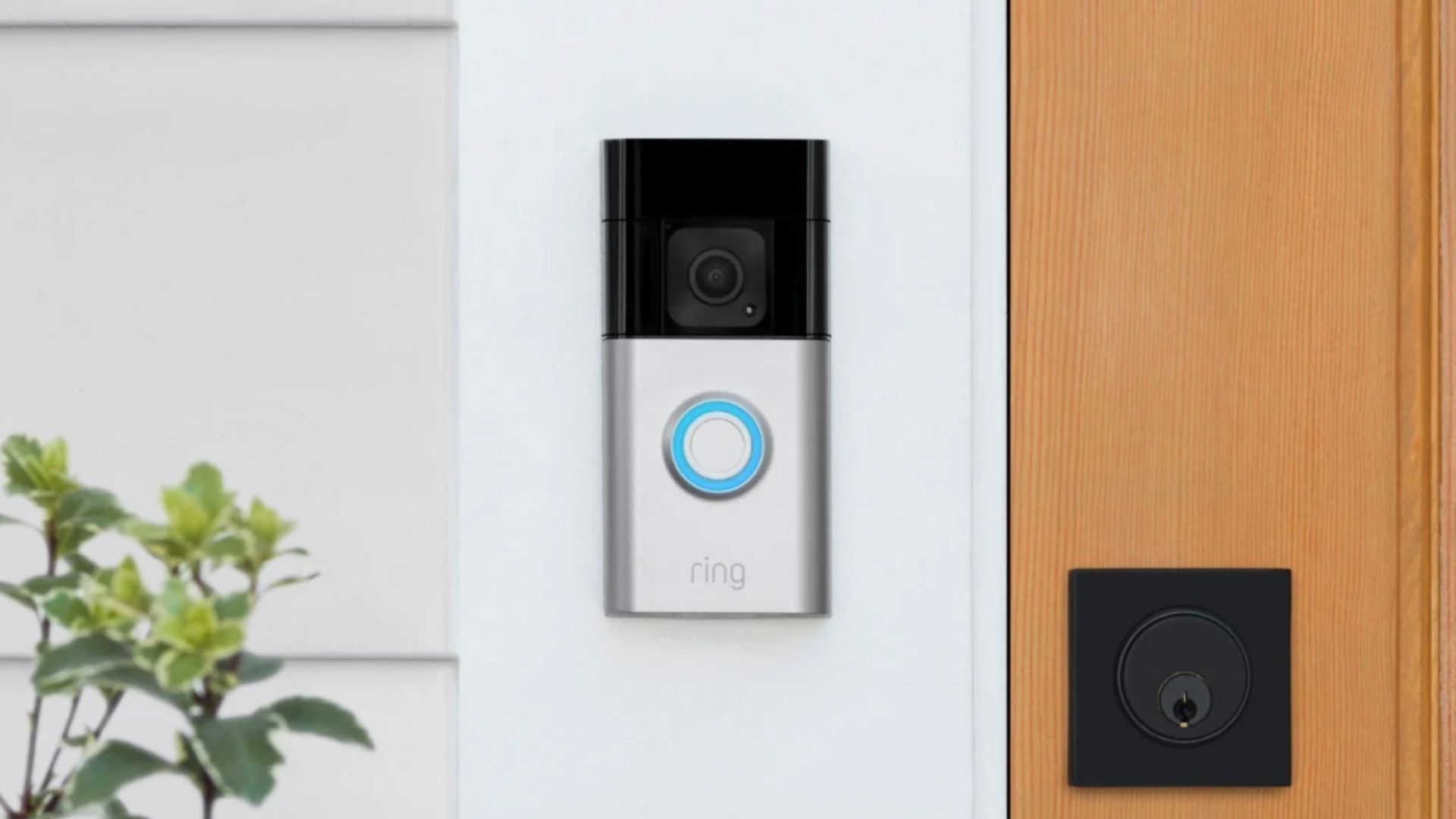 Ring
Ring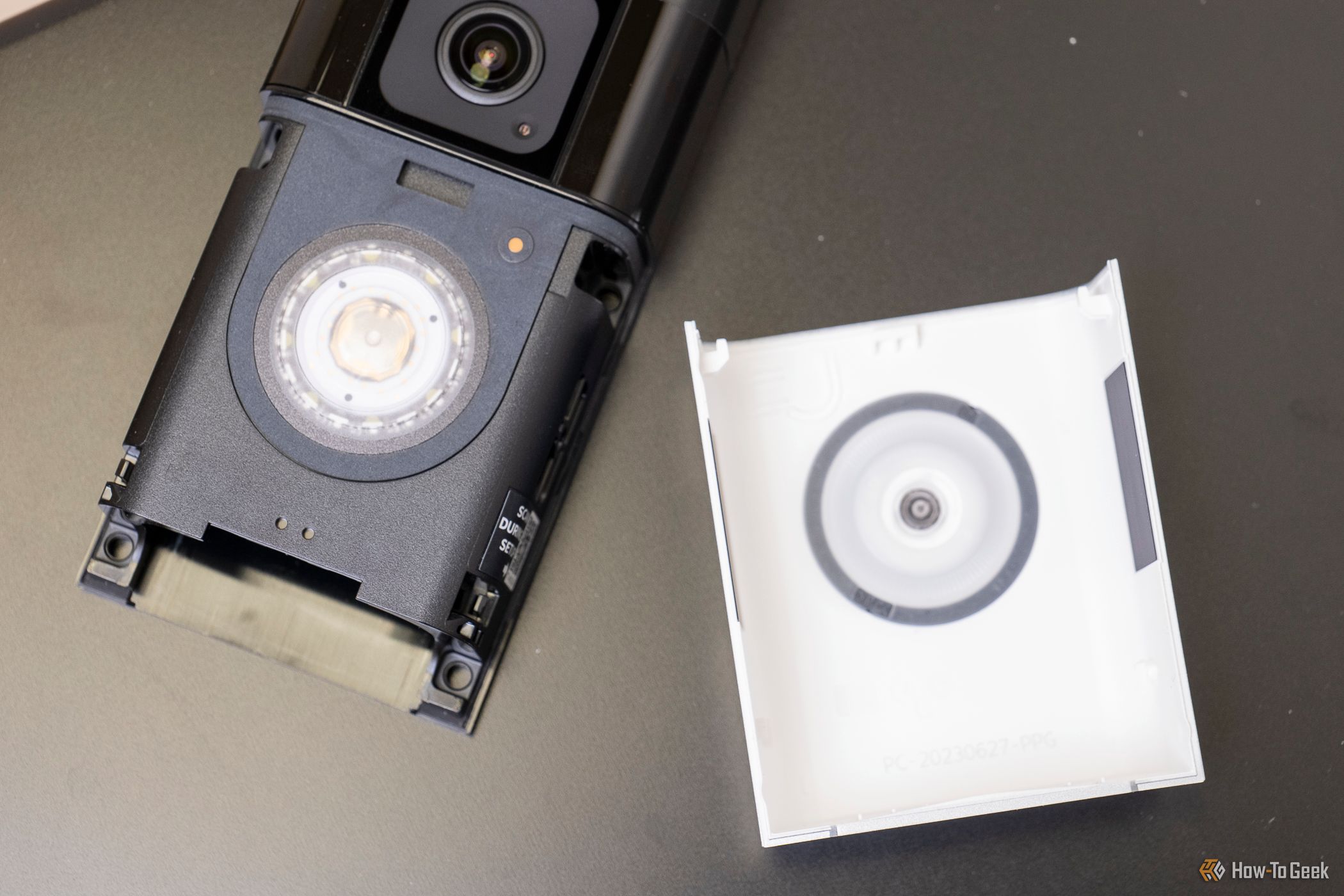 Jerome
Thomas
/
How-To
Geek
Jerome
Thomas
/
How-To
Geek
Comments