Tech News
Amazon Will Let You Search for Products With Images
Amazon has announced the rollout of new visual search features for users. They should make it easier for you to find what you're looking for among everything on the store.
Ahead of Amazon Prime Deal Days, the company is rolling out visual suggestions. When someone searches for an item with a visual description, like "flannel shirt," Amazon gives the user image suggestions that represent different styles of flannel shirts. This is supposed to help the customers get more detailed with their search and find products that closely match the searched look. Another feature will let customers add text to an image search. For example, if a customer uploads an image of a sofa, they can add words to specify details like brand, color, material, or dimensions. This will help them narrow down the search results and find products that best match those specific characteristics.
There's also the "More like this" feature that lets customers find similar products based on an image in their search results instead of that product exactly. For example, if a customer likes a particular dress but wants it in a different color or with a different sleeve length, they can use this feature to quickly find variations of the product. This sounds a lot like the image search feature. Amazon has also added videos to its search results. Users can now watch product videos directly on the search results page when searching for items like home appliances, toys, or electronics. This is probably to save them time trying to find the video portion of each shopping page.
Finally, the "circle to search" feature lets customers isolate and search for specific items inside an image. This works a lot like Google's Circle to Search feature, but all users have to do is circle an item of interest in a photo. Amazon will then take whatever has been circled and show the customer similar products.
Source: Amazon
When you subscribe to the blog, we will send you an e-mail when there are new updates on the site so you wouldn't miss them.


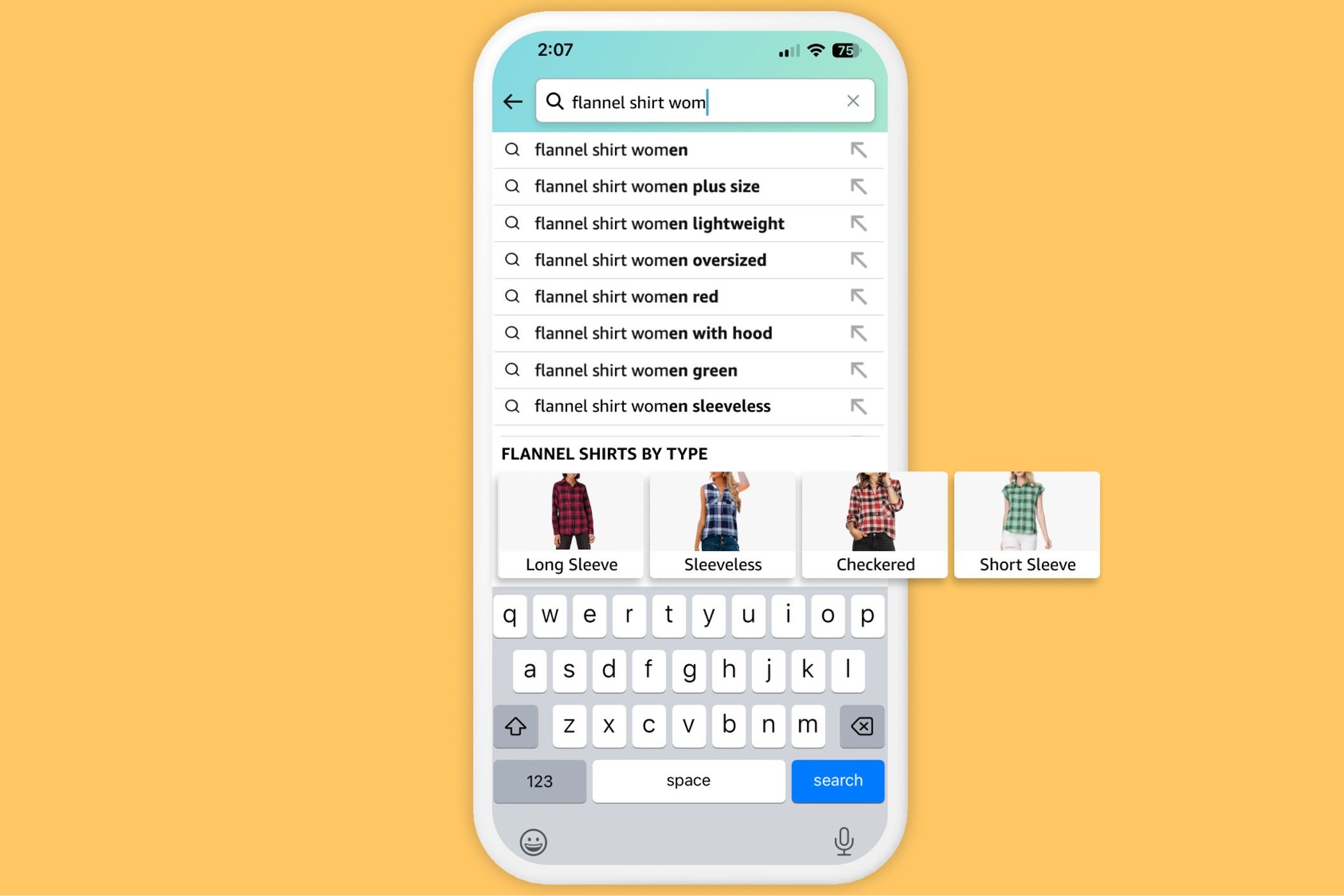 Amazon
Amazon
Comments