Tech News
94% of Americans Access the Internet, but Very Few Know These Surprising Truths
According to Statista data, nearly 94% of US residents have access to the internet, but for many, it is a mystery. As new CNET broadband writers, Cierra Noffke and Trisha Jandoc spent practically every day writing about home internet, reviewing internet providers and interviewing spokespeople from the industry. That's why they felt compelled to write this piece: to shed some light on confusing questions and ensure more internet users can navigate the challenging task of picking a good internet provider.
At the beginning of the year, neither could tell you the difference between download and upload speeds or figure out how much internet speed their households actually used.
Even so, it’s difficult for them to imagine living in a world without the internet.
"My family and I have used different internet providers like Spectrum and Verizon Fios. If I had known then what I know now, I could have helped my family choose the best internet provider for our home," Jandoc said.
"I got my first phone when I was 13," Noffke admitted. "Ever since, I’ve been chronically online. But a few months ago, if you’d asked me to explain how the internet works and why it matters, I would’ve been stumped."
Now they're here to help demystify the internet, starting with the basics.
The most fundamental question about the internet is, of course, about how it actually works. You may be surprised to learn that the internet relies on a vast network of fiber optic cables that transmit data through light signals. Yes, light signals. You’re reading this now and can binge Season 3 of The Bear because of the data transmitted by light signals, which connected your router to a much bigger network of cables, some of which travel underneath the sea.
Truthfully, you don’t need to know how the internet works on a technical level to use it. But the trick to knowing how your internet provider can charge you an extra $12 monthly for an infrastructure fee, as well as the key to boosting your internet speeds, lies in understanding how our routers get online.
The internet is considered a wide area network (also called an interconnected network) and is a worldwide connection of millions of computer networks using millions of routers and data servers to accommodate a single request.
Like ours, your head will start to spin if you try to disentangle just where this labyrinth of connections begins and ends. Even if parts of the backbone of the internet were to falter, the internet would continue to exist because of the sheer magnitude and complexity of the network.
The Pew Research Center breaks it down very simply, offering three main tiers of the broadband industry's network:
The backbone: Remember those undersea cables we mentioned? They are the backbone of the internet's infrastructure. They carry around 99% of data traffic across oceans and continents, funneling it into data centers and servers. The reason you can livestream shows that are happening in Europe is because of undersea cables. The middle mile: The network that extends from the large data centers where information is processed all the way to "the last mile." A group of big ISPs owns this section of the broadband network, and it can be either a fixed wireless method of transporting data (like satellite or 5G) or a wired network. A good example of the middle mile in action is Google Fiber's extensive fiber network expanding through Charlotte, North Carolina. The last mile: An internet service provider secures the connection between the middle-mile network and the internet in your house. The last mile is either a cable (fiber-optic, copper or coaxial) or fixed wireless setup and is maintained through one subscription, e.g., your $50 monthly bill from Spectrum. The last mile is one of a broadband network's most expensive and contentious tiers. According to data from the FCC, 40% of Americans have access to onlybone internet provider, meaning that customers don't have many options regarding what internet services they can access.Of course, there are a lot more complicated steps and established protocols that allow our devices to connect to the internet and send data back and forth. The main thing to know is that the companies that own networks on the various tiers of the broadband network determine how fast your internet connection can be.
Bandwidth, measured in megabits per second, is determined by how congested a network is. If your ISP owns a big chunk of the network, they may not have to throttle your speeds or charge extra monthly fees, unlike smaller ISPs, which may be paying to use networks owned by a bigger company.
What is the difference between Wi-Fi and Ethernet? And what is Li-Fi?
Now that you know how the internet works, let's discuss the two most common ways to get online: Wi-Fi and Ethernet.
Wi-Fi and Ethernet are both ways to access the internet. The primary difference between the two is that Wi-Fi is a wireless connection while Ethernet is wired and will always provide faster internet speeds than a Wi-Fi connection because of that direct connection to an internet router.
There are obvious pros and cons to using an Ethernet cable. Although an Ethernet connection offers a much more consistent, secure and faster connection, Ethernet cables are pretty inconvenient and impractical: you don't want to connect your laptop or smartphone to an Ethernet cable every time you're trying to access the internet, do you? If you're a gamer, however, an Ethernet connection is a sure way to get low latency and fast speeds. Plus you can incorporate an Ethernet cable into your gaming setup pretty easily.
Because Wi-Fi is not a physical link to your router, it's much more subject to congestion or slow speeds. Usually, the speed you get over Wi-Fi is determined by the capabilities of your router or other equipment like Wi-Fi extenders or mesh networks. It’s much more convenient to use Wi-Fi, but if you’re having trouble with slow internet speeds (even if you're paying for multigig-level service), consider optimizing your Wi-Fi network with a few easy steps, like changing the location of your router.
Li-Fi is a new form of connecting to the internet, not yet broadly available, which uses light from LED light bulbs to transmit data at a much faster rate than your Wi-Fi or Ethernet connection.
Li-Fi is an extremely powerful way to get online, one that could change the accessibility of the internet and revolutionize how we get online in common spaces. For context, researchers theorize that Li-Fi can reach speeds up to 224,000Mbps
How do you choose the right ISP for your home?
Now that we’ve covered the basics, this next part comes down to three words: research, research, research. Knowing what to research is key, and it might even reduce the experience of decision paralysis.
Know your internet options
Fiber: Fiber should be at the top of your list if you're looking for high-speed internet. Unlike other connection types, fiber offers symmetrical download and upload speeds. In addition, fiber is typically the more cost-efficient option since most fiber providers don't dole out price increases after a year. To learn more, read Cierra's deep dive on fiber internet. Cable: Over 82% of households nationwide are covered by a cable connection, per the latest data from the Federal Communications Commission. A cable connection is a go-to option for many households as it offers the widest availability out of any internet connection type. The downside is that cable providers are notorious for hiking their prices. On average, cable plans start at $50 a month. However, you can expect that price to increase after a year, sometimes by double the amount. Fixed wireless and 5G: Both rely on cellular phone signals and are vulnerable to network congestion and disruption. However, a fixed wireless connection is a better option than the inconsistent unreliable speeds from a satellite or DSL connection. DSL: Besides satellite, DSL might be one of the few options available to those who live in rural areas. DSL, also known as a "digital subscriber line," runs through copper phone lines. While DSL is a step above a satellite connection in terms of reliability, it still delivers very slow speeds ranging from 10 to 100Mbps. Satellite: This internet connection type usually ranks last in our list due to its inconsistency and unreliability. However, it's one of the only options that is accessible to those who live in rural areas. Satellite ISPs like Hughesnet, Viasat, and newcomer Starlink all have one thing in common: slower speeds. It's no match to what fiber or cable can offer. However, out of the three, Starlink boasts the fastest speeds, whereas Hughesnet is the more affordable option.Find what's available in your area

Simply put, finding the right ISP starts by looking at what's available in your area You can narrow your search by utilizing resources such as the FCC's Broadband Map, which displays various providers' coverage. This map also highlights information like internet connection types and the speeds offered. The top internet providers by availability in the country are T-Mobile Home Internet, Xfinity, Spectrum, AT&T and Verizon. Most ISPs also have coverage maps on their websites, highlighting their service areas. Don't hesitate to seek them out.
Be picky with your hard passes
While availability is usually the deal-breaker for most, in other cases, being picky about what you want and don’t want out of your service is important, too. You have to factor in whether an ISP offers no contracts, unlimited data and charges for equipment fees. Broadband labels are a great tool to get an overview of that ISP's service details. Many ISPs charge between $10 and $15 monthly for equipment, but you can save money on your home internet service by looking into providers that offer equipment included in their service or use your own equipment to avoid the fees altogether. CNET’s broadband expert, Joe Supan, saved hundreds of dollars on his home internet using his own equipment.
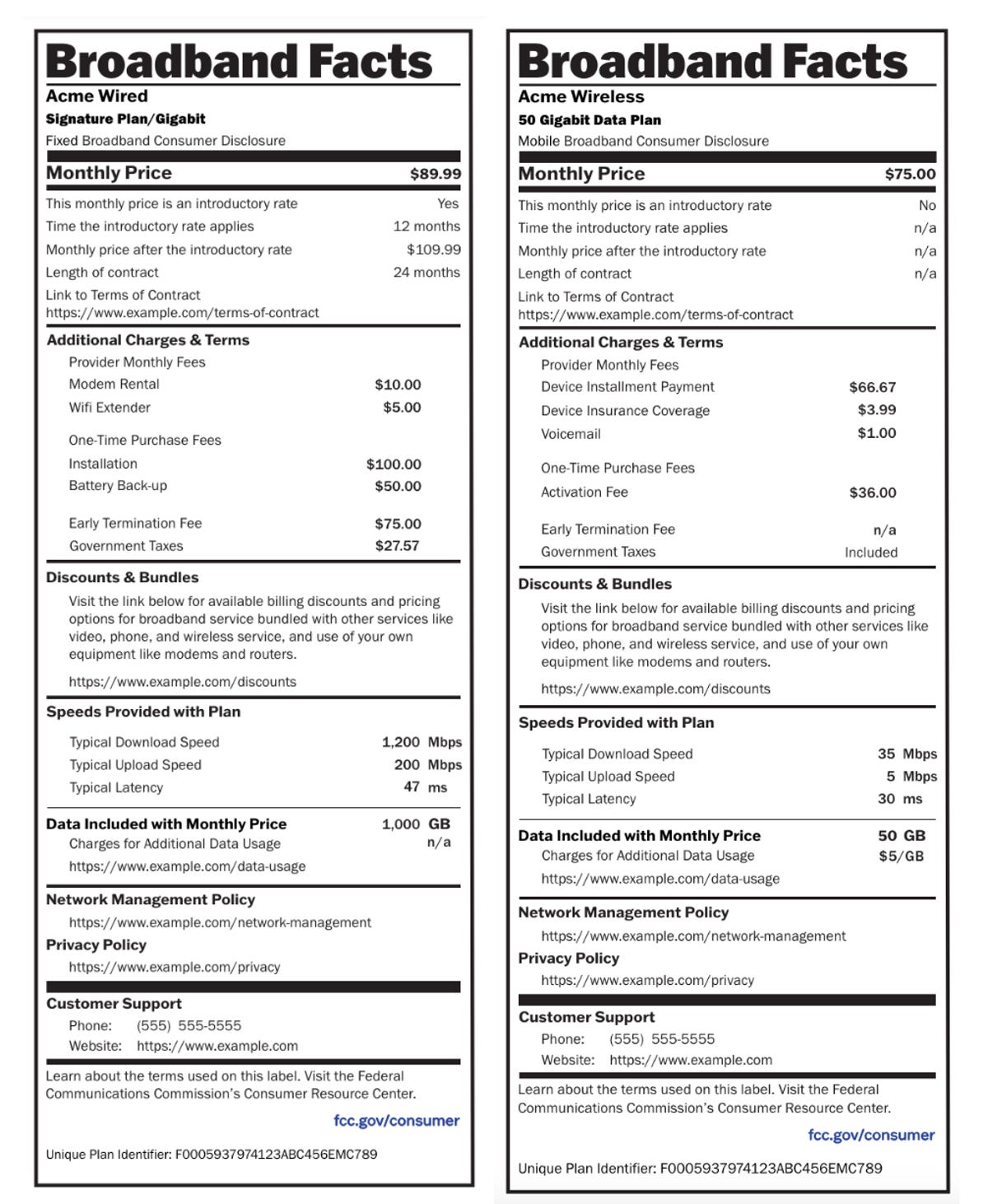
ISPs must release important service details (which include the plan type, speeds offered, pricing, and additional fees) through their broadband labels. Don't hesitate to seek them out.
FCCEvaluate your data usage
Understanding your household's data usage is pivotal to finding the right provider. Many things can eat away at your data, like excessive streaming in 4K, online gaming and using certain applications. If you go over your monthly data cap, you might have to pay overage fees, which can boost your monthly bill. While providers like AT&T Fiber, Spectrum, Verizon Fios, CenturyLink, and Quantum Fiber offer unlimited data, it can be tricky to find ISPs offering truly unlimited data. If you look into the fine print, some providers will throttle (or slow down) your internet speed once you hit a certain data mark. Sparklight, for example, claims unlimited data on all plans, but there is a 5TB soft cap on all speed tiers. After you use your allotted 5TB, your speeds will be throttled. To avoid this, find out how you can manage your data usage.
How much speed do you need?
Do you know how much speed you're paying for? Whether you work from home, prefer to stream in HD, or like online gaming, you're most likely going to need more speed than the average internet user. However, most of us are paying for speeds that we may not actually need. Take a quick internet speed test to find out. CNET's speed test of choice is Ookla for its consistency and ability to show your speed test history for further insights.
While most of the top ISPs in the country offer multigigabit plans (speeds that exceed 1,000Mbps), your household likely won't need it. OpenVault's first quarter 2024 report shows the average US household uses 520Mbps downstream and 28Mbps upstream. That same report also indicates that over a third of Americans use the internet at gigabit speeds. In other words, most households should be just fine with gigabit speeds.
Understand the difference between download vs. upload speeds

You might hear ISPs use these terms, but what do they mean? Upload speed tells you how fast you can send data to the internet (for instance with video calls or online gaming), whereas download speed tells you how fast you can pull data from the internet (say, streaming Netflix). Fiber connections typically offer symmetrical speeds, meaning your download and upload speeds are the same, resulting in faster connections.
The misconception about speed is that the more you have, the less likely you are to run into issues with slow internet. But truth be told, many factors can impact your speeds, even if you are on your provider's fastest plan. These factors include router placement, network congestion and outdated equipment. JandocTrisha discovered this at her home when conducting a series of speed tests over her gigabit plan.
The bottom line: knowing more about your home internet will help you save money
We all need to get online to perform the basic functions of our lives, whether working remotely, paying our taxes or attending online schooling. The more you know about the internet you use, the better you can improve that broadband connection and ensure you're getting the most cost-efficient, useful plan for your household needs.
While this page outlines the fundamental things you need to get started, it doesn't cover the full breadth of home broadband. Stay tuned for more as we dive deeper into other details, like understanding pricing and how internet monopolies work.
What you need to know about home internet FAQs
When you subscribe to the blog, we will send you an e-mail when there are new updates on the site so you wouldn't miss them.



Comments