Tech News
7 Ways to Use ChatGPT to Land Your Dream Job
Quick Links
Preparing for your dream job is an intimidating journey, especially when everyone is talking about AI taking away jobs. But on a positive note, you can use AI tools to make the process much easier and the journey more fun. In this guide, I'm sharing some great tips on using ChatGPT to land that job.
Hunting for your first job may feel confusing. You don't know where to start or how to search systematically. If you're a fresh graduate looking to land your first job, ChatGPT can help streamline the process, making it easier, faster, and more targeted.
Sometimes, knowing which job titles align with your skills and qualifications is difficult. Many job titles may vary across industries, and you might now know of all the possible roles available for your skill set. ChatGPT can help you explore relevant job titles based on your expertise.
In this prompt, when I shared the details of a job hunter, ChatGPT shared 11 different job roles, some of which the candidate wouldn't have even considered. People who want to switch jobs can also benefit from ChatGPT. Suppose you've worked in a role for a couple of years but want to change jobs. You can get recommendations based on your current experience and the domain you'd like to enter.
ChatGPT recommended 12 roles that go hand in hand with the work experience of the candidate. Moreover, you can narrow your search by adding information like your location, job market demand, market trends, etc.
2 Crafting a Career Roadmap
Having a good roadmap is crucial for professional growth. It helps you envision your entire career path. ChatGPT can help you move from where you are right now to where you want to be. Sure, you can find career roadmaps easily on the internet. However, ChatGPT can provide personalized advice for skill development, job roles, and career progression.
One of the first steps in creating a career roadmap is identifying your long-term goals. Whether you want to be a senior executive, a technical specialist, or an entrepreneur, ChatGPT can help you define and clarify what you want to achieve.
With the above prompt, ChatGPT suggested a 12-year plan with detailed steps for what to do. Another way to use ChatGPT for a career roadmap is by asking for the required education and skills for your dream job.
ChatGPT provided a step-by-step guide about what I need to learn, from where I can learn, and the skills I must attain to achieve the goal. It also provided various timelines for the roadmap.
3 Better Job Prep
Now you know what job is suited for you and even have a career roadmap for that. It's time to start preparing for your job. ChatGPT can help you gain the knowledge and confidence to ace your interviews and excel in your job. So, this isn't restricted to just a few prompts. Rather, you can ask and get any type of help from ChatGPT while you're preparing. For example, you can research potential employers, brush up on skills and industry trends, understand role requirements, and practice interview questions.
In this prompt, the candidate gets personalized suggestions based on his target company and role. A large part of job preparation lies in learning skills and gaining knowledge. ChatGPT can come in handy for that. You can get answers to domain-specific questions and learn new concepts.
Like the above prompt, if you're having a hard time understanding something, ask ChatGPT.
4 Resume Review
Your resume is often the first impression you make on potential employers. With ChatGPT, you can craft and enhance a resume to make it stand out. Suppose you're applying for a specific role. You can ask ChatGPT to provide a detailed resume structure for that role.
ChatGPT provided a 10-point structure covering the education, experience, and achievements sections, and even how to design it. If you're applying for jobs, you can tailor your resume for specific jobs using ChatGPT. You can either provide ChatGPT with a specific job description and ask it how you can design your resume. Otherwise, you can provide it with both your resume and the job description and then ask for improvements.
Another great way to use ChatGPT is to optimize your resume for Applicant Tracking Systems (ATS). ChatGPT, as an AI chatbot, knows well how to deal with such an automation system. You can share your resume and the job post, and ask ChatGPT to make changes so that your resume passes ATS filters.
5 Cover Letter Assistance
With your resume out of the way, it's time to start writing cover letters for specific jobs. Just like your resume, ChatGPT can help you structure and organize a winning cover letter. If you don't know how to craft a good cover letter, starting from the basics is a good idea. You can ask ChatGPT to guide you on writing cover letters for specific roles.
However, the best way to utilize ChatGPT is by sharing the job description and then asking it to write a compelling cover letter for you. You can then edit it to fit your style. Another way is to write the cover letter yourself and then ask ChatGPT to improve and personalize it according to the job description.
6 Mock Interviews
For most people, interviews are the most nerve-wracking aspect of landing their dream job. Whether it's technical, behavioral, or situational, interviews can put you on the spot in ways that are hard to prepare for alone. But with ChatGPT, you can not only practice interview questions more efficiently but also perform mock interviews.
ChatGPT's Conversational Mode allows you to have a conversation with the chatbot. You can write a prompt to create a scenario where ChatGPT acts as the hiring manager, and you're the candidate. You can mention the company and your targeted role to make it more realistic.
After creating the scenario, start conversing with ChatGPT as if you're doing a mock interview. You can also do it textually if that's what you prefer.
A polished LinkedIn profile will help you stand out in front of potential recruiters. With ChatGPT, you can craft each section of your LinkedIn profile, making it a powerful tool for building your brand and attracting the right opportunities. The first thing you should consider for your LinkedIn account is to create a stunning headline and summary. Share your details with ChatGPT and ask it to create and personalize them.
If you're searching for jobs, and you don't know what to write to potential recruiters, ChatGPT can help you create personalized direct messages that will earn you replies and engagement.
If you create content on LinkedIn, you can also get help from ChatGPT to generate content ideas and even full-fledged content.
With ChatGPT as a companion, preparing for that dream job becomes less daunting and more strategic. From resume tweaks to job preparation, you have the necessary tools to navigate the competitive job market. But it's not only jobs that ChatGPT can help you with. You can use it for creating a card game, language learning, and recipes.
When you subscribe to the blog, we will send you an e-mail when there are new updates on the site so you wouldn't miss them.


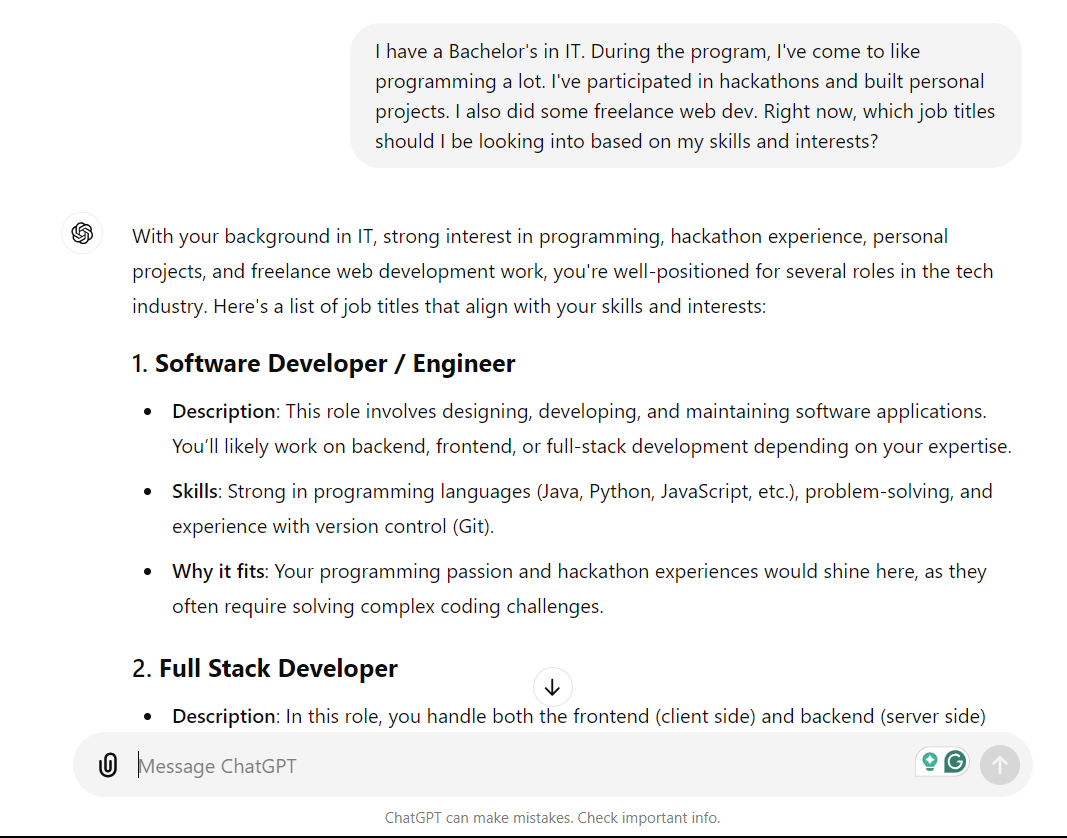
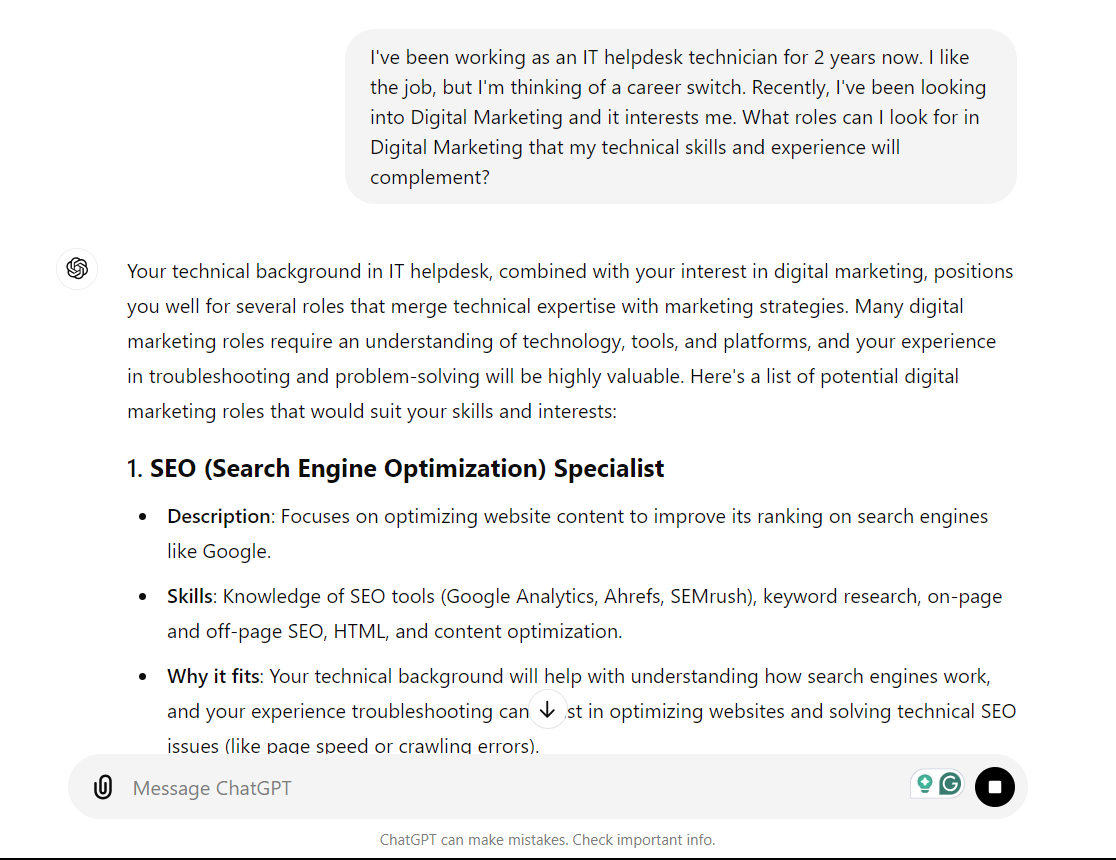
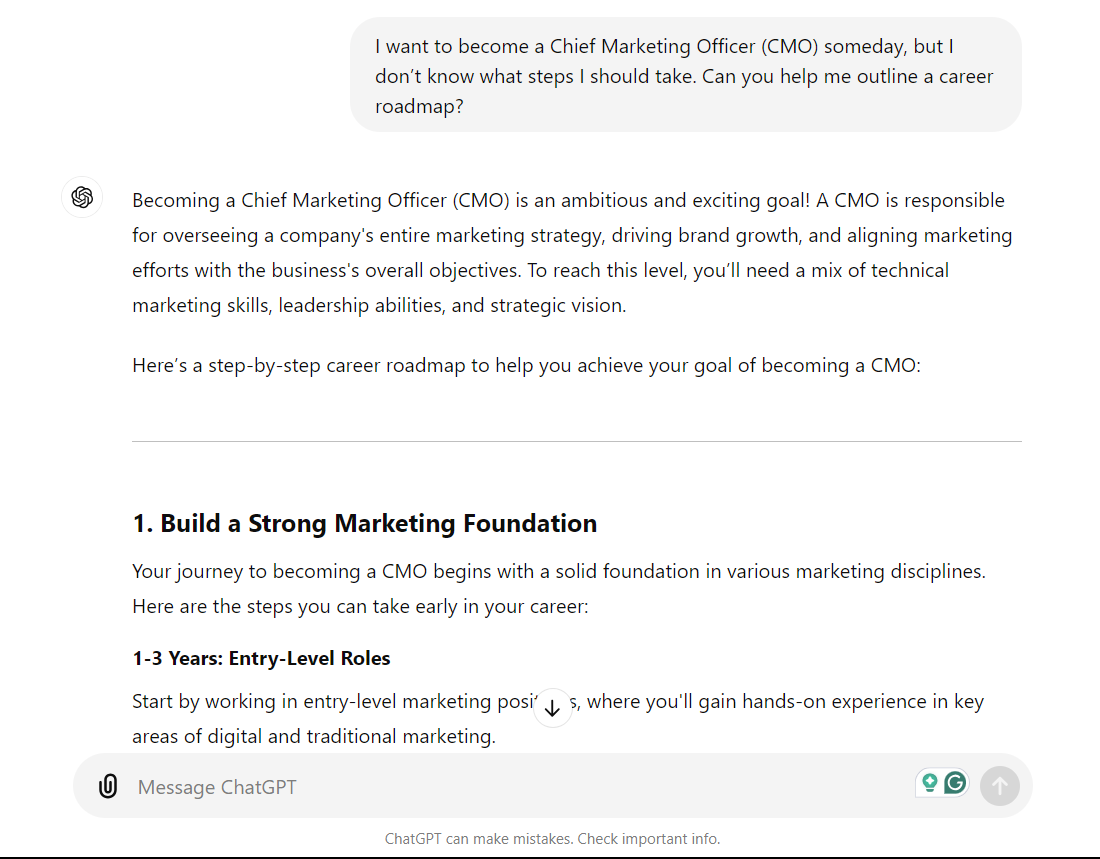
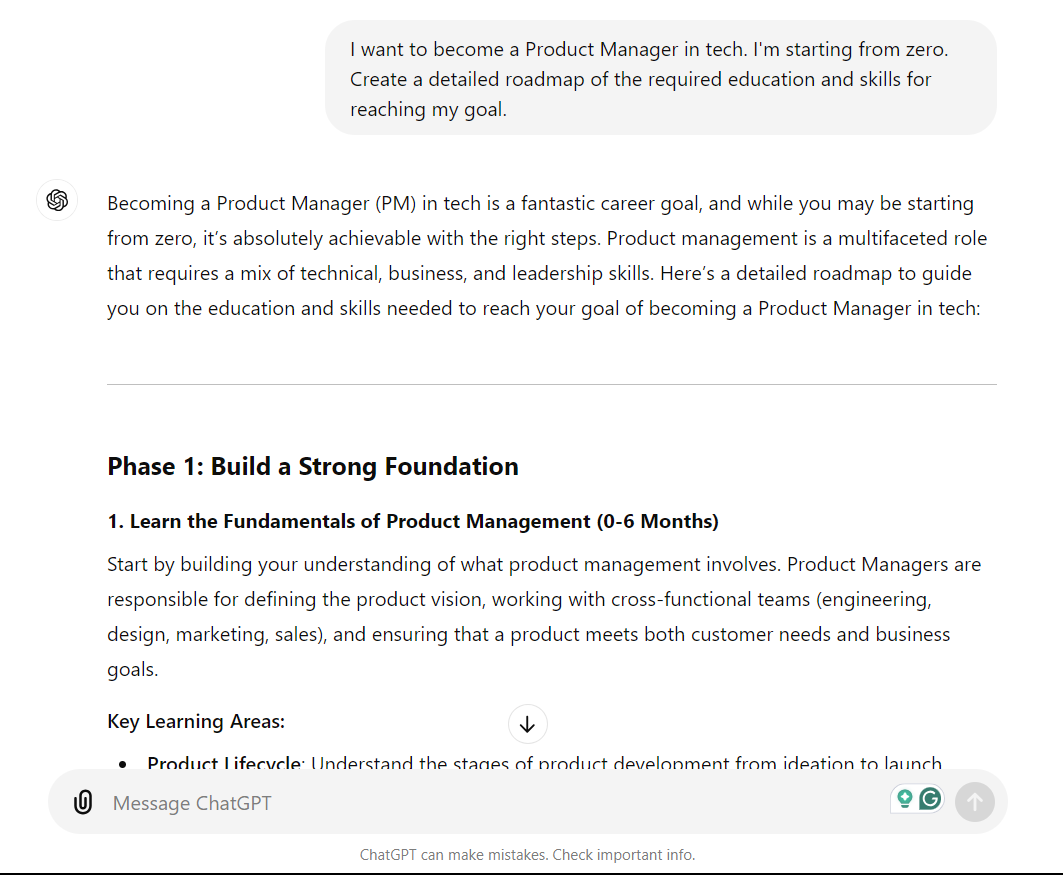
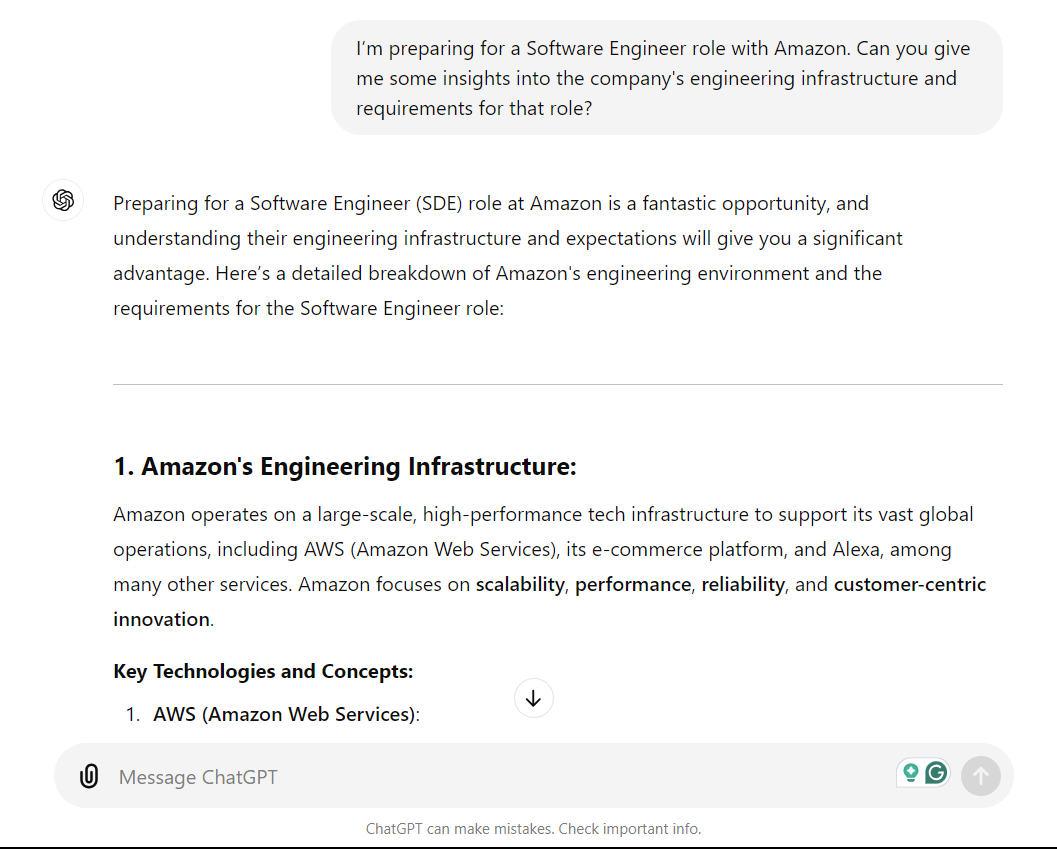
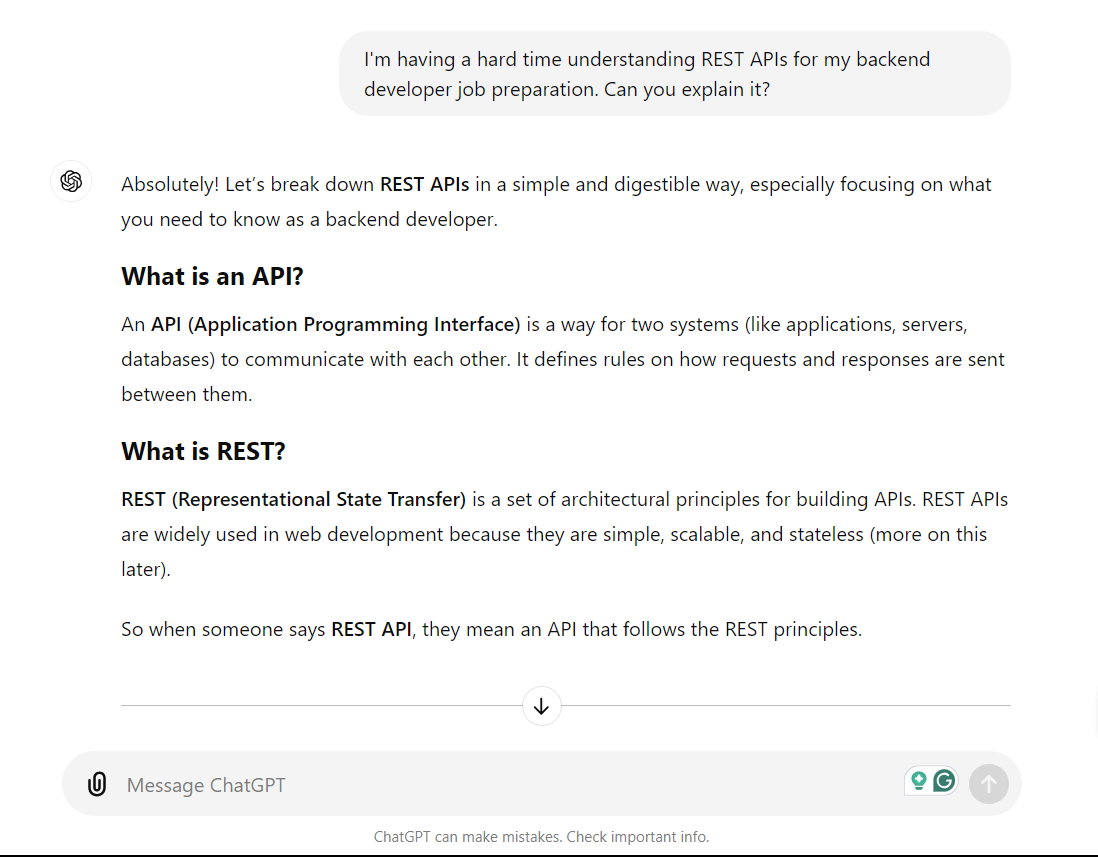
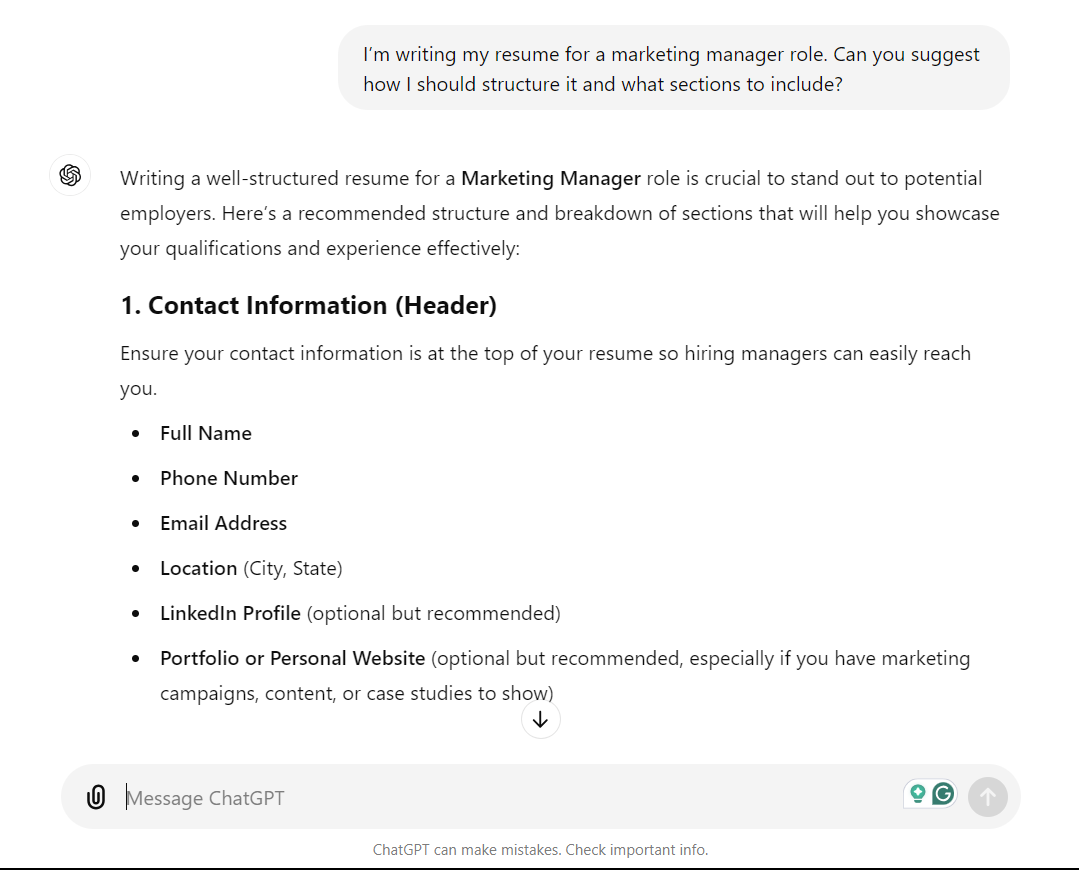
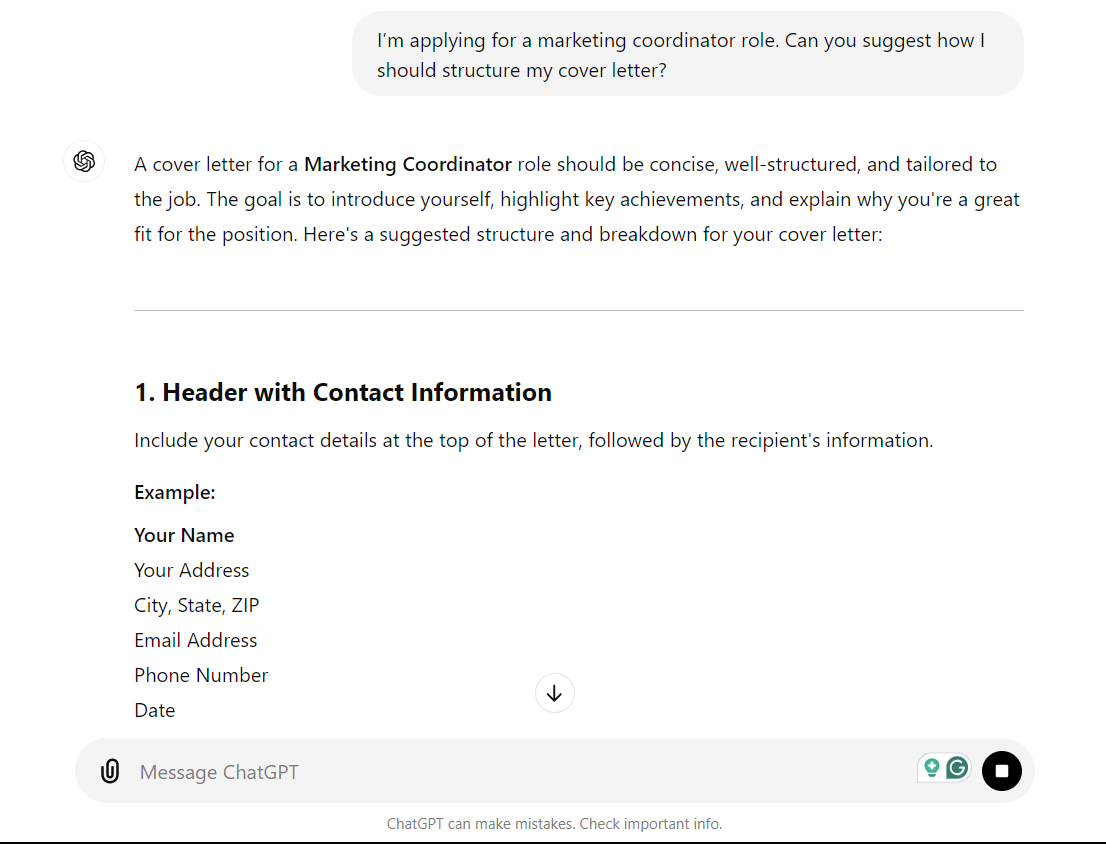
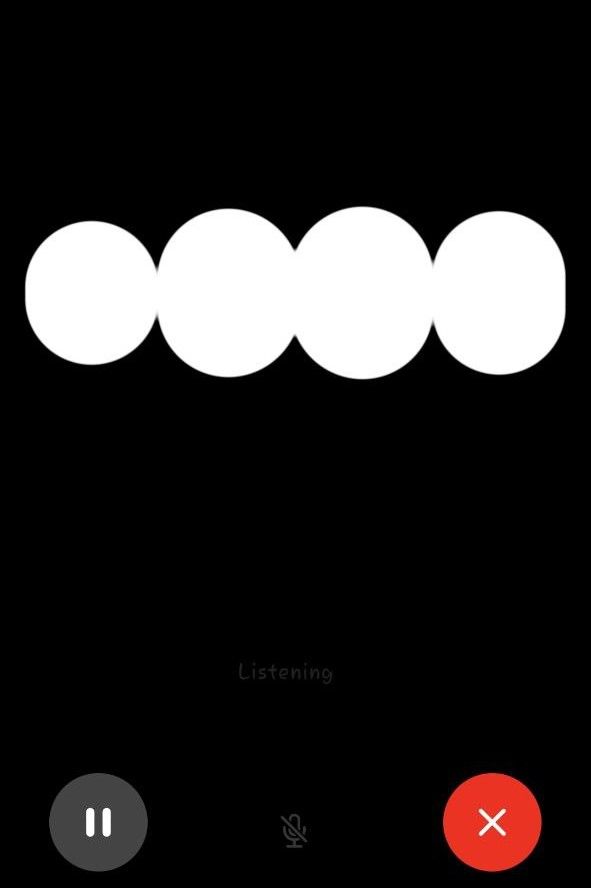
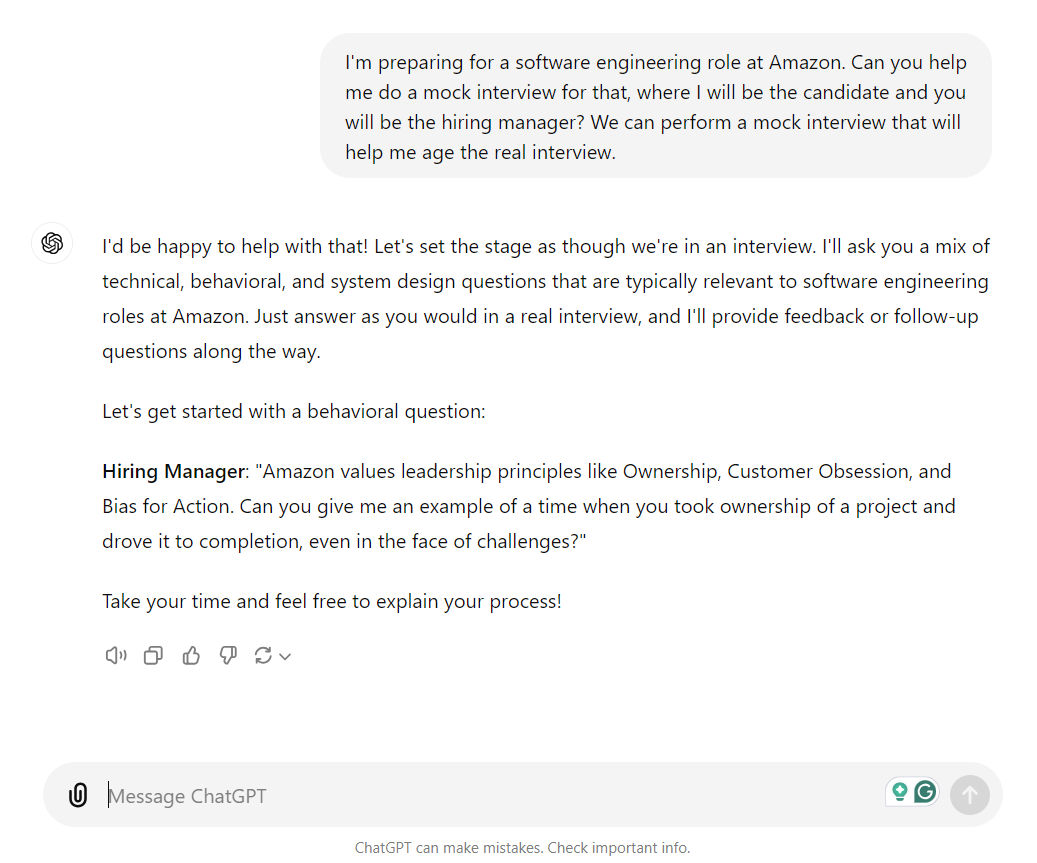
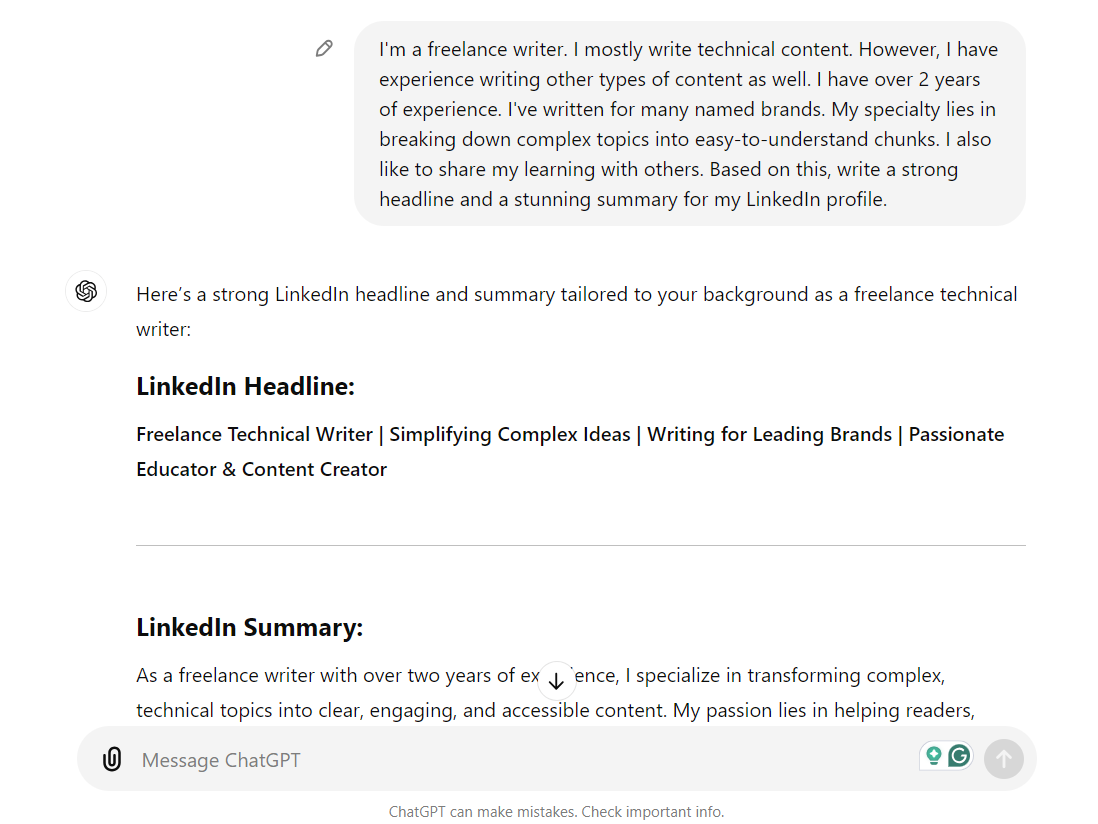

Comments