Tech News
7 Things to Look for When Buying a Smart Doorbell
With so many smart doorbells on the market, it can be hard to know where to begin. Here are some pointers that you can use to guide your decision, whether you’re fully committed or still thinking about making the upgrade.
1 Battery, Mains, or Both
The first question you should ask yourself when buying a smart doorbell is: how are you going to power it? Not everyone has an existing doorbell circuit, and some circuits might be inadequate. Not everyone has the skills and inclination to install a wired doorbell. If you’re renting, this might not even be an option at all.
Battery-powered doorbells are popular for this reason, but they come with a few drawbacks. You’ll need to charge your doorbell periodically (many models quote three months of battery life, but usage is the ultimate decider). While wired doorbells can record 24/7, battery ones cannot.
Some doorbells offer battery and mains power, which is the best of both worlds. You can power your doorbell via battery until you get around to wiring it in, and then the battery will act as a backup in the event of a power outage. Just remember that a power outage might knock out the network equipment that your doorbell relies on, too.
2 Smart Home Compatibility
Most doorbells will come with a simple app that you can use to answer the door, check the live stream, and browse events and stored footage. This takes the form of the manufacturer’s app, as is the case with Ring, eufy, Arlo, and other big players.
All this is to say that just about any smart doorbell will work in your home, even if it’s your only smart home device. But things can be better if you buy a doorbell that integrates into your existing ecosystem. This allows you to use platforms like Google Home or Apple HomeKit to interact with your doorbell.
A good decider here is which smartphone you use. If you have a house full of iPhone users, Apple Home is the obvious choice. For Android users, Google Home can make a lot of sense.
Try to buy a doorbell that works with existing smart devices so you can do things like use your Alexa smart speaker to answer the door. This also means you can get creative and create automations that trigger other smart home devices. For example, you could have the doorbell turn on your porch light when it detects motion, or even use facial recognition to trigger unique notifications (and much more).
It’s nice to have a single interface from which you can control all aspects of your home, from viewing the doorbell camera and answering the door, to creating more complex workflows. Apple’s Home app is a good example of this, where you can create rooms and see the layout of your smart home from your iPhone, iPad, or Mac.
Buying the “right” doorbell is easy, just look for familiar symbols on the box or product information page. You can also check exactly what features are supported. For example, here’s what Aqara’s Smart Video Doorbell G4 supports:
The first icon is Aqara’s own app, with Apple Home receiving the best support thanks to HomeKit Secure Video integration. Amazon and Google’s apps can handle two-way streaming, while IFTTT offers advanced automation options.
3 Where Is the Footage Stored?
Not only are smart doorbells capable of two-way communication, they also function as security cameras. This footage is generally stored locally or uploaded directly to the cloud, with some shades of gray in-between.
Companies like Google and Ring heavily push their premium subscriptions that sync footage to the cloud and allow you to view it pretty much anywhere. You’ll need to pay for this privilege, but the redundancy means that your footage is safe even if the doorbell is damaged. You can also review events while you’re away from home.
Other doorbells use a microSD card within the doorbell itself to save the footage. This means no ongoing fees, though the footage could be lost in the event that the card is damaged or stolen. Others, notably eufy, use a local storage system that’s located inside your home.
There are other options, though rare. Reolink is one company that supports FTP storage, allowing you to store footage on a server that you’ve configured locally. Others may be able to use a network video recorder (NVR), though these are usually integrated as part of a much more thorough home security system.
Figure out how much cloud storage is worth to you, and whether the convenience justifies the cost. Spending a bit more on something like the eufy Video Doorbell S220 with Homebase strikes a balance between redundancy and simplicity, while a Reolink Video Doorbell Wi-Fi with FTP support requires a bit more setup on your part but costs less upfront.
4 Video and Sound Quality
Video and sound quality are important. You should check out some samples of any cameras you’re thinking of buying before you buy them, and don’t forget to check out how they look when the sun goes down. Don’t get too distracted by features like 4K resolution since a higher quality 1080p sensor could be better.
Try to avoid promotional videos and comb YouTube for footage instead. Check reviews, like our review of the Google Nest Battery Doorbell to see how they stack up to the competition.
5 Angle of Visibility
One thing that can drastically differ between cameras is the angle of visibility. There’s no “right” choice here, since everyone’s home is different. If you’re putting your camera in a narrow alleyway, a portrait camera that shows a wider view of the top and bottom of the frame is a good choice.
If you have a wide porch or want to capture the entire front of your property, a landscape camera with a 130º angle of view or great is probably the better option. Take a look at samples to see how these cameras stack up.
If you are thinking of going the cloud subscription route, it’s worth checking what you’ll end up paying. We recommend working this out as an ongoing cost, on a yearly basis. For example, Amazon’s basic Ring Protect plan starts at $4.99 per month or $49.99 for a year.
Google’s Nest Aware plan costs $8 per month or $80 for a year. If you want added features like 24/7 video history and 60 days of history, this increases to $15 per month or $150 per year. Other companies like eufy and Arlo will offer their own premium plans. If you’re interested in complex IFTTT automations, you may need to subscribe there too.
This can help you make a more educated purchasing decision. If you’re going to spend an extra $100 on a basic Ring Protect plan over two years, it might be worth spending the extra money on a doorbell with a local recording solution or throwing together a Home Assistant server with plenty of storage.
If you’re already paying for an iCloud+ plan, seriously consider a doorbell with HomeKit Secure Video support instead. This allows you to store footage and events in iCloud, without it impacting your storage total.
If all you want is a ping on your phone when someone’s at the door so you can tell the delivery person to leave your package on the porch, maybe stick to a cheap Ring or Google doorbell and make do with the basic set of features.
Facial recognition is a neat feature that can tell you who is at your door, both in live notifications and in logged footage. Package detection can let you know a package has been delivered.
Some doorbells, like the Aqara Smart Video Doorbell G4, include a voice changer for enhanced privacy and security. Some are designed for more advanced smart home setups, like Power-over-Ethernet wired networks.
Doorbells from Ring or Google can use Alexa or Google Assistant devices as a chime (plus your phone, of course). Some doorbells come with a chime, others are compatible with existing “dumb” doorbell chimes. If this is important to you, make sure you understand what your doorbell is capable of.
Smart doorbells can be a great investment both in terms of convenience and home security. Once you’ve made a decision and started your smart home journey, learn how to use smart home automations to make your life easier.
When you subscribe to the blog, we will send you an e-mail when there are new updates on the site so you wouldn't miss them.


 Ring
Ring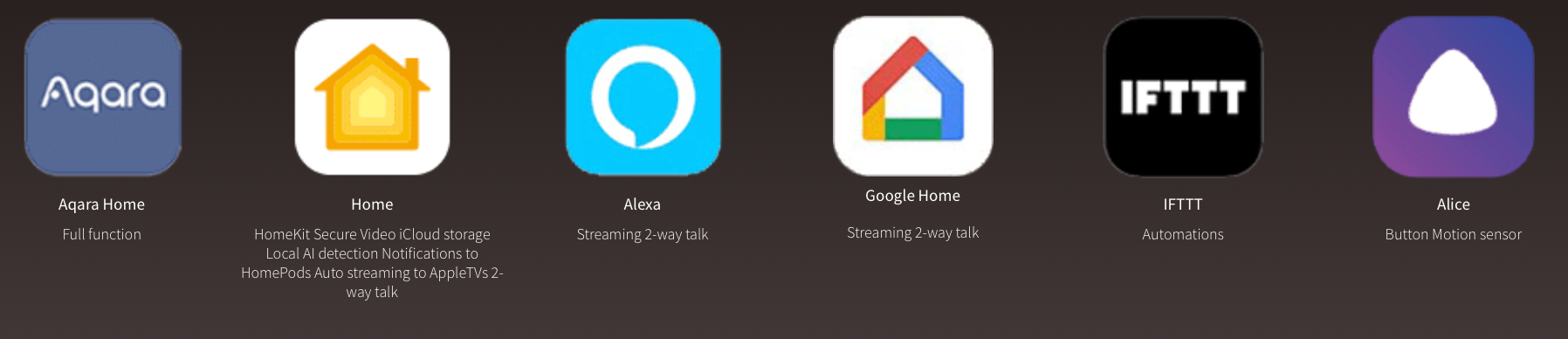 Aqara
Aqara
 Michael
Bizzaco
/
How-To
Geek
Michael
Bizzaco
/
How-To
Geek Tim
Brookes
/
How-To
Geek
Tim
Brookes
/
How-To
Geek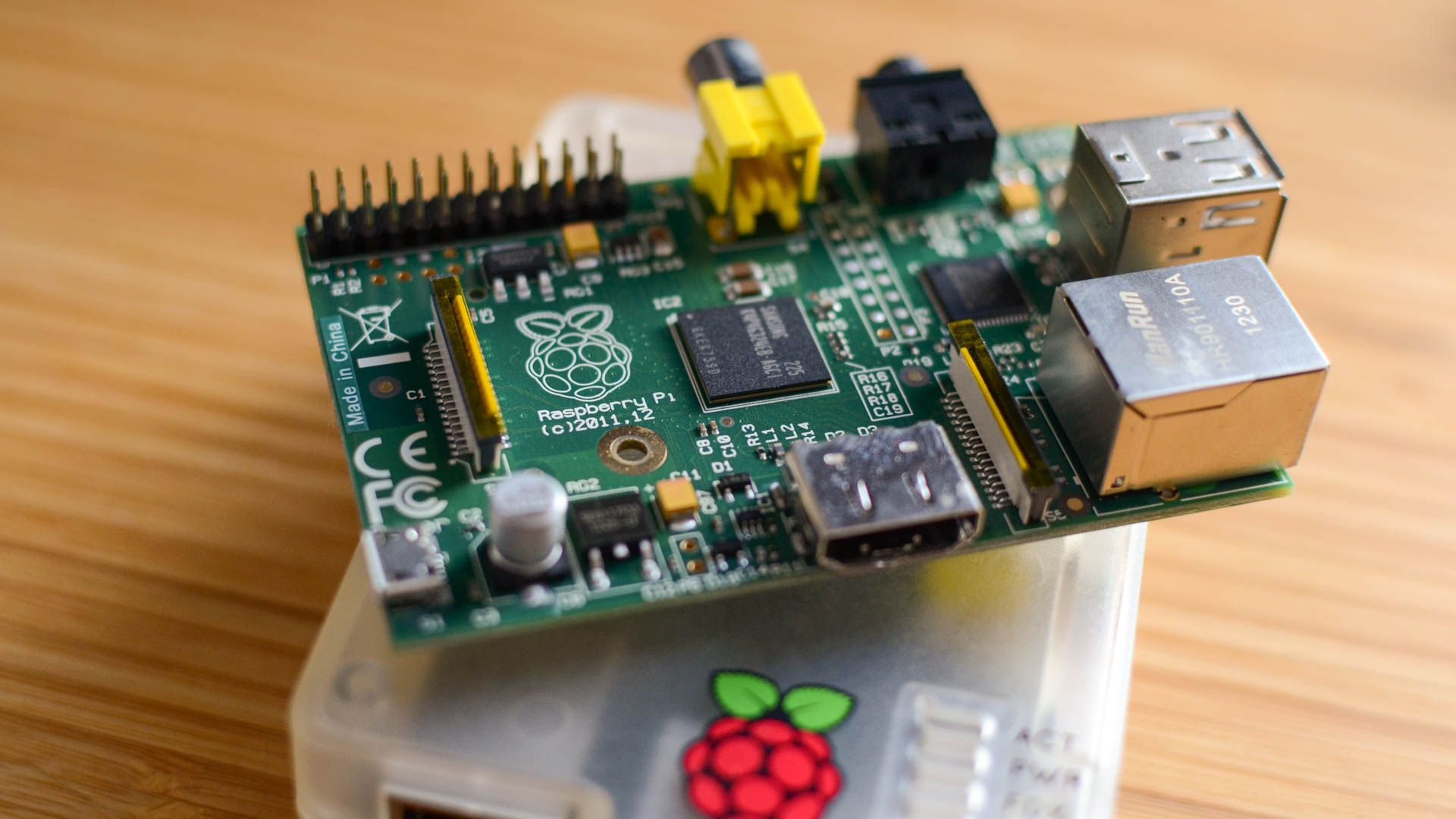 Jason
Fitzpatrick
/
How-To
Geek
Jason
Fitzpatrick
/
How-To
Geek
Comments