Tech News
5 Cheaper Security Alternatives to a Smart Doorbell
Key Takeaways
Smart doorbell cameras can get pretty pricey, pretty quick. Depending on your setup, it can be complicated to install. Instead of spending hundreds on an electrician plus a doorbell, here are some cheaper smart security alternatives to use instead.
Mount a Budget-Focused Camera Instead
Before my wife and I installed a video doorbell, we had a Wyze Cam mounted to our front window. While we originally just sat the camera on our windowsill, Wyze now offers a window mount for its cameras. Overall, you'll be $40 into a setup for a Wyze Cam V4 and window mount.
Though this only comes in at $10 under what some video doorbells will cost you (like the Ring Wired Video Doorbell) or $5 under the Wyze Video Doorbell V2, it doesn't require any professional installation.
Being able to simply mount a camera on the inside of your window or on your front door's glass is cost-effective, easy to install, and can be repurposed many times. However, you could choose to ditch the window mount and then the setup only costs $30 from Amazon.
If you don't mind skipping the sleek design of the Wyze Cam V4, then TP-Link's slightly more bulky Tapo C100 Wi-Fi camera is a solid alternative. Available for $25 or less, this Wi-Fi camera can easily keep an eye on your porch on a budget.
While the Tapo C100 can't mount to your window, it's a pretty good deal at $25. TP-Link is a giant in the industry, and the C100 delivers 1080p footage, IR night vision, motion detection, and both local and cloud storage options. If you're on a tight budget, but want to keep an eye on your front porch, put a C100 in your window.
For those who prefer to mount a camera outside, the Wyze Cam V4 is still my top pick for that. It's both an indoor and outdoor camera, and is fully rated to be in the elements. In fact, Wyze even offers a solar panel if you don't want to have to worry about wiring things in.
TP-Link also has you covered if you want a solid pan-tilt-zoom (PTZ) outdoor camera with its Tapo C500. At $30, it costs the same as a Wyze Cam V4 but allows you to move where the camera is looking to get a better view of what's going on outside your front door.
If you're in the market for an even more budget-friendly or DIY solution, then hooking up a webcam (or Raspberry Pi Cam) to a Pi or Pi Zero is a solid choice. While this route might not be for the faint of heart, and getting video transmission through the Pi might take some configuration, this could be a solid choice for the tinkerers among us.
If you're buying the components new, a Pi Zero 2 W with a Pi Zero Camera comes out to $36, so you might be better off going a different route, like the Wyze Cam or the TP-Link Tapo C100. However, if you already have a spare Pi lying around the house, then picking up a camera for it could be the most affordable way to go. It's also a fun project, if you're that way inclined.
If, for whatever reason, a camera won't work on your porch, a motion sensor is a good second choice. There are some budget-friendly motion sensors, like this Zigbee model for $17 at the time of writing. While it does require a Zigbee hub to function, if you already have smart home gear it's possible you already have one.
TP-Link also has a motion sensor for just $20. The Tapo T100 motion sensor also requires a separate Tapo Hub to function, but coming from a more well-known brand could give you a bit more confidence in the setup.
A motion sensor isn't an ideal solution, however, as it can be triggered by just about anything. A wasp crawling over the sensor or a spider spinning a web could easily trigger it. However, someone at the door or a package delivery would also trigger it.
Though the motion sensor route comes with that additional word of caution, it also brings some additional privacy to your house since there's no camera to peep on things it shouldn't see. If your family members or housemates aren't keen on cameras, it could be a good option.
Combine Cameras and Sensors to Trigger Smart Home Events
For the tinkerers among us, combining the various methods together could be the best solution. Smart doorbells are great because when someone clicks the button, it "rings" your phone with a phone call to let you know someone's outside. Depending on where you live, notifications from a standard camera mounted to your window could become so frequent that you cease to check the notifications anymore.
However, you could combine a camera and motion sensor to have the ultimate smart doorbell replacement. Using software like Home Assistant, you could program a scene that relies on a motion sensor. When the motion sensor is triggered, it could blink the lights in your home to let you know there's someone on the porch so, you can check the camera and see what's going on.
You could really make this as extravagant as you want. It could be programmed to only trigger if both the camera's motion sensor and the actual motion sensor are tripped at the same time. And, you could even set it to flash different lights at various times throughout the day depending on where you usually are. You could dedicate a single "doorbell light" to this event, which could even be considered an accessibility feature.
Programming something like this into Home Assistant could take a bit of know-how as well as lots of trial and error. Not every smart device works with Home Assistant, though many do. I think something like this could be fun to program, and having it work at the end of the day would bring a lot of satisfaction. Check out some existing Home Assistant automations to see what's entailed.
There are many ways to monitor what goes on outside your front door. But, at the end of the day, a smart doorbell is the best solution. Check out my article on getting your home ready for a smart video doorbell if you think that's the best solution for you.
When you subscribe to the blog, we will send you an e-mail when there are new updates on the site so you wouldn't miss them.


 Wyze
Wyze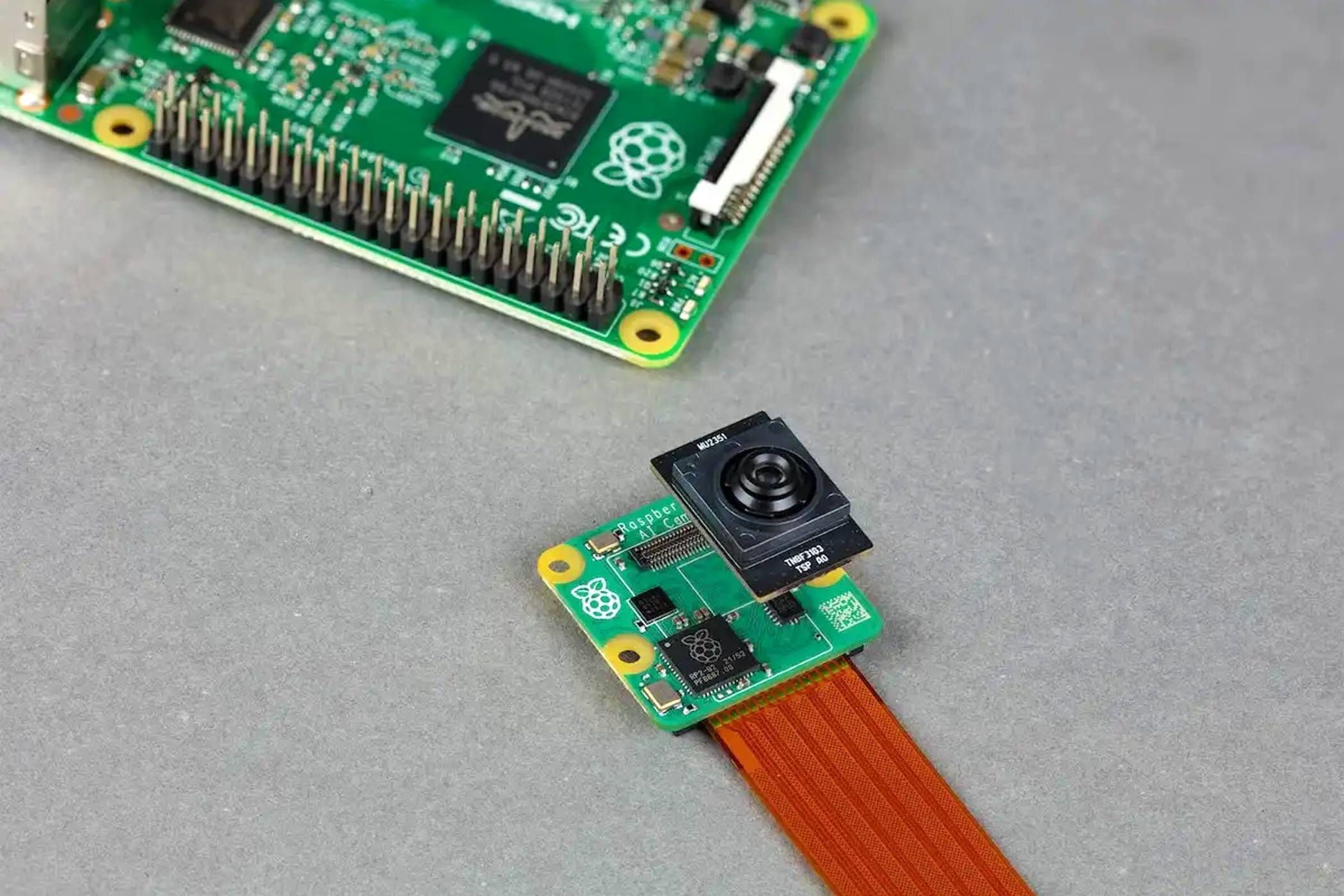 Raspberry
Pi
Raspberry
Pi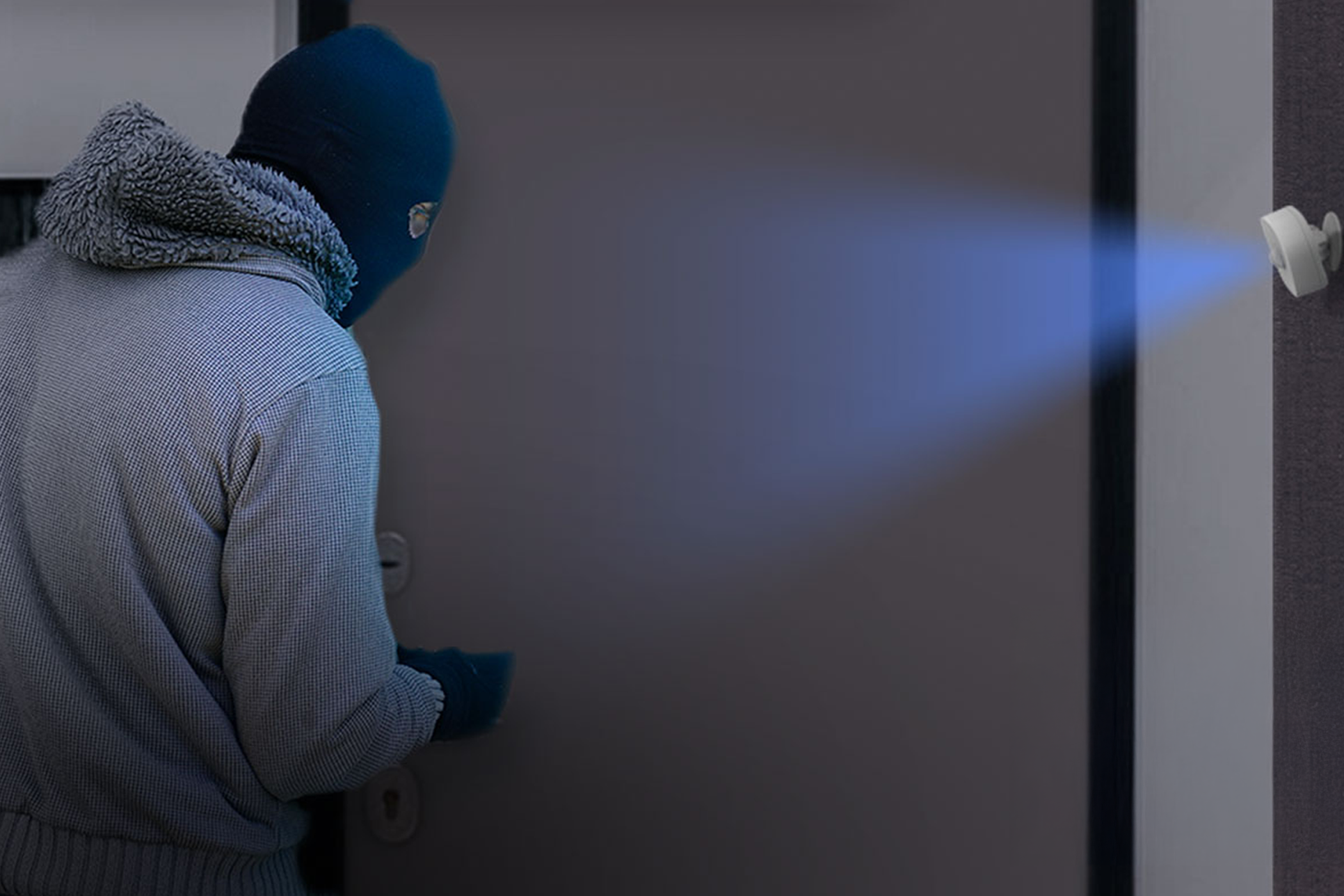 TP-Link
TP-Link
Comments